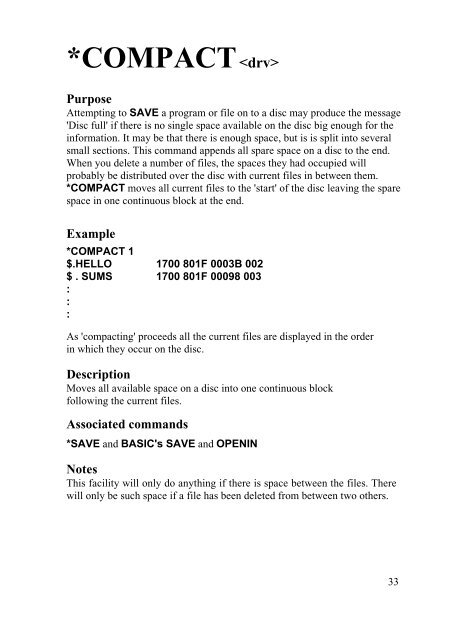You also want an ePaper? Increase the reach of your titles
YUMPU automatically turns print PDFs into web optimized ePapers that Google loves.
*COMPACT <br />
Purpose<br />
Attempting to SAVE a program or file on to a disc may produce the message<br />
'<strong>Disc</strong> full' if there is no single space available on the disc big enough for the<br />
information. It may be that there is enough space, but is is split into several<br />
small sections. This command appends all spare space on a disc to the end.<br />
When you delete a number of files, the spaces they had occupied will<br />
probably be distributed over the disc with current files in between them.<br />
*COMPACT moves all current files to the 'start' of the disc leaving the spare<br />
space in one continuous block at the end.<br />
Example<br />
*COMPACT 1<br />
$.HELLO 1700 801F 0003B 002<br />
$ . SUMS 1700 801F 00098 003<br />
:<br />
:<br />
:<br />
As 'compacting' proceeds all the current files are displayed in the order<br />
in which they occur on the disc.<br />
Description<br />
Moves all available space on a disc into one continuous block<br />
following the current files.<br />
Associated commands<br />
*SAVE and BASIC's SAVE and OPENIN<br />
Notes<br />
This facility will only do anything if there is space between the files. There<br />
will only be such space if a file has been deleted from between two others.<br />
33