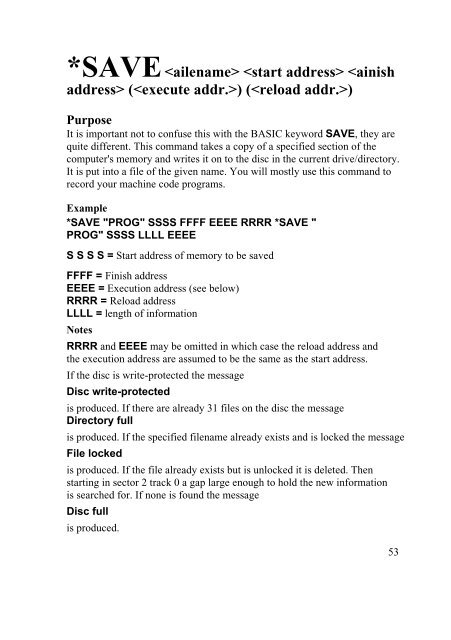You also want an ePaper? Increase the reach of your titles
YUMPU automatically turns print PDFs into web optimized ePapers that Google loves.
*SAVE () ()<br />
Purpose<br />
It is important not to confuse this with the BASIC keyword SAVE, they are<br />
quite different. This command takes a copy of a specified section of the<br />
computer's memory and writes it on to the disc in the current drive/directory.<br />
It is put into a file of the given name. You will mostly use this command to<br />
record your machine code programs.<br />
Example<br />
*SAVE "PROG" SSSS FFFF EEEE RRRR *SAVE "<br />
PROG" SSSS LLLL EEEE<br />
S S S S = Start address of memory to be saved<br />
FFFF = Finish address<br />
EEEE = Execution address (see below)<br />
RRRR = Reload address<br />
LLLL = length of information<br />
Notes<br />
RRRR and EEEE may be omitted in which case the reload address and<br />
the execution address are assumed to be the same as the start address.<br />
If the disc is write-protected the message<br />
<strong>Disc</strong> write-protected<br />
is produced. If there are already 31 files on the disc the message<br />
Directory full<br />
is produced. If the specified filename already exists and is locked the message<br />
File locked<br />
is produced. If the file already exists but is unlocked it is deleted. Then<br />
starting in sector 2 track 0 a gap large enough to hold the new information<br />
is searched for. If none is found the message<br />
<strong>Disc</strong> full<br />
is produced.<br />
53