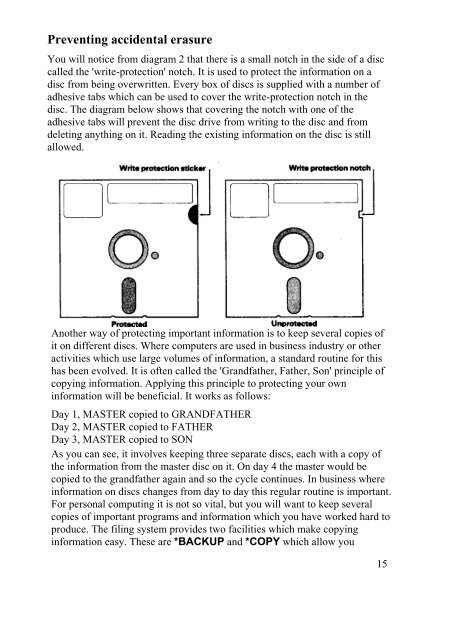Create successful ePaper yourself
Turn your PDF publications into a flip-book with our unique Google optimized e-Paper software.
Preventing accidental erasure<br />
You will notice from diagram 2 that there is a small notch in the side of a disc<br />
called the 'write-protection' notch. It is used to protect the information on a<br />
disc from being overwritten. Every box of discs is supplied with a number of<br />
adhesive tabs which can be used to cover the write-protection notch in the<br />
disc. The diagram below shows that covering the notch with one of the<br />
adhesive tabs will prevent the disc drive from writing to the disc and from<br />
deleting anything on it. Reading the existing information on the disc is still<br />
allowed.<br />
Another way of protecting important information is to keep several copies of<br />
it on different discs. Where computers are used in business industry or other<br />
activities which use large volumes of information, a standard routine for this<br />
has been evolved. It is often called the 'Grandfather, Father, Son' principle of<br />
copying information. Applying this principle to protecting your own<br />
information will be beneficial. It works as follows:<br />
Day 1, MASTER copied to GRANDFATHER<br />
Day 2, MASTER copied to FATHER<br />
Day 3, MASTER copied to SON<br />
As you can see, it involves keeping three separate discs, each with a copy of<br />
the information from the master disc on it. On day 4 the master would be<br />
copied to the grandfather again and so the cycle continues. In business where<br />
information on discs changes from day to day this regular routine is important.<br />
For personal computing it is not so vital, but you will want to keep several<br />
copies of important programs and information which you have worked hard to<br />
produce. The filing system provides two facilities which make copying<br />
information easy. These are *BACKUP and *COPY which allow you<br />
15