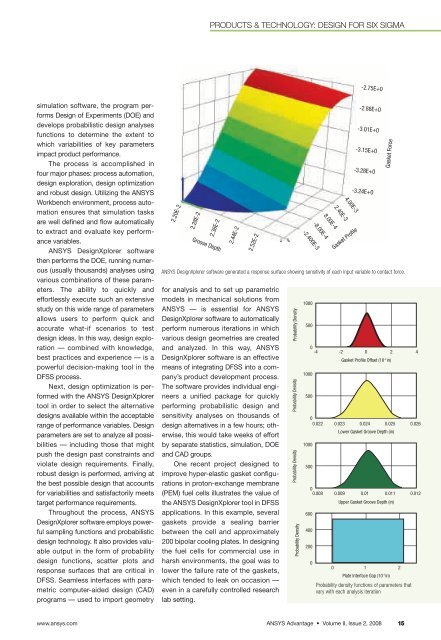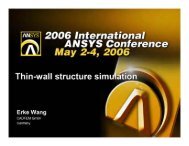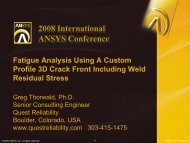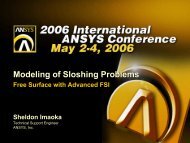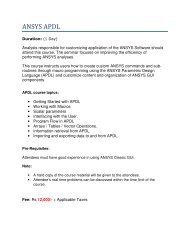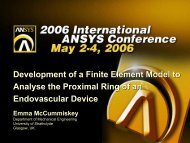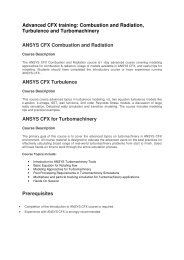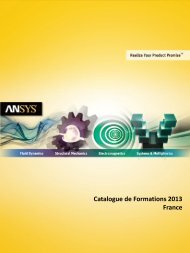Simulation - ANSYS
Simulation - ANSYS
Simulation - ANSYS
You also want an ePaper? Increase the reach of your titles
YUMPU automatically turns print PDFs into web optimized ePapers that Google loves.
simulation software, the program performs<br />
Design of Experiments (DOE) and<br />
develops probabilistic design analyses<br />
functions to determine the extent to<br />
which variabilities of key parameters<br />
impact product performance.<br />
The process is accomplished in<br />
four major phases: process automation,<br />
design exploration, design optimization<br />
and robust design. Utilizing the <strong>ANSYS</strong><br />
Workbench environment, process automation<br />
ensures that simulation tasks<br />
are well defined and flow automatically<br />
to extract and evaluate key performance<br />
variables.<br />
<strong>ANSYS</strong> DesignXplorer software<br />
then performs the DOE, running numerous<br />
(usually thousands) analyses using<br />
various combinations of these parameters.<br />
The ability to quickly and<br />
effortlessly execute such an extensive<br />
study on this wide range of parameters<br />
allows users to perform quick and<br />
accurate what-if scenarios to test<br />
design ideas. In this way, design exploration<br />
— combined with knowledge,<br />
best practices and experience — is a<br />
powerful decision-making tool in the<br />
DFSS process.<br />
Next, design optimization is performed<br />
with the <strong>ANSYS</strong> DesignXplorer<br />
tool in order to select the alternative<br />
designs available within the acceptable<br />
range of performance variables. Design<br />
parameters are set to analyze all possibilities<br />
— including those that might<br />
push the design past constraints and<br />
violate design requirements. Finally,<br />
robust design is performed, arriving at<br />
the best possible design that accounts<br />
for variabilities and satisfactorily meets<br />
target performance requirements.<br />
Throughout the process, <strong>ANSYS</strong><br />
DesignXplorer software employs powerful<br />
sampling functions and probabilistic<br />
design technology. It also provides valuable<br />
output in the form of probability<br />
design functions, scatter plots and<br />
response surfaces that are critical in<br />
DFSS. Seamless interfaces with parametric<br />
computer-aided design (CAD)<br />
programs — used to import geometry<br />
2.20E-2<br />
2.28E-2<br />
PRODUCTS & TECHNOLOGY: DESIGN FOR SIX SIGMA<br />
2.36E-2<br />
Groove Depth<br />
for analysis and to set up parametric<br />
models in mechanical solutions from<br />
<strong>ANSYS</strong> — is essential for <strong>ANSYS</strong><br />
DesignXplorer software to automatically<br />
perform numerous iterations in which<br />
various design geometries are created<br />
and analyzed. In this way, <strong>ANSYS</strong><br />
DesignXplorer software is an effective<br />
means of integrating DFSS into a company’s<br />
product development process.<br />
The software provides individual engineers<br />
a unified package for quickly<br />
performing probabilistic design and<br />
sensitivity analyses on thousands of<br />
design alternatives in a few hours; otherwise,<br />
this would take weeks of effort<br />
by separate statistics, simulation, DOE<br />
and CAD groups.<br />
One recent project designed to<br />
improve hyper-elastic gasket configurations<br />
in proton-exchange membrane<br />
(PEM) fuel cells illustrates the value of<br />
the <strong>ANSYS</strong> DesignXplorer tool in DFSS<br />
applications. In this example, several<br />
gaskets provide a sealing barrier<br />
between the cell and approximately<br />
200 bipolar cooling plates. In designing<br />
the fuel cells for commercial use in<br />
harsh environments, the goal was to<br />
lower the failure rate of the gaskets,<br />
which tended to leak on occasion —<br />
even in a carefully controlled research<br />
lab setting.<br />
0 1<br />
Plate Interface Gap (10<br />
2<br />
Probability density functions of parameters that<br />
vary with each analysis iteration<br />
-3 in)<br />
www.ansys.com <strong>ANSYS</strong> Advantage • Volume II, Issue 2, 2008 15<br />
2.44E-2<br />
2.52E-2<br />
Probability Density<br />
Probability Density<br />
Probability Density<br />
Probability Density<br />
-2.400E-3<br />
1000<br />
500<br />
1000<br />
0<br />
-4 -2 0 2 4<br />
500<br />
1000<br />
0<br />
0.022 0.023 0.024 0.025 0.026<br />
500<br />
0<br />
0.008 0.009 0.01 0.011 0.012<br />
600<br />
400<br />
200<br />
0<br />
-8.00E-4<br />
Gasket Profile<br />
-2.75E+0<br />
-2.88E+0<br />
-3.01E+0<br />
-3.15E+0<br />
-3.28E+0<br />
-3.24E+0<br />
<strong>ANSYS</strong> DesignXplorer software generated a response surface showing sensitivity of each input variable to contact force.<br />
8.00E-4<br />
2.40E-3<br />
4.00E-3<br />
Gasket Force<br />
Gasket Profile Offset (10 -3 in)<br />
Lower Gasket Groove Depth (in)<br />
Upper Gasket Groove Depth (in)