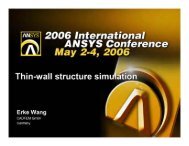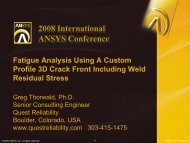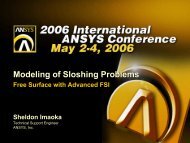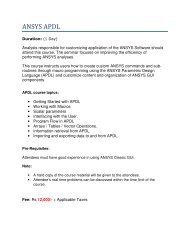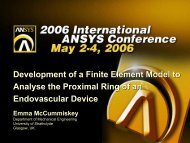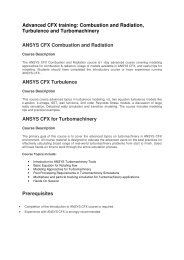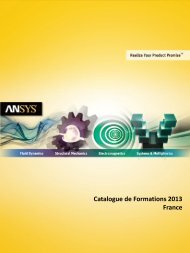Simulation - ANSYS
Simulation - ANSYS
Simulation - ANSYS
Create successful ePaper yourself
Turn your PDF publications into a flip-book with our unique Google optimized e-Paper software.
ACADEMIC<br />
<strong>Simulation</strong>-Driven<br />
Teaching and Research<br />
Academic products from <strong>ANSYS</strong> at release 11.0<br />
are helping train future engineers.<br />
By Paul Lethbridge, Academic Product Strategy and Planning, <strong>ANSYS</strong>, Inc.<br />
Today’s undergraduate students are<br />
tomorrow’s engineers and researchers.<br />
Deploying software from <strong>ANSYS</strong>, Inc. as<br />
an integral part of the engineering<br />
curriculum allows academia to train<br />
the future work force with world-class<br />
simulation tools and technology and<br />
familiarize them with <strong>Simulation</strong> Driven<br />
Product Development processes. It<br />
is also critical in that it ensures that<br />
academic research continues to push<br />
the technology envelope.<br />
<strong>ANSYS</strong> offers two broad product<br />
license categories — commercial and<br />
academic — the primary difference<br />
between the two being the terms of<br />
use. Commercial product licenses are<br />
intended for use by for-profit companies<br />
and organizations in which the analysis<br />
work performed is often proprietary<br />
in nature. Academic product licenses,<br />
on the other hand, are intended for<br />
use by academic organizations, such<br />
as universities, for nonproprietary<br />
teaching and research.<br />
Undergrad & Grad<br />
Teaching<br />
Classroom<br />
Environment<br />
Academic Use<br />
University Funded<br />
Research<br />
Teaching Research<br />
Academic Toolbox<br />
Figure 1. The intended use of academic products from <strong>ANSYS</strong><br />
42<br />
<strong>ANSYS</strong> Advantage • Volume II, Issue 2, 2008<br />
The differences in these terms of<br />
use allow <strong>ANSYS</strong> to provide academic<br />
licenses at significantly reduced cost<br />
compared to the commercial licenses,<br />
which in turn helps to meet academic<br />
budget requirements (Figure 1).<br />
Academic products from <strong>ANSYS</strong><br />
are also packaged differently from<br />
commercial products, with product<br />
names and license files that differ<br />
from the commercial product portfolio.<br />
Academic products are bundles of<br />
analysis technology, often incorporating<br />
many commercial products and<br />
add-on modules, with some containing<br />
more than 10 commercial products in<br />
a bundle. A single academic product<br />
license may contain multiple tasks<br />
(such as five, 25 or 50 tasks) in which<br />
each task maps to a separate user.<br />
With a few exceptions, the academic<br />
products are derived directly from<br />
the commercial products. For a release<br />
such as <strong>ANSYS</strong> 11.0, both commercial<br />
and academic products are included.<br />
Postgraduate Research<br />
Commercially<br />
Funded Research<br />
Associate<br />
Commercial<br />
Use<br />
<strong>ANSYS</strong><br />
Commercial<br />
Products<br />
In use, the academic products have<br />
exactly the same look and feel as the<br />
commercial products. For example, a<br />
user accessing the <strong>ANSYS</strong> Multiphysics<br />
capability bundled with an academic<br />
product will have the same GUI, workflow,<br />
pre-processing, post-processing<br />
and solver as the commercial product.<br />
This helps ensure an easy transition<br />
for the user from academia to the workplace.<br />
In most cases, the academic<br />
user will actually have access to<br />
many more features than the average<br />
commercial user.<br />
Product Name<br />
ACADEMIC ASSOCIATE<br />
<strong>ANSYS</strong> Academic Associate<br />
<strong>ANSYS</strong> Academic Associate AUTODYN<br />
ACADEMIC RESEARCH<br />
<strong>ANSYS</strong> Academic Research<br />
<strong>ANSYS</strong> Academic Research CFD<br />
<strong>ANSYS</strong> Academic Research LS-DYNA<br />
<strong>ANSYS</strong> Academic Research AUTODYN<br />
ACADEMIC TEACHING<br />
<strong>ANSYS</strong> Academic Teaching Advanced<br />
<strong>ANSYS</strong> Academic Teaching Introductory<br />
<strong>ANSYS</strong> Academic Teaching Mechanical<br />
<strong>ANSYS</strong> Academic Teaching CFD<br />
<strong>ANSYS</strong> Academic Teaching AUTODYN<br />
ACADEMIC TOOLBOX<br />
<strong>ANSYS</strong> Academic Meshing Tools<br />
<strong>ANSYS</strong> Academic CFD Turbo Tools<br />
<strong>ANSYS</strong> Academic LS-DYNA Parallel<br />
<strong>ANSYS</strong> Academic Mechanical HPC<br />
<strong>ANSYS</strong> Academic AUTODYN HPC<br />
<strong>ANSYS</strong> Academic CFD HPC<br />
Figure 2. The academic products from <strong>ANSYS</strong><br />
release 11.0. Refer to academic solutions Web<br />
page for details on features for academic products:<br />
www.ansys.com/academic<br />
www.ansys.com