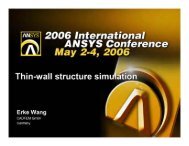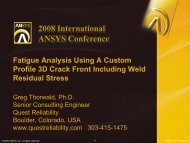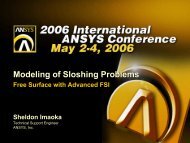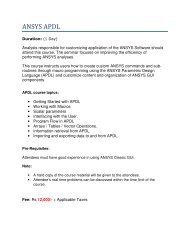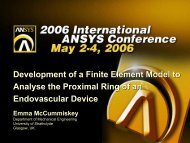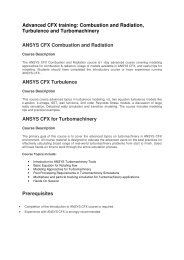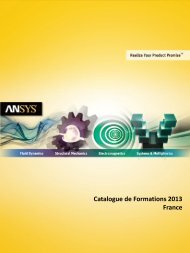Simulation - ANSYS
Simulation - ANSYS
Simulation - ANSYS
Create successful ePaper yourself
Turn your PDF publications into a flip-book with our unique Google optimized e-Paper software.
TIPS & TRICKS<br />
other to be felt more directly. This<br />
leads to a more rapid and monotonic<br />
convergence rate and hence faster<br />
solution times. In addition, the coupling<br />
leads to improved robustness such that<br />
errors associated with initial conditions,<br />
nonlinearities in the physical models,<br />
and stretched and skewed meshes do<br />
not affect the stability of the iterative<br />
solution process as much as with<br />
segregated algorithms. The coupled<br />
algorithm can also be used with a<br />
wide range of physical models such as<br />
reacting flows, porous media, and many<br />
multiphase models, including volume of<br />
fluid (VOF) models.<br />
Algorithm Overview<br />
A flowchart illustrating the pressurebased<br />
and density-based solver<br />
algorithms is shown in Figure 1. This<br />
diagram depicts the process by which<br />
the pressure-based, segregated algorithm<br />
solves the momentum equations,<br />
for the unknown velocity components<br />
one at a time, as scalar equations and<br />
then solves a separate equation for<br />
mass continuity and pressure. The<br />
pressure solution is used to correct<br />
the velocities such that continuity is<br />
satisfied. When the flow equations are<br />
coupled together, the coefficients<br />
that are computed for each equation<br />
50<br />
Figure 2. Selection of solver algorithms reflected in the<br />
DefineModelsSolver GUI (This panel was introduced<br />
as new in FLUENT 6.3.)<br />
<strong>ANSYS</strong> Advantage • Volume II, Issue 2, 2008<br />
contain dependent variables from the<br />
other equations. In the segregated<br />
algorithm, these variables are supplied<br />
simply by using previously computed<br />
values, which introduces a decoupling<br />
error. The decoupling error can delay<br />
convergence in cases in which strong<br />
pressure–velocity coupling exists.<br />
The pressure-based coupled<br />
solver differs from the segregated<br />
algorithm in that the continuity and<br />
momentum equations are solved in a<br />
fully coupled fashion. That is, a single<br />
matrix equation is solved in which the<br />
dependent variable is now a solution<br />
vector containing the unknown<br />
velocities and pressures. This is<br />
similar to the density-based implicit<br />
solver, except that the density-based<br />
solver also includes the energy<br />
equation in the coupled system and<br />
employs a different discretization of<br />
the flux terms, among other differences.<br />
The tradeoff with respect to<br />
computational resources is that the<br />
PBCS requires about twice the<br />
memory per cell as the segregated<br />
algorithm. This is due to the storage<br />
required for the coupled (matrix)<br />
equations. In general, the storage<br />
requirements are comparable to,<br />
though slightly less than, the densitybased<br />
implicit algorithm.<br />
Figure 3. Solution controls for the pressure-based coupled solver<br />
It is important to note that, unlike<br />
the density-based schemes, the PBCS<br />
does not include the energy equation<br />
in the coupled system. This means that<br />
the density-based solver may still<br />
be preferable for high-speed compressible<br />
flow cases, in which coupling<br />
the energy equation is important. The<br />
PBCS can be used instead for all<br />
cases in which one previously would<br />
have used the segregated scheme,<br />
including low-speed compressible<br />
flows, incompressible flows or cases<br />
that require models available with only<br />
the pressure-based solver.<br />
Using the Pressure-Based Coupled Solver<br />
Activating the pressure-based<br />
coupled solver in FLUENT software is<br />
very straightforward. First, select<br />
the Pressure-Based option in the<br />
DefineModelsSolver panel as<br />
shown in Figure 2. (Users of older<br />
versions of FLUENT software should<br />
note that this manner of selecting<br />
solver algorithms is new in version 6.3.)<br />
Once this option is activated, the user<br />
then can select the coupled solver<br />
from the Pressure-Velocity Coupling<br />
list in the SolveControlsSolution<br />
panel, as shown in Figure 3.<br />
Activating the pressure-based<br />
coupled solver exposes new solver<br />
www.ansys.com