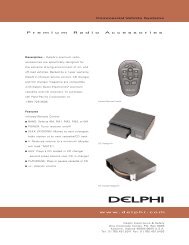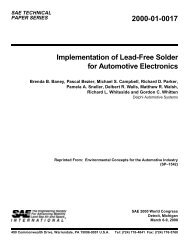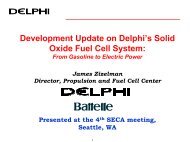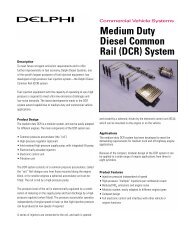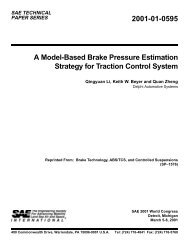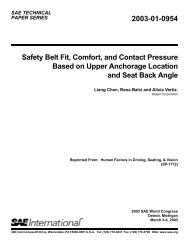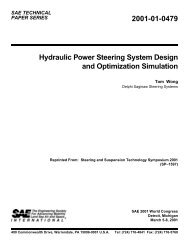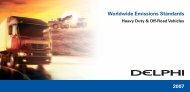Delphi Scan Quick Start Guide
Delphi Scan Quick Start Guide
Delphi Scan Quick Start Guide
Create successful ePaper yourself
Turn your PDF publications into a flip-book with our unique Google optimized e-Paper software.
Step 3 Activation & Update<br />
To register online, click Update My Details.<br />
Enter your user information on this form. You can use the on-screen<br />
keyboard provided or use the one that is included with Microsoft Windows<br />
(see your computer user manual for details).<br />
Click Submit and the activation code will be sent to the email address you<br />
entered in the email field.<br />
CONTACT US AT 1.800.545.2220<br />
<strong>Delphi</strong>.com/am<br />
©2013 DELPHI CORPORATION. ALL RIGHTS RESERVED.