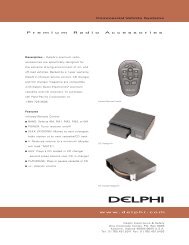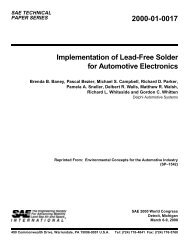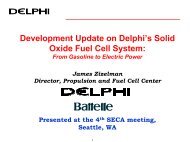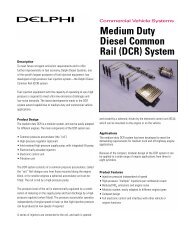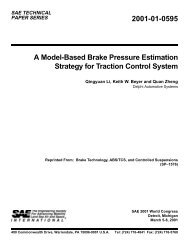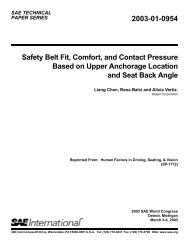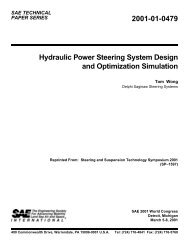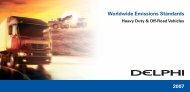Delphi Scan Quick Start Guide
Delphi Scan Quick Start Guide
Delphi Scan Quick Start Guide
Create successful ePaper yourself
Turn your PDF publications into a flip-book with our unique Google optimized e-Paper software.
Troubleshooting and Feedback<br />
In some situations, users may find that <strong>Delphi</strong> <strong>Scan</strong> does not seem to perform all of the diagnostic functions they expect. The first priority is to<br />
find a solution so that work can continue on the vehicle. The second priority is to report it so that the same issue doesn’t interrupt work in the<br />
future.<br />
Finding a <strong>Quick</strong> Solution:<br />
Here are some quick tests and workarounds that may permit the feature to operate correctly.<br />
1. To begin, make sure the software version is the latest. Go to the complete User <strong>Guide</strong> and follow the steps listed in the chapter<br />
“Updating the <strong>Delphi</strong> <strong>Scan</strong> Software” to update the tool and then try the diagnostic procedure again.<br />
2. If a function or feature still appears to be missing, attempt that same function on the same car with another scan tool to confirm<br />
whether the issue is with the car or the tool.<br />
3. If <strong>Delphi</strong> <strong>Scan</strong> is up to date, try selecting a similar but different make and model vehicle to see if it can be made to perform the function<br />
you need. For example, if troubleshooting a Pontiac Vibe, select a Toyota Matrix of the same year and engine configuration, or simply<br />
choose a 2006 or 2008 Silverado if you are working on a 2007 model that won’t communicate well.<br />
Sending Feedback Reports:<br />
Regardless of whether a workaround was found, please let us know about the problem you experienced so that we can help resolve the<br />
problem. <strong>Delphi</strong> <strong>Scan</strong> features a Feedback function for this purpose, allowing users to send the problem report directly to our software<br />
developers for correction.<br />
Click the Feedback button as soon as a problem is experienced. This automatically generates a log of the diagnostic functions the<br />
user tried, and sends that log to engineers over the internet. If you are not connected to the internet, a log file will be saved and<br />
then sent the next time an internet connection is detected.<br />
The log file contains the pertinent vehicle and <strong>Delphi</strong> <strong>Scan</strong> data, and only enough user information to allow us to follow up with<br />
CONTACT US AT 1.800.545.2220<br />
<strong>Delphi</strong>.com/am<br />
©2013 DELPHI CORPORATION. ALL RIGHTS RESERVED.