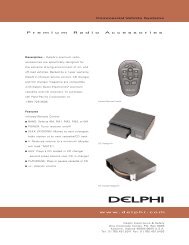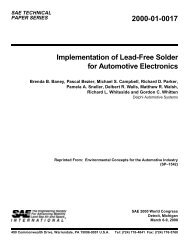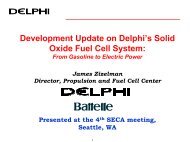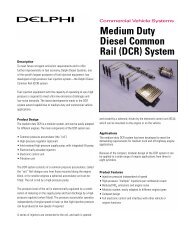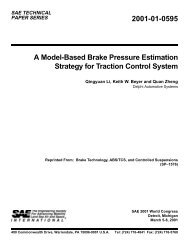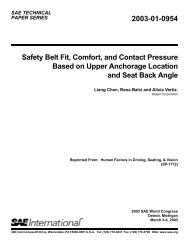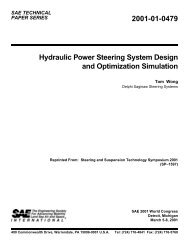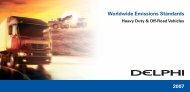Delphi Scan Quick Start Guide
Delphi Scan Quick Start Guide
Delphi Scan Quick Start Guide
You also want an ePaper? Increase the reach of your titles
YUMPU automatically turns print PDFs into web optimized ePapers that Google loves.
Step 2 VCI Connection<br />
The VCI is connected and<br />
communicating properly.<br />
Click Finish.<br />
When the Hardware Wizard<br />
finishes, label the USB port<br />
that is in use by the VCI and<br />
always connect the VCI to this<br />
port in the future.<br />
CONTACT US AT 1.800.545.2220<br />
<strong>Delphi</strong>.com/am<br />
©2013 DELPHI CORPORATION. ALL RIGHTS RESERVED.