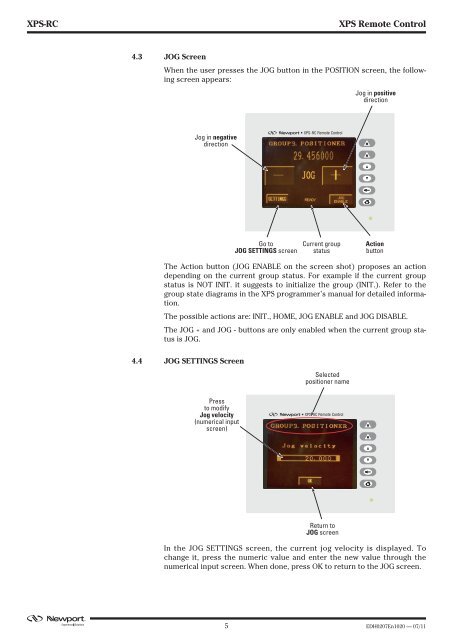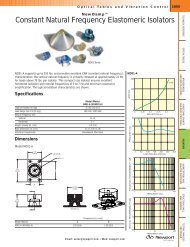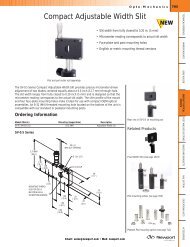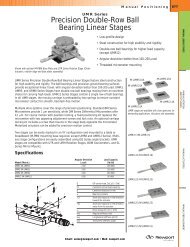XPS-RC - Newport Corporation
XPS-RC - Newport Corporation
XPS-RC - Newport Corporation
You also want an ePaper? Increase the reach of your titles
YUMPU automatically turns print PDFs into web optimized ePapers that Google loves.
<strong>XPS</strong>-<strong>RC</strong> <strong>XPS</strong> Remote Control<br />
4.3 JOG Screen<br />
When the user presses the JOG button in the POSITION screen, the following<br />
screen appears:<br />
Jog in negative<br />
direction<br />
The Action button (JOG ENABLE on the screen shot) proposes an action<br />
depending on the current group status. For example if the current group<br />
status is NOT INIT. it suggests to initialize the group (INIT.). Refer to the<br />
group state diagrams in the <strong>XPS</strong> programmer’s manual for detailed information.<br />
The possible actions are: INIT., HOME, JOG ENABLE and JOG DISABLE.<br />
The JOG + and JOG - buttons are only enabled when the current group status<br />
is JOG.<br />
4.4 JOG SETTINGS Screen<br />
Press<br />
to modify<br />
Jog velocity<br />
(numerical input<br />
screen)<br />
Go to<br />
JOG SETTINGS screen<br />
Current group<br />
status<br />
Selected<br />
positioner name<br />
Return to<br />
JOG screen<br />
Jog in positive<br />
direction<br />
Action<br />
button<br />
In the JOG SETTINGS screen, the current jog velocity is displayed. To<br />
change it, press the numeric value and enter the new value through the<br />
numerical input screen. When done, press OK to return to the JOG screen.<br />
5 EDH0207En1020 — 07/11