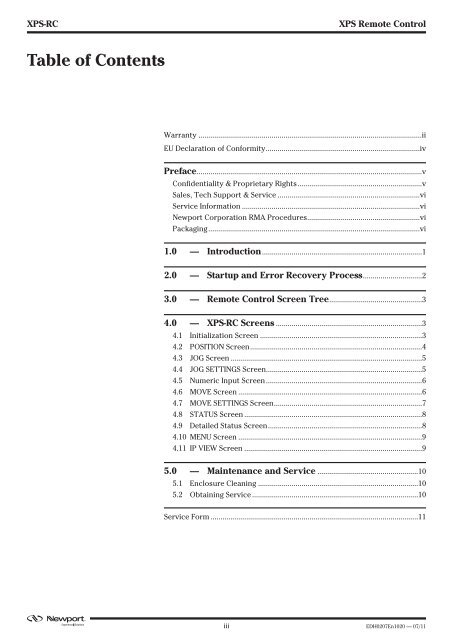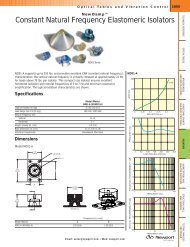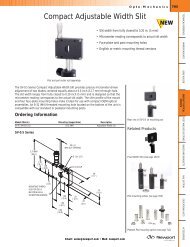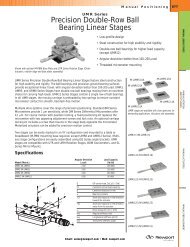XPS-RC - Newport Corporation
XPS-RC - Newport Corporation
XPS-RC - Newport Corporation
You also want an ePaper? Increase the reach of your titles
YUMPU automatically turns print PDFs into web optimized ePapers that Google loves.
<strong>XPS</strong>-<strong>RC</strong> <strong>XPS</strong> Remote Control<br />
Table of Contents<br />
Warranty .................................................................................................................ii<br />
EU Declaration of Conformity..............................................................................iv<br />
Preface..................................................................................................................v<br />
Confidentiality & Proprietary Rights...............................................................v<br />
Sales, Tech Support & Service ........................................................................vi<br />
Service Information ..........................................................................................vi<br />
<strong>Newport</strong> <strong>Corporation</strong> RMA Procedures.........................................................vi<br />
Packaging...........................................................................................................vi<br />
1.0 — Introduction.................................................................................1<br />
2.0 — Startup and Error Recovery Process..............................2<br />
3.0 — Remote Control Screen Tree...............................................3<br />
4.0 — <strong>XPS</strong>-<strong>RC</strong> Screens ..........................................................................3<br />
4.1 Initialization Screen ..................................................................................3<br />
4.2 POSITION Screen.......................................................................................4<br />
4.3 JOG Screen .................................................................................................5<br />
4.4 JOG SETTINGS Screen...............................................................................5<br />
4.5 Numeric Input Screen...............................................................................6<br />
4.6 MOVE Screen .............................................................................................6<br />
4.7 MOVE SETTINGS Screen...........................................................................7<br />
4.8 STATUS Screen ..........................................................................................8<br />
4.9 Detailed Status Screen..............................................................................8<br />
4.10 MENU Screen .............................................................................................9<br />
4.11 IP VIEW Screen ..........................................................................................9<br />
5.0 — Maintenance and Service ...................................................10<br />
5.1 Enclosure Cleaning .................................................................................10<br />
5.2 Obtaining Service ....................................................................................10<br />
Service Form .........................................................................................................11<br />
iii EDH0207En1020 — 07/11