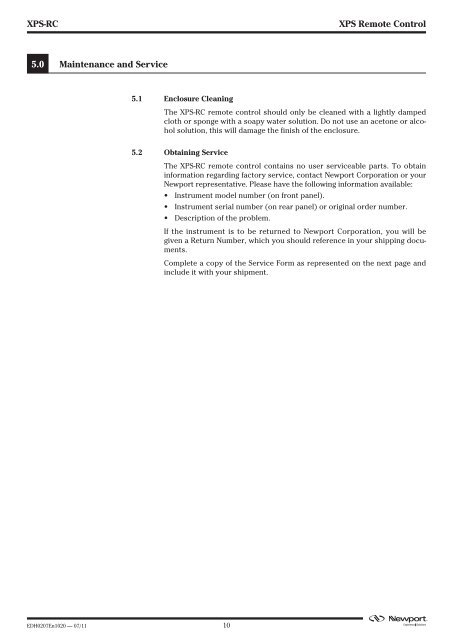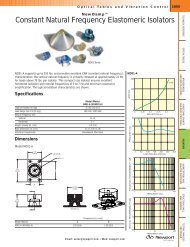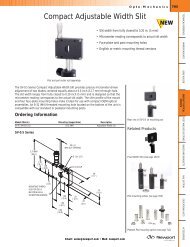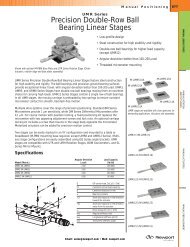XPS-RC - Newport Corporation
XPS-RC - Newport Corporation
XPS-RC - Newport Corporation
Create successful ePaper yourself
Turn your PDF publications into a flip-book with our unique Google optimized e-Paper software.
<strong>XPS</strong>-<strong>RC</strong> <strong>XPS</strong> Remote Control<br />
5.0 Maintenance and Service<br />
5.1 Enclosure Cleaning<br />
EDH0207En1020 — 07/11 10<br />
The <strong>XPS</strong>-<strong>RC</strong> remote control should only be cleaned with a lightly damped<br />
cloth or sponge with a soapy water solution. Do not use an acetone or alcohol<br />
solution, this will damage the finish of the enclosure.<br />
5.2 Obtaining Service<br />
The <strong>XPS</strong>-<strong>RC</strong> remote control contains no user serviceable parts. To obtain<br />
information regarding factory service, contact <strong>Newport</strong> <strong>Corporation</strong> or your<br />
<strong>Newport</strong> representative. Please have the following information available:<br />
• Instrument model number (on front panel).<br />
• Instrument serial number (on rear panel) or original order number.<br />
• Description of the problem.<br />
If the instrument is to be returned to <strong>Newport</strong> <strong>Corporation</strong>, you will be<br />
given a Return Number, which you should reference in your shipping documents.<br />
Complete a copy of the Service Form as represented on the next page and<br />
include it with your shipment.