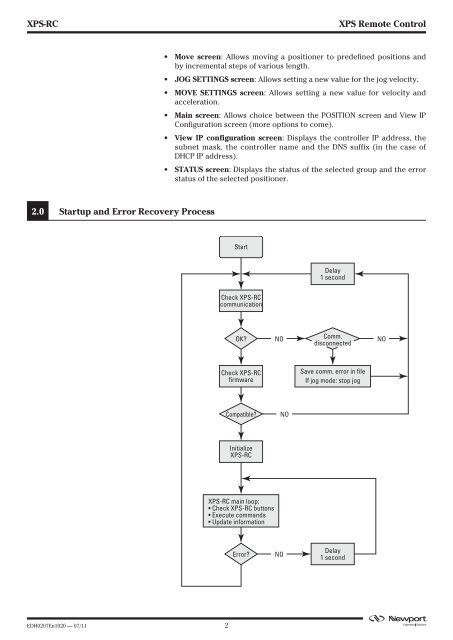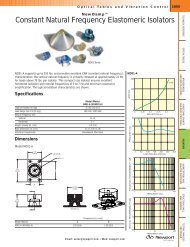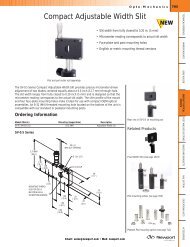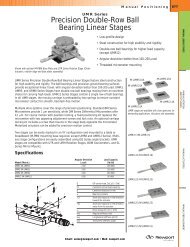XPS-RC - Newport Corporation
XPS-RC - Newport Corporation
XPS-RC - Newport Corporation
Create successful ePaper yourself
Turn your PDF publications into a flip-book with our unique Google optimized e-Paper software.
<strong>XPS</strong>-<strong>RC</strong> <strong>XPS</strong> Remote Control<br />
2.0 Startup and Error Recovery Process<br />
EDH0207En1020 — 07/11 2<br />
• Move screen: Allows moving a positioner to predefined positions and<br />
by incremental steps of various length.<br />
• JOG SETTINGS screen: Allows setting a new value for the jog velocity.<br />
• MOVE SETTINGS screen: Allows setting a new value for velocity and<br />
acceleration.<br />
• Main screen: Allows choice between the POSITION screen and View IP<br />
Configuration screen (more options to come).<br />
• View IP configuration screen: Displays the controller IP address, the<br />
subnet mask, the controller name and the DNS suffix (in the case of<br />
DHCP IP address).<br />
• STATUS screen: Displays the status of the selected group and the error<br />
status of the selected positioner.<br />
Start<br />
Check <strong>XPS</strong>-<strong>RC</strong><br />
communication<br />
OK?<br />
Check <strong>XPS</strong>-<strong>RC</strong><br />
firmware<br />
Compatible?<br />
Initialize<br />
<strong>XPS</strong>-<strong>RC</strong><br />
<strong>XPS</strong>-<strong>RC</strong> main loop:<br />
• Check <strong>XPS</strong>-<strong>RC</strong> buttons<br />
• Execute commands<br />
• Update information<br />
Error?<br />
NO<br />
NO<br />
NO<br />
Delay<br />
1 second<br />
Comm.<br />
disconnected<br />
Save comm. error in file<br />
If jog mode: stop jog<br />
Delay<br />
1 second<br />
NO