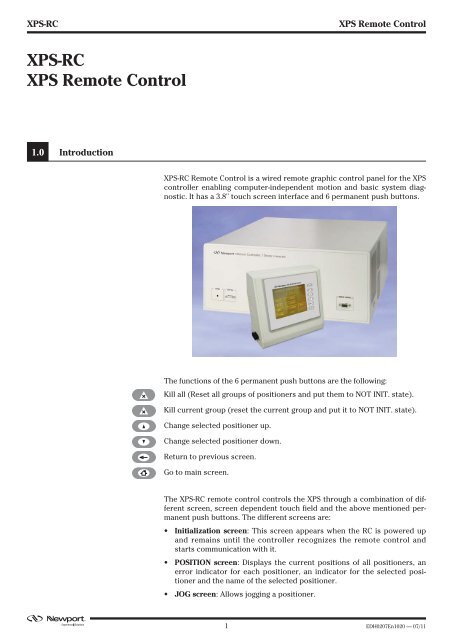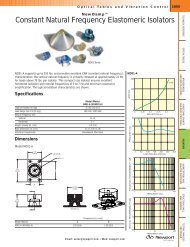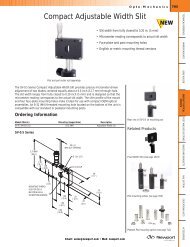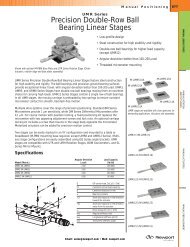XPS-RC - Newport Corporation
XPS-RC - Newport Corporation
XPS-RC - Newport Corporation
You also want an ePaper? Increase the reach of your titles
YUMPU automatically turns print PDFs into web optimized ePapers that Google loves.
<strong>XPS</strong>-<strong>RC</strong> <strong>XPS</strong> Remote Control<br />
<strong>XPS</strong>-<strong>RC</strong><br />
<strong>XPS</strong> Remote Control<br />
1.0 Introduction<br />
<strong>XPS</strong>-<strong>RC</strong> Remote Control is a wired remote graphic control panel for the <strong>XPS</strong><br />
controller enabling computer-independent motion and basic system diagnostic.<br />
It has a 3.8" touch screen interface and 6 permanent push buttons.<br />
The functions of the 6 permanent push buttons are the following:<br />
Kill all (Reset all groups of positioners and put them to NOT INIT. state).<br />
Kill current group (reset the current group and put it to NOT INIT. state).<br />
Change selected positioner up.<br />
Change selected positioner down.<br />
Return to previous screen.<br />
Go to main screen.<br />
The <strong>XPS</strong>-<strong>RC</strong> remote control controls the <strong>XPS</strong> through a combination of different<br />
screen, screen dependent touch field and the above mentioned permanent<br />
push buttons. The different screens are:<br />
• Initialization screen: This screen appears when the <strong>RC</strong> is powered up<br />
and remains until the controller recognizes the remote control and<br />
starts communication with it.<br />
• POSITION screen: Displays the current positions of all positioners, an<br />
error indicator for each positioner, an indicator for the selected positioner<br />
and the name of the selected positioner.<br />
• JOG screen: Allows jogging a positioner.<br />
1 EDH0207En1020 — 07/11