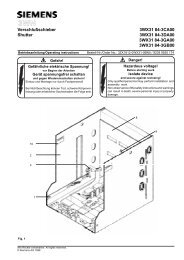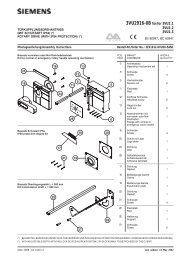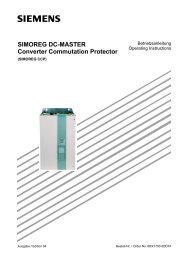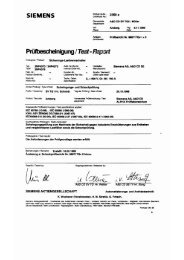SIREC DS Display Recorder 7ND4120-xxx - Siemens
SIREC DS Display Recorder 7ND4120-xxx - Siemens
SIREC DS Display Recorder 7ND4120-xxx - Siemens
Create successful ePaper yourself
Turn your PDF publications into a flip-book with our unique Google optimized e-Paper software.
Status Bar<br />
<strong>Recorder</strong> name<br />
Memory<br />
space icon<br />
The icons for the Chip and Floppy Disk are green in normal operating conditions. The<br />
chip relates to the amount of memory space used and changes to orange when 80% full.<br />
The floppy disk icon represents the amount of space used on the floppy disk, which turns<br />
red when the disk is 95% full. The alarm bell icon which lights up red to indicate that an<br />
alarm has been triggered. <strong>Display</strong>ed on the left of the Status bar is the <strong>Recorder</strong> Name and<br />
the Screen number presently being displayed. On the far right, the Time and Date are displayed.<br />
Screen Layouts<br />
Screen name<br />
Digital<br />
reading<br />
Disk space icon<br />
Recording<br />
indicator<br />
Time &<br />
Date<br />
Alarm Bell Icon<br />
turns red when an<br />
alarm is triggered<br />
These are the display formats available for viewing data, 8 different layouts are available<br />
in varying combinations of trends, bars and digitals. All information specified in the set-up<br />
for a particular pen will be consistent in all screen displays. The screen can display 6 channels<br />
as chart trends, bars and or digitals. Selecting this item will cause all pens displayed<br />
on the screen in conventional mode to conform to the chart rate. If the directional key is<br />
operated whilst a chart is displayed a cursor arrow will appear. By depressing the directional<br />
key an on screen menu will appear and a chart rate can be selected. The yellow area<br />
of the chart indicates its in an alarm state.<br />
Bottom display scale<br />
Major scale<br />
Divisions<br />
Alarm active<br />
area shown<br />
in yellow<br />
Setup<br />
changed<br />
indicator<br />
High alarm indicator<br />
Pen pointers<br />
Digital display<br />
Top display scale<br />
Cursor arrow<br />
Chart speed<br />
reset<br />
Time &<br />
Date line<br />
Scale<br />
units Pen Tag<br />
24 43-TV-25-20 GLO Issue 5 06/04 UK<br />
A5E00117351-05