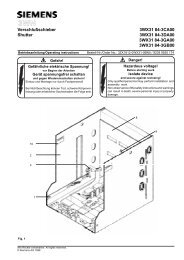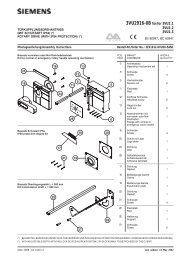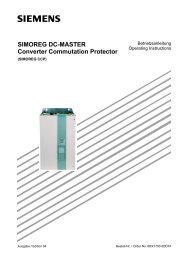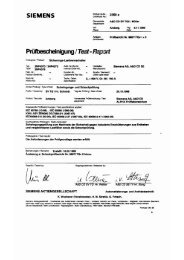SIREC DS Display Recorder 7ND4120-xxx - Siemens
SIREC DS Display Recorder 7ND4120-xxx - Siemens
SIREC DS Display Recorder 7ND4120-xxx - Siemens
You also want an ePaper? Increase the reach of your titles
YUMPU automatically turns print PDFs into web optimized ePapers that Google loves.
General<br />
Language<br />
This is the first option on the General menu, select Language to activate the menu.<br />
Choose the language required and the reset window will appear, press the three buttons<br />
shown simultaneously to reset the recorder. The recorder will now display text in the chosen<br />
language.<br />
Name<br />
Function: <strong>Recorder</strong> name<br />
Type: 20 Character alpha/numeric<br />
Description: User programmable identification<br />
The second selection on the General menu is Name, this is a user defined label. Highlight,<br />
using the directional key, and press the enter button to show the recorder name at<br />
the bottom of the screen, (the cursor will be on the first character) press enter again to<br />
display the character set available. To edit the text, navigate through the rows using the<br />
directional key and press enter when the row containing the letter required is highlighted.<br />
Use the directional key again to identify the specific character. Press enter to select the<br />
character. When the new name is complete, press the Accept button below the selection<br />
bar. See “Setup Complete” on page 69.<br />
32 43-TV-25-20 GLO Issue 5 06/04 UK<br />
A5E00117351-05