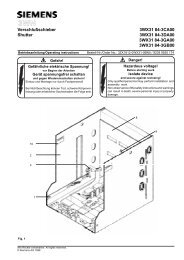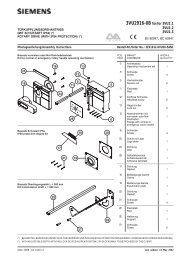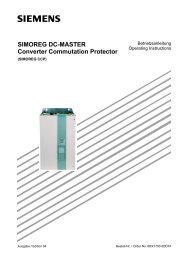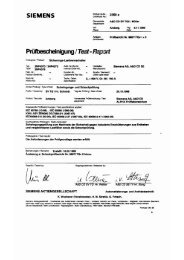SIREC DS Display Recorder 7ND4120-xxx - Siemens
SIREC DS Display Recorder 7ND4120-xxx - Siemens
SIREC DS Display Recorder 7ND4120-xxx - Siemens
Create successful ePaper yourself
Turn your PDF publications into a flip-book with our unique Google optimized e-Paper software.
Power Up<br />
The first screen displayed is the ‘power up screen’ shown below. This only appears for a<br />
short time before changing to the last screen selected before the unit is switched off or, on<br />
first power up, it will default to the layout displaying horizontal chart trends with digits. To<br />
change screen layout press the Screen button and use the directional key to scroll up and<br />
down the selection menu. When the screen required is highlighted, press the enter button<br />
to select. Allow a warm up time for the display of 60 minutes before adjusting the brightness<br />
or contrast. See “<strong>Display</strong> Trimpot Adjustments” on page 19.<br />
NB: The flag displayed in the top right corner of the screen indicates the initial default<br />
language.<br />
Non-Volatile Screen <strong>Display</strong><br />
The <strong>SIREC</strong> <strong>DS</strong> features a non-volatile screen display. This means the screen will display<br />
data continued from the last power down or reset. Below is an example demonstrating the<br />
non-volatile screen display. The first chart shows the data before the power is cut or the<br />
recorder is reset. The second chart shows what happens when the power is restored. No<br />
data has been lost, and the full chart history is retained, in the same format, during power<br />
interrupt. The recorder will always power up to the screen being displayed before any power<br />
interrupt.<br />
Before power down or reset<br />
Power up screen<br />
After power up or reset<br />
28 43-TV-25-20 GLO Issue 5 06/04 UK<br />
A5E00117351-05