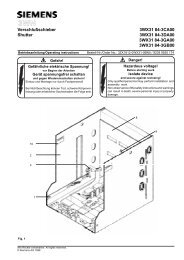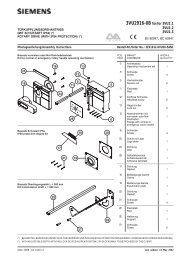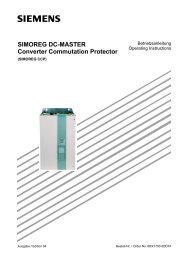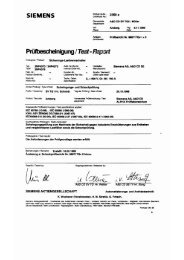SIREC DS Display Recorder 7ND4120-xxx - Siemens
SIREC DS Display Recorder 7ND4120-xxx - Siemens
SIREC DS Display Recorder 7ND4120-xxx - Siemens
Create successful ePaper yourself
Turn your PDF publications into a flip-book with our unique Google optimized e-Paper software.
Comms for Ethernet<br />
Refer to the SIEMENS Communications manual for full details on recorder setup, system<br />
configuration, connection and installation requirements.<br />
Function: External communications facility<br />
Type: Menu select<br />
Description: Ethernet communications ports to allow information to be transmitted<br />
and received.<br />
Default: Enabled<br />
The Ethernet connection is fitted as standard into all <strong>SIREC</strong> <strong>DS</strong>s. To activate/de-activate<br />
the comms in the recorder go to the Factory option in the General Set up menu.<br />
Select Comms Ports and activate Ethernet in the menu. See “Comms Ports” on<br />
page 41. Go to the Comms option in the General menu to produce these sub menus to<br />
configure the Ethernet setup. See “Appendix E - Ethernet & E-mail” on page 101.<br />
IP Resolution<br />
IP Resolution is a mechanism which maps the IP Address to an Ethernet address. IP<br />
Resolution uses different types of protocol to translate the IP Address. The default is<br />
FIXED. Please see your IT systems administrator for selecting the type of resolution<br />
required.<br />
IP Address<br />
This is an identification address for communications between two peripherals. The IP<br />
Address identifies a specific recorder or device. Please see your IT systems administrator<br />
for allocating IP Addresses. Refer to the SIEMENS Communications manual for full details<br />
(43-TV-25-24).<br />
Default Gateway<br />
This is a configuration parameter transmitted to each network device. Where an IP<br />
Address cannot be found in a local network, the default gateway sorts out getting traffic<br />
from one subnet to another. Please see your IT systems administrator for information on<br />
Default Gateways.<br />
38 43-TV-25-20 GLO Issue 5 06/04 UK<br />
A5E00117351-05