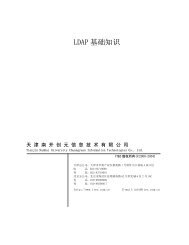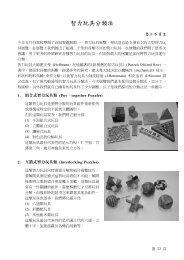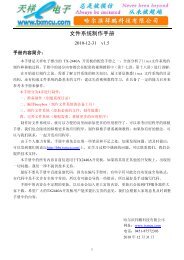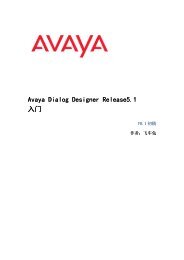Avaya Dialog Designer
Avaya Dialog Designer
Avaya Dialog Designer
You also want an ePaper? Increase the reach of your titles
YUMPU automatically turns print PDFs into web optimized ePapers that Google loves.
Installation and Configuration<br />
Software Requirements<br />
The system that hosts the <strong>Dialog</strong> <strong>Designer</strong> development environment must have the following<br />
software packages installed. You must install these packages before continuing the <strong>Dialog</strong><br />
<strong>Designer</strong> installation and configuration.<br />
Important: If<br />
! Important:<br />
preparing to upgrade <strong>Dialog</strong> <strong>Designer</strong>, see Upgrading <strong>Dialog</strong> <strong>Designer</strong>.<br />
All these files are available on the <strong>Dialog</strong> <strong>Designer</strong> 5.1 distribution CD.<br />
Supporting Software Requirements<br />
Required Hardware Minimum Recommended<br />
Hard disk drive 40 GB n/a<br />
Monitor resolution 1024 x 768 pixels n/a<br />
Software Requirement On CD Notes and Links 1<br />
Windows XP (Professional or<br />
Home editions, Service Pack 2<br />
or later)<br />
Windows 7 (Professional and<br />
Enterprise versions)<br />
Windows Vista (Business or<br />
Ultimate editions) 2<br />
J2SE Development Kit 6.0 (JDK<br />
6.0)<br />
(existing JDK 1.5 or JDK 1.6 are<br />
also supported)<br />
No <strong>Dialog</strong> <strong>Designer</strong> can be installed on any of these<br />
operating systems.<br />
Yes The JDK includes the Java Runtime Environment (JRE)<br />
and command-line tools, compilers, and debuggers used<br />
in developing applets and applications<br />
Follow these steps to install JDK 6.0:<br />
1. Locate the JDK installer on the <strong>Dialog</strong> <strong>Designer</strong> 5.1<br />
CD. This file is located in the following directory:<br />
:\Installation\Java\<br />
2. Double-click the downloaded executable file to install<br />
the JDK.<br />
4 Getting Started with <strong>Dialog</strong> <strong>Designer</strong>, Release 5.1 May 2010