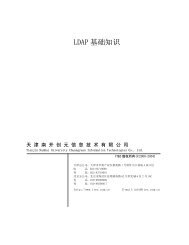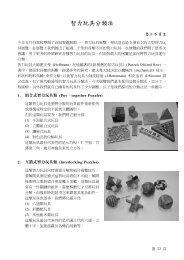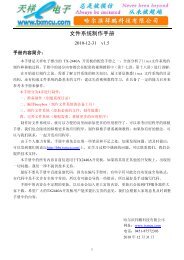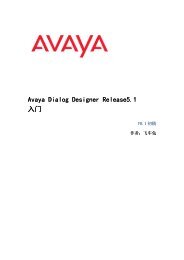Avaya Dialog Designer
Avaya Dialog Designer
Avaya Dialog Designer
You also want an ePaper? Increase the reach of your titles
YUMPU automatically turns print PDFs into web optimized ePapers that Google loves.
Installation and Configuration<br />
Setting <strong>Dialog</strong> <strong>Designer</strong> Preferences<br />
You must configure the <strong>Dialog</strong> <strong>Designer</strong> preferences when you use <strong>Dialog</strong> <strong>Designer</strong> for the first<br />
time. These configured preferences are set for all your subsequent launches of <strong>Dialog</strong><br />
<strong>Designer</strong>.<br />
To access these preference settings, from the Window menu, select Preferences. Verify or<br />
configure the preference settings as described.<br />
<strong>Dialog</strong> <strong>Designer</strong> Preferences Settings<br />
Preferences Area Notes<br />
Perspectives In the selection pane on the left, select General > Perspectives.<br />
Follow these steps to configure the options:<br />
● In the Open a new perspective panel, select In the same<br />
window.<br />
● In the Open a new view panel, select Within the perspective.<br />
● In the Open the associated perspective when creating a<br />
new project - Prompt panel, select Prompt.<br />
● In the Available perspectives panel:<br />
● Select either Speech or Call Control as your default<br />
perspective, depending on the type of work you are doing.<br />
● Click Make default.<br />
Tomcat Tomcat installation with default settings automatically configures<br />
Tomcat Preferences. If you have installed Tomcat with default<br />
settings, you need not configure Tomcat Preferences again.<br />
Check that the appropriate Tomcat version, home directory, and<br />
Contexts directory are populated.<br />
Note: If you are running <strong>Dialog</strong> <strong>Designer</strong> only in your<br />
development environment (that is, if you are not running<br />
deployed applications), you do not have to install the runtime<br />
config to your local Tomcat. You only need to set up your<br />
production system when you are deploying and running live<br />
applications.<br />
10 Getting Started with <strong>Dialog</strong> <strong>Designer</strong>, Release 5.1 May 2010