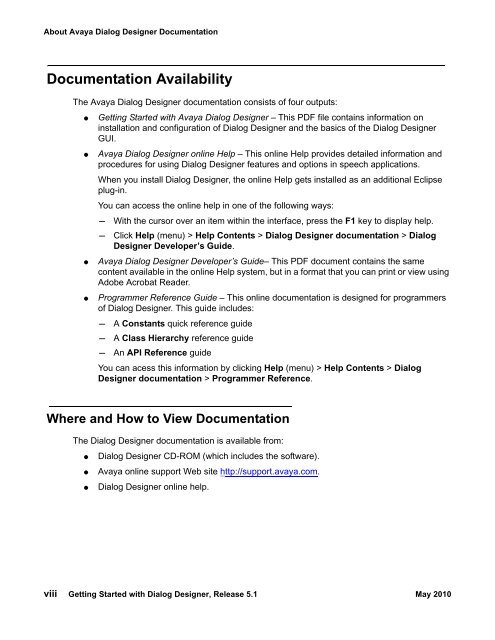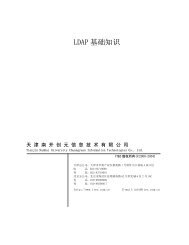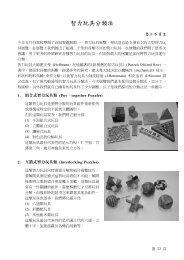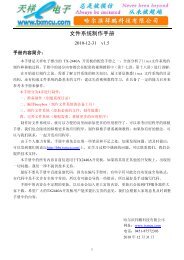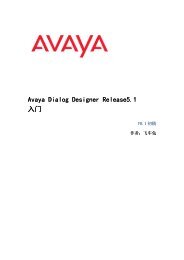Avaya Dialog Designer
Avaya Dialog Designer
Avaya Dialog Designer
You also want an ePaper? Increase the reach of your titles
YUMPU automatically turns print PDFs into web optimized ePapers that Google loves.
About <strong>Avaya</strong> <strong>Dialog</strong> <strong>Designer</strong> Documentation<br />
Documentation Availability<br />
The <strong>Avaya</strong> <strong>Dialog</strong> <strong>Designer</strong> documentation consists of four outputs:<br />
● Getting Started with <strong>Avaya</strong> <strong>Dialog</strong> <strong>Designer</strong> – This PDF file contains information on<br />
installation and configuration of <strong>Dialog</strong> <strong>Designer</strong> and the basics of the <strong>Dialog</strong> <strong>Designer</strong><br />
GUI.<br />
● <strong>Avaya</strong> <strong>Dialog</strong> <strong>Designer</strong> online Help – This online Help provides detailed information and<br />
procedures for using <strong>Dialog</strong> <strong>Designer</strong> features and options in speech applications.<br />
When you install <strong>Dialog</strong> <strong>Designer</strong>, the online Help gets installed as an additional Eclipse<br />
plug-in.<br />
You can access the online help in one of the following ways:<br />
- With the cursor over an item within the interface, press the F1 key to display help.<br />
- Click Help (menu) > Help Contents > <strong>Dialog</strong> <strong>Designer</strong> documentation > <strong>Dialog</strong><br />
<strong>Designer</strong> Developer’s Guide.<br />
● <strong>Avaya</strong> <strong>Dialog</strong> <strong>Designer</strong> Developer’s Guide– This PDF document contains the same<br />
content available in the online Help system, but in a format that you can print or view using<br />
Adobe Acrobat Reader.<br />
● Programmer Reference Guide – This online documentation is designed for programmers<br />
of <strong>Dialog</strong> <strong>Designer</strong>. This guide includes:<br />
- A Constants quick reference guide<br />
- A Class Hierarchy reference guide<br />
- An API Reference guide<br />
You can acess this information by clicking Help (menu) > Help Contents > <strong>Dialog</strong><br />
<strong>Designer</strong> documentation > Programmer Reference.<br />
Where and How to View Documentation<br />
The <strong>Dialog</strong> <strong>Designer</strong> documentation is available from:<br />
● <strong>Dialog</strong> <strong>Designer</strong> CD-ROM (which includes the software).<br />
● <strong>Avaya</strong> online support Web site http://support.avaya.com.<br />
● <strong>Dialog</strong> <strong>Designer</strong> online help.<br />
viii Getting Started with <strong>Dialog</strong> <strong>Designer</strong>, Release 5.1 May 2010