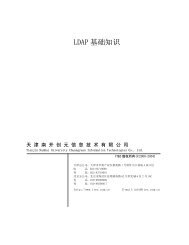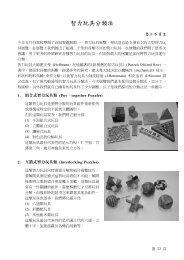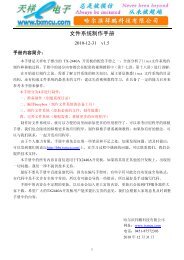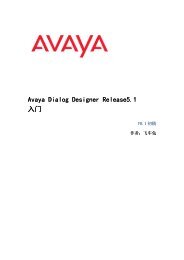Avaya Dialog Designer
Avaya Dialog Designer
Avaya Dialog Designer
Create successful ePaper yourself
Turn your PDF publications into a flip-book with our unique Google optimized e-Paper software.
Getting Familiar with the <strong>Dialog</strong> <strong>Designer</strong> User Interface<br />
<strong>Dialog</strong> <strong>Designer</strong> Workbench<br />
This section assumes familiarity with Eclipse concepts and terminology. See Eclipse<br />
Workbench Concepts.<br />
The <strong>Dialog</strong> <strong>Designer</strong> workbench is designed as a speech project perspective in Eclipse. The<br />
layout of the views and workspace are optimized to assist you in the creation of speech<br />
application projects.<br />
The following descriptions provide an understanding of how the Eclipse environmental elements<br />
are arranged in <strong>Dialog</strong> <strong>Designer</strong> and why.<br />
Note: As<br />
Note:<br />
with any Eclipse perspective, the user is free to arrange perspective elements<br />
as desired, but if this occurs, the following view descriptions may no longer be<br />
applicable.<br />
<strong>Dialog</strong> <strong>Designer</strong> Speech Perspective<br />
This section describes views available in the standard <strong>Dialog</strong> <strong>Designer</strong> speech perspective.<br />
See <strong>Dialog</strong> <strong>Designer</strong> Menu and Toolbar Options for details on menus and toolbar items.<br />
Starting in the upper-left corner of the window and working left-to-right and top-to-bottom, the<br />
<strong>Dialog</strong> <strong>Designer</strong> speech perspective consists of the following major elements:<br />
● Speech Navigator View<br />
● Navigator View<br />
● Editor View<br />
● Outline View<br />
● <strong>Avaya</strong> Application Simulator View (Tab)<br />
● Problems View (Tab)<br />
● Tasks View (Tab)<br />
● Eclipse Properties View<br />
● Console View<br />
22 Getting Started with <strong>Dialog</strong> <strong>Designer</strong>, Release 5.1 May 2010