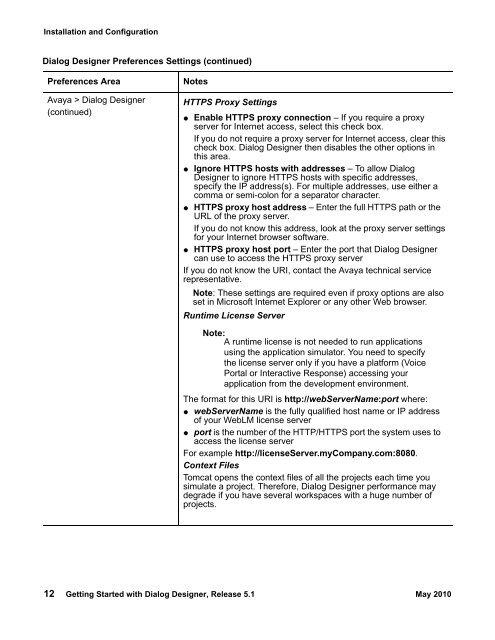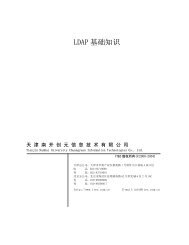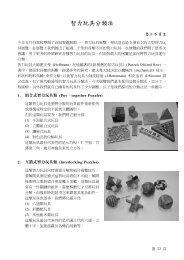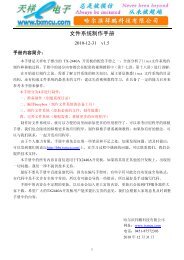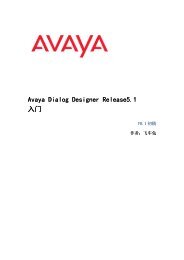Avaya Dialog Designer
Avaya Dialog Designer
Avaya Dialog Designer
You also want an ePaper? Increase the reach of your titles
YUMPU automatically turns print PDFs into web optimized ePapers that Google loves.
Installation and Configuration<br />
<strong>Dialog</strong> <strong>Designer</strong> Preferences Settings (continued)<br />
Preferences Area Notes<br />
<strong>Avaya</strong> > <strong>Dialog</strong> <strong>Designer</strong><br />
(continued)<br />
HTTPS Proxy Settings<br />
● Enable HTTPS proxy connection – If you require a proxy<br />
server for Internet access, select this check box.<br />
If you do not require a proxy server for Internet access, clear this<br />
check box. <strong>Dialog</strong> <strong>Designer</strong> then disables the other options in<br />
this area.<br />
● Ignore HTTPS hosts with addresses – To allow <strong>Dialog</strong><br />
<strong>Designer</strong> to ignore HTTPS hosts with specific addresses,<br />
specify the IP address(s). For multiple addresses, use either a<br />
comma or semi-colon for a separator character.<br />
● HTTPS proxy host address – Enter the full HTTPS path or the<br />
URL of the proxy server.<br />
If you do not know this address, look at the proxy server settings<br />
for your Internet browser software.<br />
● HTTPS proxy host port – Enter the port that <strong>Dialog</strong> <strong>Designer</strong><br />
can use to access the HTTPS proxy server<br />
If you do not know the URI, contact the <strong>Avaya</strong> technical service<br />
representative.<br />
Note: These settings are required even if proxy options are also<br />
set in Microsoft Internet Explorer or any other Web browser.<br />
Runtime License Server<br />
Note: A<br />
Note:<br />
runtime license is not needed to run applications<br />
using the application simulator. You need to specify<br />
the license server only if you have a platform (Voice<br />
Portal or Interactive Response) accessing your<br />
application from the development environment.<br />
The format for this URI is http://webServerName:port where:<br />
● webServerName is the fully qualified host name or IP address<br />
of your WebLM license server<br />
● port is the number of the HTTP/HTTPS port the system uses to<br />
access the license server<br />
For example http://licenseServer.myCompany.com:8080.<br />
Context Files<br />
Tomcat opens the context files of all the projects each time you<br />
simulate a project. Therefore, <strong>Dialog</strong> <strong>Designer</strong> performance may<br />
degrade if you have several workspaces with a huge number of<br />
projects.<br />
12 Getting Started with <strong>Dialog</strong> <strong>Designer</strong>, Release 5.1 May 2010