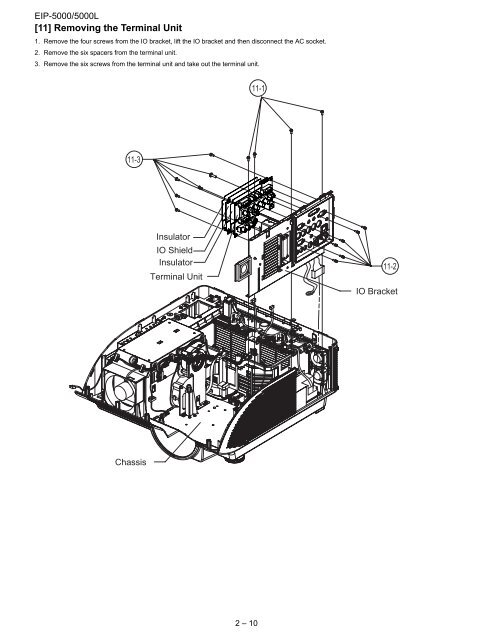Owner's Manual - Touchboards.com
Owner's Manual - Touchboards.com
Owner's Manual - Touchboards.com
Create successful ePaper yourself
Turn your PDF publications into a flip-book with our unique Google optimized e-Paper software.
EIP-5000/5000L<br />
[11] Removing the Terminal Unit<br />
1. Remove the four screws from the IO bracket, lift the IO bracket and then disconnect the AC socket.<br />
2. Remove the six spacers from the terminal unit.<br />
3. Remove the six screws from the terminal unit and take out the terminal unit.<br />
11-3<br />
Chassis<br />
Insulator<br />
IO Shield<br />
Insulator<br />
Terminal Unit<br />
2 – 10<br />
11-1<br />
11-2<br />
IO Bracket