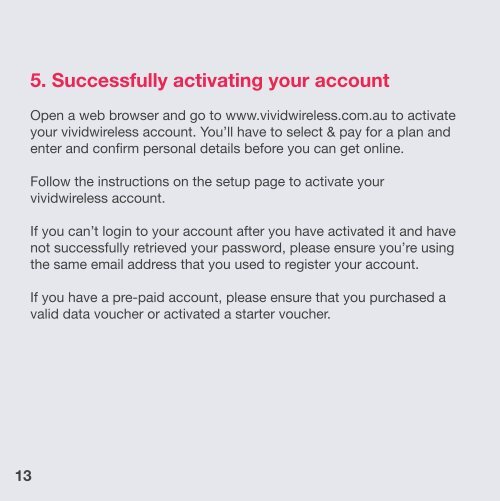Troubleshooting Guide - Vividwireless
Troubleshooting Guide - Vividwireless
Troubleshooting Guide - Vividwireless
Create successful ePaper yourself
Turn your PDF publications into a flip-book with our unique Google optimized e-Paper software.
13<br />
5. Successfully activating your account<br />
Open a web browser and go to www.vividwireless.com.au to activate<br />
your vividwireless account. You’ll have to select & pay for a plan and<br />
enter and confirm personal details before you can get online.<br />
Follow the instructions on the setup page to activate your<br />
vividwireless account.<br />
If you can’t login to your account after you have activated it and have<br />
not successfully retrieved your password, please ensure you’re using<br />
the same email address that you used to register your account.<br />
If you have a pre-paid account, please ensure that you purchased a<br />
valid data voucher or activated a starter voucher.