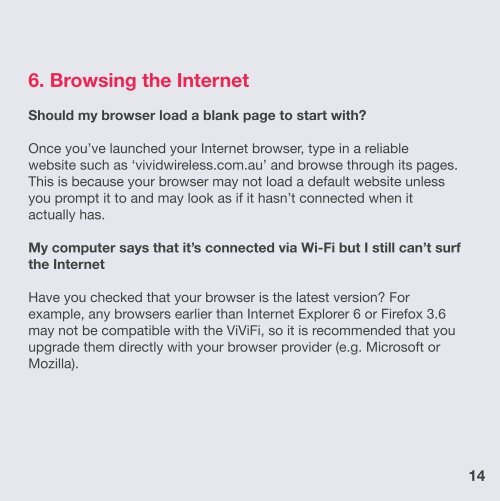Troubleshooting Guide - Vividwireless
Troubleshooting Guide - Vividwireless
Troubleshooting Guide - Vividwireless
Create successful ePaper yourself
Turn your PDF publications into a flip-book with our unique Google optimized e-Paper software.
6. Browsing the Internet<br />
Should my browser load a blank page to start with?<br />
Once you’ve launched your Internet browser, type in a reliable<br />
website such as ‘vividwireless.com.au’ and browse through its pages.<br />
This is because your browser may not load a default website unless<br />
you prompt it to and may look as if it hasn’t connected when it<br />
actually has.<br />
My computer says that it’s connected via Wi-Fi but I still can’t surf<br />
the Internet<br />
Have you checked that your browser is the latest version? For<br />
example, any browsers earlier than Internet Explorer 6 or Firefox 3.6<br />
may not be compatible with the ViViFi, so it is recommended that you<br />
upgrade them directly with your browser provider (e.g. Microsoft or<br />
Mozilla).<br />
14