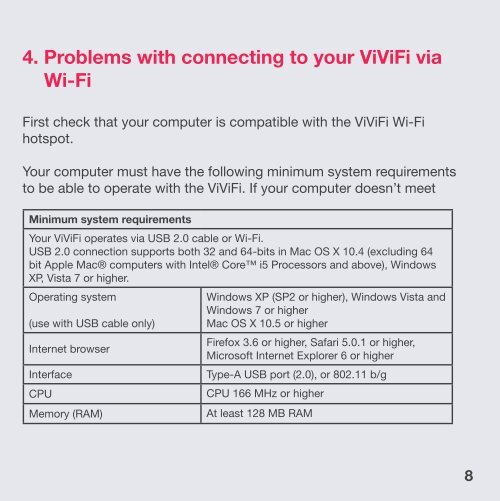Troubleshooting Guide - Vividwireless
Troubleshooting Guide - Vividwireless
Troubleshooting Guide - Vividwireless
Create successful ePaper yourself
Turn your PDF publications into a flip-book with our unique Google optimized e-Paper software.
4. Problems with connecting to your ViViFi via<br />
Wi-Fi<br />
First check that your computer is compatible with the ViViFi Wi-Fi<br />
hotspot.<br />
Your computer must have the following minimum system requirements<br />
to be able to operate with the ViViFi. If your computer doesn’t meet<br />
Minimum system requirements<br />
Your ViViFi operates via USB 2.0 cable or Wi-Fi.<br />
USB 2.0 connection supports both 32 and 64-bits in Mac OS X 10.4 (excluding 64<br />
bit Apple Mac® computers with Intel® Core i5 Processors and above), Windows<br />
XP, Vista 7 or higher.<br />
Operating system<br />
(use with USB cable only)<br />
Internet browser<br />
Windows XP (SP2 or higher), Windows Vista and<br />
Windows 7 or higher<br />
Mac OS X 10.5 or higher<br />
Firefox 3.6 or higher, Safari 5.0.1 or higher,<br />
Microsoft Internet Explorer 6 or higher<br />
Interface Type-A USB port (2.0), or 802.11 b/g<br />
CPU CPU 166 MHz or higher<br />
Memory (RAM) At least 128 MB RAM<br />
8