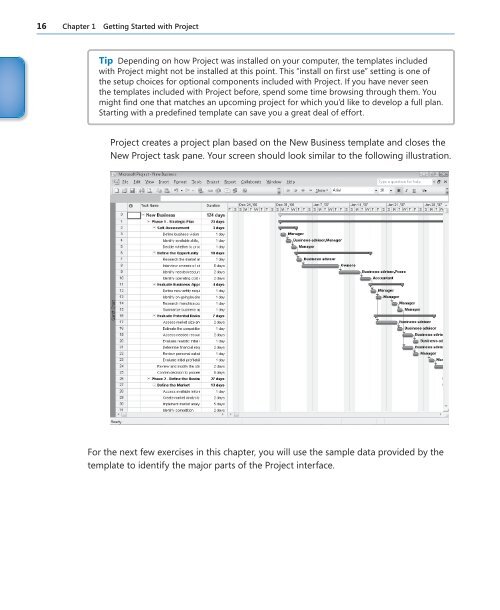Microsoft Office Project 2007 Step by Step eBook - Cdn.oreilly.com
Microsoft Office Project 2007 Step by Step eBook - Cdn.oreilly.com
Microsoft Office Project 2007 Step by Step eBook - Cdn.oreilly.com
You also want an ePaper? Increase the reach of your titles
YUMPU automatically turns print PDFs into web optimized ePapers that Google loves.
16 Chapter 1 Getting Started with <strong>Project</strong><br />
Tip Depending on how <strong>Project</strong> was installed on your <strong>com</strong>puter, the templates included<br />
with <strong>Project</strong> might not be installed at this point. This “install on fi rst use” setting is one of<br />
the setup choices for optional <strong>com</strong>ponents included with <strong>Project</strong>. If you have never seen<br />
the templates included with <strong>Project</strong> before, spend some time browsing through them. You<br />
might fi nd one that matches an up<strong>com</strong>ing project for which you’d like to develop a full plan.<br />
Starting with a predefi ned template can save you a great deal of effort.<br />
<strong>Project</strong> creates a project plan based on the New Business template and closes the<br />
New <strong>Project</strong> task pane. Your screen should look similar to the following illustration.<br />
For the next few exercises in this chapter, you will use the sample data provided <strong>by</strong> the<br />
template to identify the major parts of the <strong>Project</strong> interface.