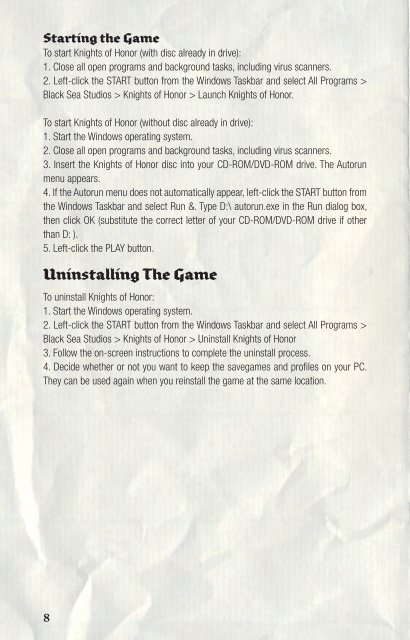Create successful ePaper yourself
Turn your PDF publications into a flip-book with our unique Google optimized e-Paper software.
Starting the Game<br />
To start Knights of Honor (with disc already in drive):<br />
1. Close all open programs and background tasks, including virus scanners.<br />
2. Left-click the START button from the Windows Taskbar and select All Programs ><br />
Black Sea Studios > Knights of Honor > Launch Knights of Honor.<br />
To start Knights of Honor (without disc already in drive):<br />
1. Start the Windows operating system.<br />
2. Close all open programs and background tasks, including virus scanners.<br />
3. Insert the Knights of Honor disc into your CD-ROM/DVD-ROM drive. The Autorun<br />
menu appears.<br />
4. If the Autorun menu does not automatically appear, left-click the START button from<br />
the Windows Taskbar and select Run &. Type D:\ autorun.exe in the Run dialog box,<br />
then click OK (substitute the correct letter of your CD-ROM/DVD-ROM drive if other<br />
than D: ).<br />
5. Left-click the PLAY button.<br />
Uninstalling The Game<br />
To uninstall Knights of Honor:<br />
1. Start the Windows operating system.<br />
2. Left-click the START button from the Windows Taskbar and select All Programs ><br />
Black Sea Studios > Knights of Honor > Uninstall Knights of Honor<br />
3. Follow the on-screen instructions to complete the uninstall process.<br />
4. Decide whether or not you want to keep the savegames and profiles on your PC.<br />
They can be used again when you reinstall the game at the same location.<br />
8