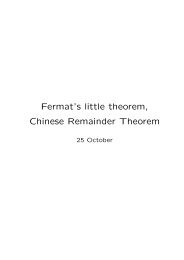User manual for Iode - Department of Mathematics
User manual for Iode - Department of Mathematics
User manual for Iode - Department of Mathematics
Create successful ePaper yourself
Turn your PDF publications into a flip-book with our unique Google optimized e-Paper software.
12 CHAPTER 1. DIRECTION FIELDS<br />
• Plot color: pick a color, any color, <strong>for</strong> your next solution plot. Note:<br />
Yellow tends not to show up very well.<br />
• Initial conditions and Plot solution: You can tell <strong>Iode</strong> to plot<br />
a solution <strong>of</strong> the differential equation in two ways. Either enter the<br />
coordinates <strong>of</strong> the initial point into the Initial conditions boxes<br />
and then click on the Plot solutions button, or else simply click on<br />
the plot itself at the initial condition point (i.e., where you want the<br />
plot to begin). Note: In either case, <strong>Iode</strong> will compute (and plot) the<br />
solution curve both <strong>for</strong>wards and backwards from the initial condition.<br />
• Exact solution: click here to try to obtain a <strong>for</strong>mula <strong>for</strong> the general<br />
solution <strong>of</strong> the equation. This feature only works if the Matlab Symbolic<br />
Toolbox is installed. Also, most equations do not have explicit<br />
solution <strong>for</strong>mulas anyway!<br />
• In-graph controls:<br />
– By default, left-clicking in the graph will plot a solution through<br />
the click point. To change this default, see the Options menu<br />
below.<br />
– Dragging the mouse (i.e., moving the mouse while holding down<br />
the left button) over the graph creates a rectangle, and when you<br />
release the mouse button, <strong>Iode</strong> will zoom in on this rectangle.<br />
– Right-clicking in the graph will display a pop-up menu allowing<br />
you to erase solutions and undo zooms.<br />
Remark 1.1. Plots <strong>of</strong> exact solutions can yield unexpected results. For<br />
instance, the exact symbolic solution <strong>of</strong> the default equation dy<br />
= sin(y − x)<br />
dx<br />
involves the inverse tangent atan. The atan function is only defined up to<br />
an additive multiple <strong>of</strong> π, and so the symbolic solution is only correct when<br />
the proper multiple <strong>of</strong> π is added. Moreover, different multiples <strong>of</strong> π might<br />
need to be added in different regions <strong>of</strong> the solution graph.<br />
Now, when Matlab evaluates atan numerically, it always yields values<br />
between −π π and , which is usually the wrong choice and sometimes even<br />
2 2<br />
results in discontinuous plots. Even worse, the plot <strong>of</strong> the numerical evaluation<br />
<strong>of</strong> a symbolic solution with initial values (x0,y0) does not always pass<br />
through the point (x0,y0) (!).This behavior is not strictly a bug in Matlab,