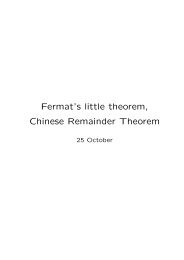User manual for Iode - Department of Mathematics
User manual for Iode - Department of Mathematics
User manual for Iode - Department of Mathematics
You also want an ePaper? Increase the reach of your titles
YUMPU automatically turns print PDFs into web optimized ePapers that Google loves.
8 CONTENTS<br />
• Save a file containing the current settings <strong>of</strong> the window. (The file<br />
name should be entered in the Selection window <strong>of</strong> the dialog box,<br />
and should have extension .mat.) The point is that you can Save your<br />
work and then Open it again later.<br />
• Print. By default, this will print the entire current window. If you<br />
just want to print the graphs and not the rest <strong>of</strong> the window, choose<br />
Print and then click on the Options button. In the resulting dialog,<br />
check the box labeled “Suppress printing <strong>of</strong> user interface controls”,<br />
then click on OK.<br />
If you choose to print to a file instead <strong>of</strong> to a printer then you can<br />
write your plot as a .ps file, which can then be opened and viewed<br />
with Ghostview. (For example, on a Unix system you would get to a<br />
Unix prompt, outside <strong>of</strong> Matlab, and type ghostview my plot.eps.)<br />
• Quit will exit from the module.<br />
Equation (or Function) menu<br />
The Equation (or Function) menus have just one entry in common.<br />
• Relabel variables: this item allows you to choose new names <strong>for</strong> the<br />
independent as well as dependent variables.<br />
Options menu<br />
The Options menus have one entry in common.<br />
• Enter caption: this item lets you put a caption at the very bottom<br />
<strong>of</strong> the window, and is useful <strong>for</strong> adding annotations (e.g., your name,<br />
or the number <strong>of</strong> a homework assignment).<br />
Miscellaneous features<br />
[Error handling.] In any <strong>of</strong> <strong>Iode</strong>’s dialog boxes, if <strong>Iode</strong> cannot make sense<br />
<strong>of</strong> the in<strong>for</strong>mation you provide then it will produce an error message and<br />
simply keep the previous values. For example, a common mistake is to <strong>for</strong>get