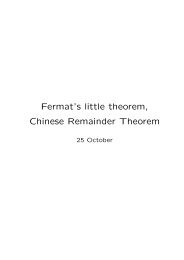User manual for Iode - Department of Mathematics
User manual for Iode - Department of Mathematics
User manual for Iode - Department of Mathematics
Create successful ePaper yourself
Turn your PDF publications into a flip-book with our unique Google optimized e-Paper software.
30 APPENDIX A. INSTALLING IODE<br />
After installing Matlab on a Windows system, it is helpful to set it up to<br />
launch in the correct directory. See Appendix B.<br />
Obtaining and installing Octave<br />
Octave is free s<strong>of</strong>tware, and you can obtain it fromwww.octave.org <strong>for</strong> Unix,<br />
Windows, and Mac OS X.<br />
Installing Octave on Unix systems<br />
If your home machine runs Unix, then chances are that you are already expert<br />
enough to download and install Octave yourself, following the directions at<br />
www.octave.org. If you run into trouble, your local Unix geeks will be happy<br />
to help.<br />
Installing Octave on Windows systems<br />
You can find an easy to install Windows executable at<br />
http://www.site.uottawa.ca/~adler/octave/.<br />
After downloading the .exe file, chances are that your browser will <strong>of</strong>fer<br />
to run the installation program. If not, then you should double-click on the<br />
file to activate the installation.<br />
If something goes wrong with the installation <strong>of</strong> Octave, you may be able<br />
to get some help athttp://octave.source<strong>for</strong>ge.net/Octave Windows.htm.<br />
After installing Octave under Windows, it is helpful to set it up to launch<br />
in the correct directory. See Appendix B.