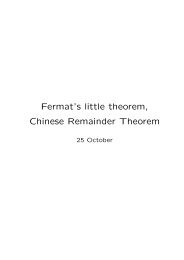User manual for Iode - Department of Mathematics
User manual for Iode - Department of Mathematics
User manual for Iode - Department of Mathematics
Create successful ePaper yourself
Turn your PDF publications into a flip-book with our unique Google optimized e-Paper software.
14 CHAPTER 1. DIRECTION FIELDS<br />
Variable names should consist <strong>of</strong> only one letter, to avoid the risk <strong>of</strong><br />
conflicting with <strong>Iode</strong>’s internal variables.<br />
Options menu<br />
• Clicking on figure...: lets you choose what happens when you leftclick<br />
on the plot. The four possibilities are<br />
– plots solution through click point (this is the default action),<br />
– zooms in on click point,<br />
– zooms out on click point,<br />
– recenters figure on click point.<br />
Incidentally, the time taken by the “zoom out” operation grows exponentially<br />
with the number <strong>of</strong> clicks because zooming out requires a<br />
recomputation <strong>of</strong> existing solutions over the new (larger) domain. If<br />
the domain doubles in size when you zoom out, then recomputing the<br />
solutions will take twice as long as previously because the number <strong>of</strong><br />
steps has to be doubled also. If you zoom out again, the time needed<br />
to recompute all solutions doubles again, and so on.<br />
• Change zoom factors: this only matters if you have set the clicking<br />
option to “zoom”.<br />
• Clear plot: to erase all curves.<br />
• Refresh plot: try this if Matlab didn’t update your plot properly.<br />
This sometimes happens when other windows partially cover a Matlab<br />
window.