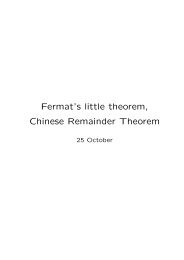User manual for Iode - Department of Mathematics
User manual for Iode - Department of Mathematics
User manual for Iode - Department of Mathematics
You also want an ePaper? Increase the reach of your titles
YUMPU automatically turns print PDFs into web optimized ePapers that Google loves.
26 CHAPTER 5. PARTIAL DIFFERENTIAL EQUATIONS<br />
• Plot t-snapshots: these are graphs <strong>of</strong> the solution as a function <strong>of</strong><br />
x, at various computed times t. The computed times are determined<br />
by the resolution (see Options below).<br />
• Plot x-sections: these are graphs <strong>of</strong> the solution as a function <strong>of</strong> t,<br />
at various computed positions x. The computed times are determined<br />
by the resolution (see Options below).<br />
• Current coordinate: You can step through the snapshots and sections<br />
using the “arrow” buttons, or else you can enter a coordinate<br />
value inside the box (<strong>Iode</strong> will round your input to the nearest computed<br />
value <strong>of</strong> the coordinate).<br />
Equation menu<br />
• Enter equation and boundary conditions. First you choose the<br />
type <strong>of</strong> differential equation: Wave, Heat or Other. The Other option<br />
lets you call on user-created modules <strong>for</strong> handling other differential<br />
equations. You can create such modules by copying and modifying the<br />
files wave.m or heat.m in your <strong>Iode</strong> directory.<br />
Next you choose the boundary conditions:<br />
– Dirichlet: u(0,t) = 0 and u(L,t) = 0 <strong>for</strong> all t,<br />
– Neumann: ux(0,t) = 0 and ux(L,t) = 0) <strong>for</strong> all t,<br />
– Periodic: u(0,t) = u(L,t) and ux(0,t) = ux(L,t) <strong>for</strong> all t, or<br />
– Other e.g., you might create a module <strong>for</strong> mixed boundary conditions.<br />
To create such a boundary conditions module, just copy<br />
and suitably modify the file dirichlet.m.<br />
• Enter parameters and initial data: this will prompt you <strong>for</strong> the<br />
wavespeed c (if you are working with the wave equation) or the thermal<br />
diffusivity k (if you are working with the heat equation). Then it<br />
prompts you <strong>for</strong> the length L <strong>of</strong> the interval 0 ≤ x ≤ L on which you<br />
are solving the equation, and <strong>for</strong> the duration T <strong>of</strong> the time interval<br />
0 ≤ t ≤ T on which you want to examine the solution.<br />
Finally you are asked to enter the intial data, which consists <strong>of</strong> the initial<br />
displacement u(x, 0) = f(x) and the initial velocity ut(x, 0) = g(x)