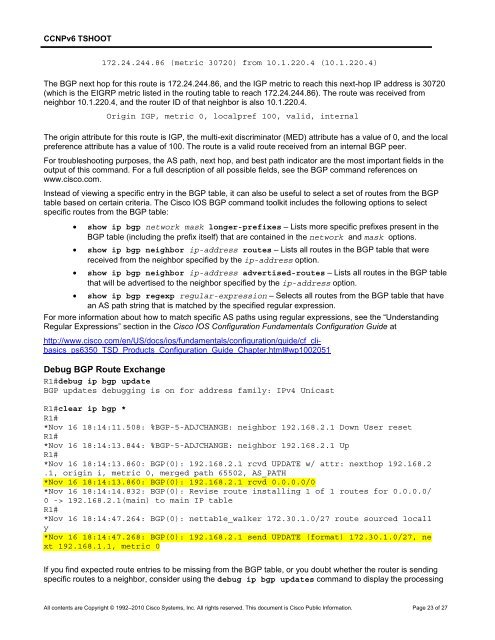CCNP TSHOOT 6.0 - Cisco Learning Home
CCNP TSHOOT 6.0 - Cisco Learning Home
CCNP TSHOOT 6.0 - Cisco Learning Home
You also want an ePaper? Increase the reach of your titles
YUMPU automatically turns print PDFs into web optimized ePapers that Google loves.
<strong>CCNP</strong>v6 <strong>TSHOOT</strong><br />
172.24.244.86 (metric 30720) from 10.1.220.4 (10.1.220.4)<br />
The BGP next hop for this route is 172.24.244.86, and the IGP metric to reach this next-hop IP address is 30720<br />
(which is the EIGRP metric listed in the routing table to reach 172.24.244.86). The route was received from<br />
neighbor 10.1.220.4, and the router ID of that neighbor is also 10.1.220.4.<br />
Origin IGP, metric 0, localpref 100, valid, internal<br />
The origin attribute for this route is IGP, the multi-exit discriminator (MED) attribute has a value of 0, and the local<br />
preference attribute has a value of 100. The route is a valid route received from an internal BGP peer.<br />
For troubleshooting purposes, the AS path, next hop, and best path indicator are the most important fields in the<br />
output of this command. For a full description of all possible fields, see the BGP command references on<br />
www.cisco.com.<br />
Instead of viewing a specific entry in the BGP table, it can also be useful to select a set of routes from the BGP<br />
table based on certain criteria. The <strong>Cisco</strong> IOS BGP command toolkit includes the following options to select<br />
specific routes from the BGP table:<br />
• show ip bgp network mask longer-prefixes – Lists more specific prefixes present in the<br />
BGP table (including the prefix itself) that are contained in the network and mask options.<br />
• show ip bgp neighbor ip-address routes – Lists all routes in the BGP table that were<br />
received from the neighbor specified by the ip-address option.<br />
• show ip bgp neighbor ip-address advertised-routes – Lists all routes in the BGP table<br />
that will be advertised to the neighbor specified by the ip-address option.<br />
• show ip bgp regexp regular-expression – Selects all routes from the BGP table that have<br />
an AS path string that is matched by the specified regular expression.<br />
For more information about how to match specific AS paths using regular expressions, see the “Understanding<br />
Regular Expressions” section in the <strong>Cisco</strong> IOS Configuration Fundamentals Configuration Guide at<br />
http://www.cisco.com/en/US/docs/ios/fundamentals/configuration/guide/cf_clibasics_ps6350_TSD_Products_Configuration_Guide_Chapter.html#wp1002051<br />
Debug BGP Route Exchange<br />
R1#debug ip bgp update<br />
BGP updates debugging is on for address family: IPv4 Unicast<br />
R1#clear ip bgp *<br />
R1#<br />
*Nov 16 18:14:11.508: %BGP-5-ADJCHANGE: neighbor 192.168.2.1 Down User reset<br />
R1#<br />
*Nov 16 18:14:13.844: %BGP-5-ADJCHANGE: neighbor 192.168.2.1 Up<br />
R1#<br />
*Nov 16 18:14:13.860: BGP(0): 192.168.2.1 rcvd UPDATE w/ attr: nexthop 192.168.2<br />
.1, origin i, metric 0, merged path 65502, AS_PATH<br />
*Nov 16 18:14:13.860: BGP(0): 192.168.2.1 rcvd 0.0.0.0/0<br />
*Nov 16 18:14:14.832: BGP(0): Revise route installing 1 of 1 routes for 0.0.0.0/<br />
0 -> 192.168.2.1(main) to main IP table<br />
R1#<br />
*Nov 16 18:14:47.264: BGP(0): nettable_walker 172.30.1.0/27 route sourced locall<br />
y<br />
*Nov 16 18:14:47.268: BGP(0): 192.168.2.1 send UPDATE (format) 172.30.1.0/27, ne<br />
xt 192.168.1.1, metric 0<br />
If you find expected route entries to be missing from the BGP table, or you doubt whether the router is sending<br />
specific routes to a neighbor, consider using the debug ip bgp updates command to display the processing<br />
All contents are Copyright © 1992–2010 <strong>Cisco</strong> Systems, Inc. All rights reserved. This document is <strong>Cisco</strong> Public Information. Page 23 of 27