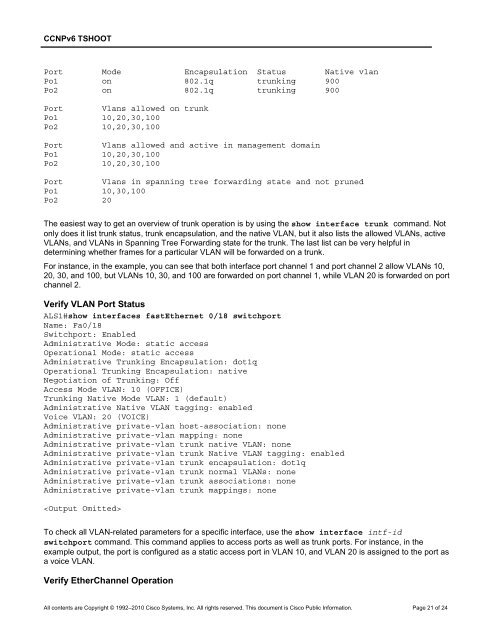CCNP TSHOOT 6.0 - Cisco Learning Home
CCNP TSHOOT 6.0 - Cisco Learning Home
CCNP TSHOOT 6.0 - Cisco Learning Home
Create successful ePaper yourself
Turn your PDF publications into a flip-book with our unique Google optimized e-Paper software.
<strong>CCNP</strong>v6 <strong>TSHOOT</strong><br />
Port Mode Encapsulation Status Native vlan<br />
Po1 on 802.1q trunking 900<br />
Po2 on 802.1q trunking 900<br />
Port Vlans allowed on trunk<br />
Po1 10,20,30,100<br />
Po2 10,20,30,100<br />
Port Vlans allowed and active in management domain<br />
Po1 10,20,30,100<br />
Po2 10,20,30,100<br />
Port Vlans in spanning tree forwarding state and not pruned<br />
Po1 10,30,100<br />
Po2 20<br />
The easiest way to get an overview of trunk operation is by using the show interface trunk command. Not<br />
only does it list trunk status, trunk encapsulation, and the native VLAN, but it also lists the allowed VLANs, active<br />
VLANs, and VLANs in Spanning Tree Forwarding state for the trunk. The last list can be very helpful in<br />
determining whether frames for a particular VLAN will be forwarded on a trunk.<br />
For instance, in the example, you can see that both interface port channel 1 and port channel 2 allow VLANs 10,<br />
20, 30, and 100, but VLANs 10, 30, and 100 are forwarded on port channel 1, while VLAN 20 is forwarded on port<br />
channel 2.<br />
Verify VLAN Port Status<br />
ALS1#show interfaces fastEthernet 0/18 switchport<br />
Name: Fa0/18<br />
Switchport: Enabled<br />
Administrative Mode: static access<br />
Operational Mode: static access<br />
Administrative Trunking Encapsulation: dot1q<br />
Operational Trunking Encapsulation: native<br />
Negotiation of Trunking: Off<br />
Access Mode VLAN: 10 (OFFICE)<br />
Trunking Native Mode VLAN: 1 (default)<br />
Administrative Native VLAN tagging: enabled<br />
Voice VLAN: 20 (VOICE)<br />
Administrative private-vlan host-association: none<br />
Administrative private-vlan mapping: none<br />
Administrative private-vlan trunk native VLAN: none<br />
Administrative private-vlan trunk Native VLAN tagging: enabled<br />
Administrative private-vlan trunk encapsulation: dot1q<br />
Administrative private-vlan trunk normal VLANs: none<br />
Administrative private-vlan trunk associations: none<br />
Administrative private-vlan trunk mappings: none<br />
<br />
To check all VLAN-related parameters for a specific interface, use the show interface intf-id<br />
switchport command. This command applies to access ports as well as trunk ports. For instance, in the<br />
example output, the port is configured as a static access port in VLAN 10, and VLAN 20 is assigned to the port as<br />
a voice VLAN.<br />
Verify EtherChannel Operation<br />
All contents are Copyright © 1992–2010 <strong>Cisco</strong> Systems, Inc. All rights reserved. This document is <strong>Cisco</strong> Public Information. Page 21 of 24