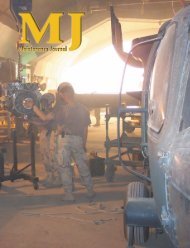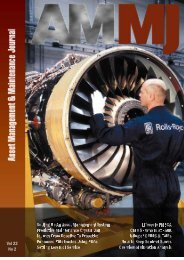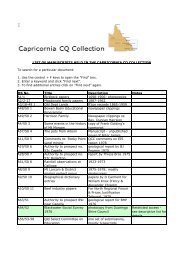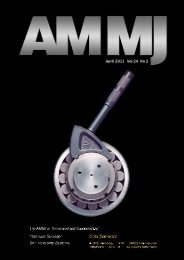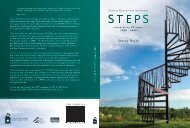August 2005 - Library
August 2005 - Library
August 2005 - Library
You also want an ePaper? Increase the reach of your titles
YUMPU automatically turns print PDFs into web optimized ePapers that Google loves.
3)Identify common software tools used in multiple locations<br />
4)Get a consensus of what tools may be working and what are not<br />
II. Process<br />
You may very well already know that the maintenance practices used across the organization vary from location to location. Using<br />
d i ff e rent software programs or diff e rent leadership styles can cause this, but re g a rdless it is a good idea to determine some<br />
benchmarks so you can identify strengths and weaknesses.<br />
If you want to get a full-fledged audit of your maintenance practices, you can always hire a third party to come in and review your<br />
practices. If you go this route, ensure you get them to interview more than one location.<br />
As identified early on, if you’re using many disparate systems to track maintenance, you can be sure your business practices differ<br />
as well. If you want to do a high level review yourself, you will want to identify the re q u i red workflow to manage an emerg e n c y,<br />
preventive and routine work order.<br />
In the emergency and routine maintenance workflow, review each step of the process from the time a request for maintenance<br />
comes in through to the time the work is completed. Measure the time, resources and materials used to complete a work order in<br />
each of the resulting categories: emergency, preventive, routine.<br />
The resulting outcome of this exercise may bring you to the conclusion that you need to look at reengineering some business<br />
practices. This is a good thing and as we will discuss later, it is a great opportunity to unify the way you do business across the<br />
organization.<br />
The next challenge will be in getting your people to buy in.<br />
III. People<br />
Besides determining the number of people tasked with doing the physical work, there is also the need to identify roles and<br />
responsibilities. Since you’re going down the path of centralizing your maintenance tools and reengineering some or all of your<br />
maintenance practices, it goes without saying that human resources need to be identified to make all of this happen.<br />
Besides your maintenance staff that does the day-to-day work that keeps things running, you will also be affecting other depart m e n t s<br />
when it comes to running a centralized CMMS. So, before spending time, eff o rt and ultimately money on the software, let us identify<br />
who will be affected by this change.<br />
➣ IT Department<br />
• What is the corporate requirement for the software platform?<br />
• What other programs may need to interface to the CMMS?<br />
• What role will they play in supporting the new software?<br />
• What are they currently spending for existing software and support?<br />
➣ Finance<br />
• How does finance interact with maintenance currently?<br />
• What financial information is currently shared and how is it shared?<br />
• What financial information should be shared that currently isn’t?<br />
• Is there any duplication of effort?<br />
➣ Customers<br />
• How do customers interact with maintenance currently?<br />
• What is their level of satisfaction?<br />
• How do we track all customer requests?<br />
• Can we make improvements to better serve their needs?<br />
With this inventory list, there will also be diff e rent sets of issues that will arise. Categorize every issue that comes up under the<br />
t h ree aforementioned categories to ensure that when you address an issue, you can clearly identify if it is a Tool, Process, or People<br />
issue.<br />
The reason for identifying these categories is that often when issues arise, they are much larger than the software package alone.<br />
Do not get bogged down trying to reengineer the software when some simple process changes may suffice. So now what?<br />
Step 2. Put the Team Together<br />
Now that you have a clear idea of where you are at, it is time to begin the process of setting some goals and objectives. Before<br />
doing this, it is usually best to get a team of dedicated individuals together to assist in setting the tone, build a plan, and then finally<br />
execute.<br />
This is the perfect time to get buy-in from all of the stakeholders. Your team should encompass affected members from diff e re n t<br />
business units across the company. Maintenance staff, Operations, Finance, IT and HR all have a stake in a unified system and<br />
should assist where needed. Their initial job is to review software functionality, identify current business processes and gaps as<br />
well as determine how and if the CMMS will integrate with other internal systems.<br />
19