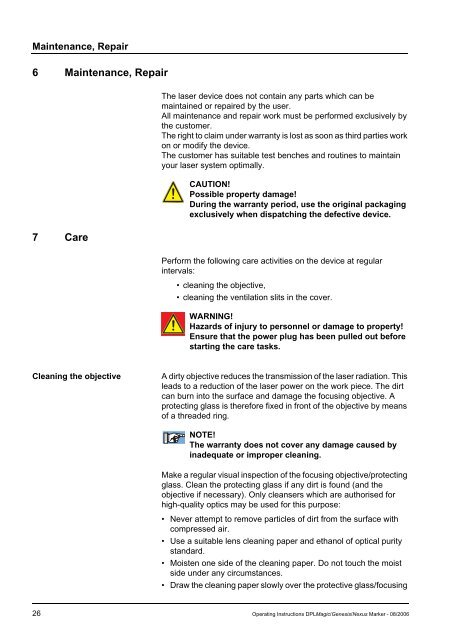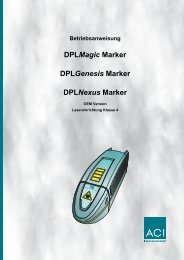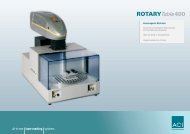Operating Instructions Dplmagic Marker Dplgenesis ... - ACI Laser
Operating Instructions Dplmagic Marker Dplgenesis ... - ACI Laser
Operating Instructions Dplmagic Marker Dplgenesis ... - ACI Laser
Create successful ePaper yourself
Turn your PDF publications into a flip-book with our unique Google optimized e-Paper software.
Maintenance, Repair<br />
6 Maintenance, Repair<br />
7 Care<br />
The laser device does not contain any parts which can be<br />
maintained or repaired by the user.<br />
All maintenance and repair work must be performed exclusively by<br />
the customer.<br />
The right to claim under warranty is lost as soon as third parties work<br />
on or modify the device.<br />
The customer has suitable test benches and routines to maintain<br />
your laser system optimally.<br />
CAUTION!<br />
Possible property damage!<br />
During the warranty period, use the original packaging<br />
exclusively when dispatching the defective device.<br />
Perform the following care activities on the device at regular<br />
intervals:<br />
• cleaning the objective,<br />
• cleaning the ventilation slits in the cover.<br />
WARNING!<br />
Hazards of injury to personnel or damage to property!<br />
Ensure that the power plug has been pulled out before<br />
starting the care tasks.<br />
Cleaning the objective A dirty objective reduces the transmission of the laser radiation. This<br />
leads to a reduction of the laser power on the work piece. The dirt<br />
can burn into the surface and damage the focusing objective. A<br />
protecting glass is therefore fixed in front of the objective by means<br />
of a threaded ring.<br />
NOTE!<br />
The warranty does not cover any damage caused by<br />
inadequate or improper cleaning.<br />
Make a regular visual inspection of the focusing objective/protecting<br />
glass. Clean the protecting glass if any dirt is found (and the<br />
objective if necessary). Only cleansers which are authorised for<br />
high-quality optics may be used for this purpose:<br />
• Never attempt to remove particles of dirt from the surface with<br />
compressed air.<br />
• Use a suitable lens cleaning paper and ethanol of optical purity<br />
standard.<br />
• Moisten one side of the cleaning paper. Do not touch the moist<br />
side under any circumstances.<br />
• Draw the cleaning paper slowly over the protective glass/focusing<br />
26 <strong>Operating</strong> <strong>Instructions</strong> DPLMagic/Genesis/Nexus <strong>Marker</strong> - 08/2006