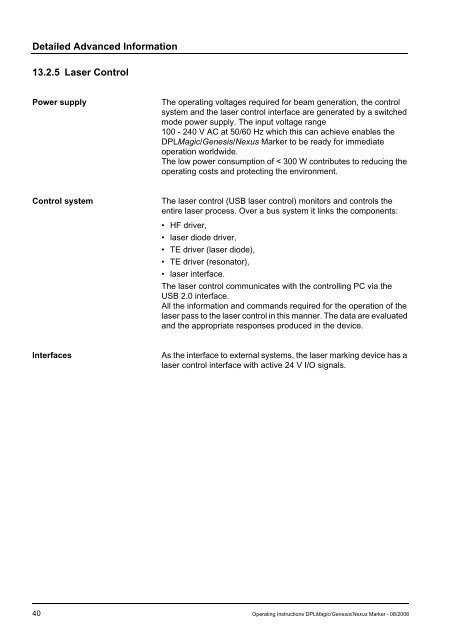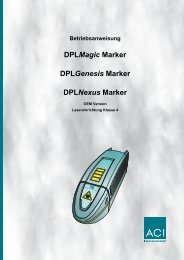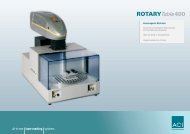Operating Instructions Dplmagic Marker Dplgenesis ... - ACI Laser
Operating Instructions Dplmagic Marker Dplgenesis ... - ACI Laser
Operating Instructions Dplmagic Marker Dplgenesis ... - ACI Laser
You also want an ePaper? Increase the reach of your titles
YUMPU automatically turns print PDFs into web optimized ePapers that Google loves.
Detailed Advanced Information<br />
13.2.5 <strong>Laser</strong> Control<br />
Power supply The operating voltages required for beam generation, the control<br />
system and the laser control interface are generated by a switched<br />
mode power supply. The input voltage range<br />
100 - 240 V AC at 50/60 Hz which this can achieve enables the<br />
DPLMagic/Genesis/Nexus <strong>Marker</strong> to be ready for immediate<br />
operation worldwide.<br />
The low power consumption of < 300 W contributes to reducing the<br />
operating costs and protecting the environment.<br />
Control system The laser control (USB laser control) monitors and controls the<br />
entire laser process. Over a bus system it links the components:<br />
• HF driver,<br />
• laser diode driver,<br />
• TE driver (laser diode),<br />
• TE driver (resonator),<br />
• laser interface.<br />
The laser control communicates with the controlling PC via the<br />
USB 2.0 interface.<br />
All the information and commands required for the operation of the<br />
laser pass to the laser control in this manner. The data are evaluated<br />
and the appropriate responses produced in the device.<br />
Interfaces As the interface to external systems, the laser marking device has a<br />
laser control interface with active 24 V I/O signals.<br />
40 <strong>Operating</strong> <strong>Instructions</strong> DPLMagic/Genesis/Nexus <strong>Marker</strong> - 08/2006