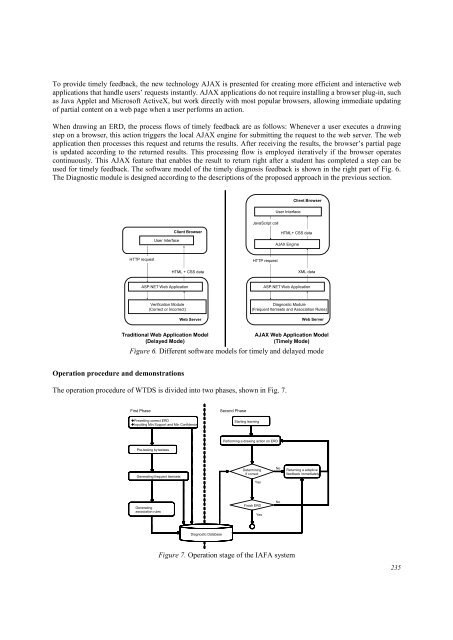- Page 1 and 2:
http://www.ifets.info ISSN: 1436-45
- Page 3 and 4:
Supporting Organizations Centre for
- Page 5 and 6:
Timely Diagnostic Feedback for Data
- Page 7 and 8:
Lim et al. addressed two gaps, a us
- Page 9 and 10:
The new found benefits of technolog
- Page 11 and 12:
analysis of all articles submitted
- Page 13 and 14:
Since some articles could not meet
- Page 15 and 16:
Table 2. Distribution of research t
- Page 17 and 18:
Research method Table 8 shows diffe
- Page 19 and 20:
authors concluded that mixed-method
- Page 21 and 22:
trends. Library and Information Sci
- Page 23 and 24:
Taylor, E. W. (2001). Adult Educati
- Page 25 and 26:
Zealand 10 paper 15 19 Using mutual
- Page 27 and 28:
impact on a variety of sectors arou
- Page 29 and 30:
Grand challenges These grand challe
- Page 31 and 32:
eport for details of competencies c
- Page 33 and 34:
learning repositories to use in con
- Page 35 and 36:
Acknowledgements This paper is base
- Page 37 and 38:
eliminating duplicates, a total of
- Page 39 and 40:
Findings of this review In the foll
- Page 41 and 42:
Table 2. Summary of empirical resea
- Page 43 and 44:
students’ conception of learning
- Page 45 and 46:
their creative capacity in designin
- Page 47 and 48:
which make it impossible to see how
- Page 49 and 50:
The content knowledge Table 3 depic
- Page 51 and 52:
The first revision we have made to
- Page 53 and 54:
Angeli, C., & Valanides, N. (2005).
- Page 55 and 56:
Lee, H., & Hollebrands, K. (2008).
- Page 57 and 58:
Rushby, N. (2013). The Future of Le
- Page 59 and 60:
The top ten in the 2011 survey were
- Page 61 and 62:
My first vision of the future is on
- Page 63 and 64:
References Dienstag, J. (2006). Pes
- Page 65 and 66:
industries, new laws, and new areas
- Page 67 and 68:
or distractive effects of technolog
- Page 69 and 70:
This may be further complicated by
- Page 71 and 72:
espect, the literature about school
- Page 73 and 74:
Tondeur, J., Van Keer, H., van Braa
- Page 75 and 76:
Disruptive technology When mainfram
- Page 77 and 78:
with the physical environment, such
- Page 79 and 80:
mockups, and then embedded in compu
- Page 81 and 82:
the global marketplace. Students in
- Page 83 and 84:
games, and virtual worlds are domin
- Page 85 and 86:
Malone, T. W. & Lepper, M. R. (1987
- Page 87 and 88:
education reform. In the following
- Page 89 and 90:
error elimination and/or refutation
- Page 91 and 92:
In essence, as depicted in figure 1
- Page 93 and 94:
of our students, who are the future
- Page 95 and 96:
Simon, H. (1996). The Sciences of t
- Page 97 and 98:
2010). Similar patterns can be obse
- Page 99 and 100:
To complement the literature search
- Page 101 and 102:
Figure 1. Domains of sustainable e-
- Page 103 and 104:
Discussion and conclusions This sco
- Page 105 and 106:
Baty, P. (2010, July 1). Global rep
- Page 107 and 108:
Loewenberger, P., & Bull, J. (2003)
- Page 109 and 110:
applied query expansion techniques
- Page 111 and 112:
di, 1 ≤ i ≤ n , 0 < d i ≤ 1,
- Page 113 and 114:
Procedure Figure 2 schematically de
- Page 115 and 116:
Phase 3. Wiki-based revision Throug
- Page 117 and 118:
Table 4. Comparison of the performa
- Page 119 and 120:
materials manually by working alone
- Page 121 and 122:
# Question 1 2 3 4 5 Table 7. Users
- Page 123 and 124:
Kuo, Y. H., & Huang, Y. M. (2009).
- Page 125 and 126:
Nevertheless, one of the major prob
- Page 127 and 128:
Rlj indicates the answer of the l t
- Page 129 and 130:
Relative weight Very low 5 ww , ∈
- Page 131 and 132:
Experiment and evaluation Figure 7.
- Page 133 and 134:
and CG (59.06 and 13.52). The resul
- Page 135 and 136:
Expert 1 Expert 2 Expert 3 Correctn
- Page 137 and 138:
The EFWA algorithm Appendix Defini
- Page 139 and 140:
y the fourth student correctly is:
- Page 141 and 142:
drA = − + − + − = 2 2 2 ( , M
- Page 143 and 144:
students have achieved what they wa
- Page 145 and 146:
environments. This gap can be bridg
- Page 147 and 148:
can understand, as well as a vehicl
- Page 149 and 150:
5. “Then move on to Loop 2.” Ea
- Page 151 and 152:
fact that the students could not ge
- Page 153 and 154:
conceptualization, and testing in n
- Page 155 and 156:
Soloway, E., Norris, C., Blumenfeld
- Page 157 and 158:
all image search queries result in
- Page 159 and 160:
instance, not knowing how to naviga
- Page 161 and 162:
displays in real time. The authors
- Page 163 and 164:
Significance was not found for main
- Page 165 and 166:
manifestation of visual literacy; a
- Page 167 and 168:
Mayer, R. E. (2001). Multimedia lea
- Page 169 and 170:
McMillen (1996) considered virtual
- Page 171 and 172:
Learning of area concepts in elemen
- Page 173 and 174:
shrink. changed. Hints and Show but
- Page 175 and 176:
Based on teacher observations and c
- Page 177 and 178:
Appendix 1. Sample items of BACT *I
- Page 179 and 180:
Wong, L.-H., Hsu, C.-K., Sun, J., &
- Page 181 and 182:
Johnson and Johnson (1994) identifi
- Page 183 and 184:
Design of game-based learning activ
- Page 185 and 186:
Findings The students exhibited hig
- Page 187 and 188:
We take two instances of character
- Page 189 and 190: In designing Chinese-PP, we instead
- Page 191 and 192: Boticki, I., Looi, C.-K., & Wong, L
- Page 193 and 194: Hwang, G.-J., Sung, H.-Y., Hung, C.
- Page 195 and 196: 2000). For example, Filippidis and
- Page 197 and 198: amount of information about the lea
- Page 199 and 200: The factors that affected the stude
- Page 201 and 202: Burguillo, J. C. (2010). Using game
- Page 203 and 204: Wong, L.-H. (2013). Analysis of Stu
- Page 205 and 206: Recognizing both the importance and
- Page 207 and 208: Student responses were coded based
- Page 209 and 210: English with the translations of th
- Page 211 and 212: With her mother’s support, Jane w
- Page 213 and 214: LGC that could occur in any physica
- Page 215 and 216: The significance of the reported st
- Page 217 and 218: Chen, Y.-L., Pan, P.-R., Sung, Y.-T
- Page 219 and 220: them develop new concepts to facili
- Page 221 and 222: Figure 1. Visualization of how mino
- Page 223 and 224: experimental group all the other le
- Page 225 and 226: Procedures All subjects in both gro
- Page 227 and 228: misconceptions corrected by a learn
- Page 229 and 230: exploration environment constructed
- Page 231 and 232: Küçüközer, H., & Kocakülah, S.
- Page 233 and 234: Lin, J.-W., Lai, Y.-C., & Chuang, Y
- Page 235 and 236: The related works Feedback should b
- Page 237 and 238: E 2 1 R 23 N E 5 R 15 E 1 R 13 E 3
- Page 239: Once the frequent itemsets have bee
- Page 243 and 244: To assure pretest validity and reli
- Page 245 and 246: Questionnaire and interviews To und
- Page 247 and 248: Maughan, S., Peet, D., & Willmott,
- Page 249 and 250: According to Angeli and Valanides (
- Page 251 and 252: description, objectives, and entry
- Page 253 and 254: TCK: For the fourth activity, the g
- Page 255 and 256: A questionnaire focusing on Instruc
- Page 257 and 258: eing aware of the importance of sel
- Page 259 and 260: References Airasian, P. W., & Walsh
- Page 261 and 262: Instructional Technology Instructio
- Page 263 and 264: and He (2006) revealed that technol
- Page 265 and 266: Model and hypothesis development Sa
- Page 267 and 268: Table 1. Student profile Gender: Ma
- Page 269 and 270: H3 Student satisfaction has positiv
- Page 271 and 272: Conclusions Addressing four PRS iss
- Page 273 and 274: Tao, Y.-H., & Yeh, R. C. (2009, Jul
- Page 275 and 276: My overall experience of PRS is abs
- Page 277 and 278: skills can move to the next learnin
- Page 279 and 280: were divided into an experimental g
- Page 281 and 282: illustrates the Monopoly gameplay m
- Page 283 and 284: Comparison of monopoly and instruct
- Page 285 and 286: Guskey, T. R., & Gates, S. L. (1986
- Page 287 and 288: Yang, C.-C., Tseng, S.-S., Liao, A.
- Page 289 and 290: text only because learners are able
- Page 291 and 292:
Figure 2. Structure of poetry multi
- Page 293 and 294:
time period. Bandwidth is measured
- Page 295 and 296:
Participants and experimental proce
- Page 297 and 298:
owses multimedia resources. Fewer p
- Page 299 and 300:
the other approach. Meanwhile, the
- Page 301 and 302:
Wang, Y.-H., Young, S. S.-C., & Jan
- Page 303 and 304:
mistakes in front of the teacher an
- Page 305 and 306:
Basic English learning materials we
- Page 307 and 308:
The instructor also showed positive
- Page 309 and 310:
H.L, M = 38.11) which occurred in b
- Page 311 and 312:
Discussions Tangible learning compa
- Page 313 and 314:
We can conclude from the current st
- Page 315 and 316:
Joo, Y. J., Joung, S., & Kim, E. K.
- Page 317 and 318:
on 506 students registered for cybe
- Page 319 and 320:
and management systems, learning se
- Page 321 and 322:
multivariate normal distribution as
- Page 323 and 324:
Structural model examination Table
- Page 325 and 326:
Direct effect Flow ← Satisfaction
- Page 327 and 328:
Second, the results of this study c
- Page 329 and 330:
Kim, H. S. (2008). The effects of t
- Page 331 and 332:
language accurately, or product-ori
- Page 333 and 334:
Thailand 5 Vietnam 25 Total 208 Res
- Page 335 and 336:
Procedures of data collection Figur
- Page 337 and 338:
discussions. From Brian’s log fil
- Page 339 and 340:
universities. There were 259 studen
- Page 341 and 342:
and he provided his arguments and r
- Page 343 and 344:
Within groups Total Test 4 Between
- Page 345 and 346:
Crooks, B. (2003). The combined use
- Page 347 and 348:
Appendix A 342
- Page 349:
teenager. Chapter four, “Identity