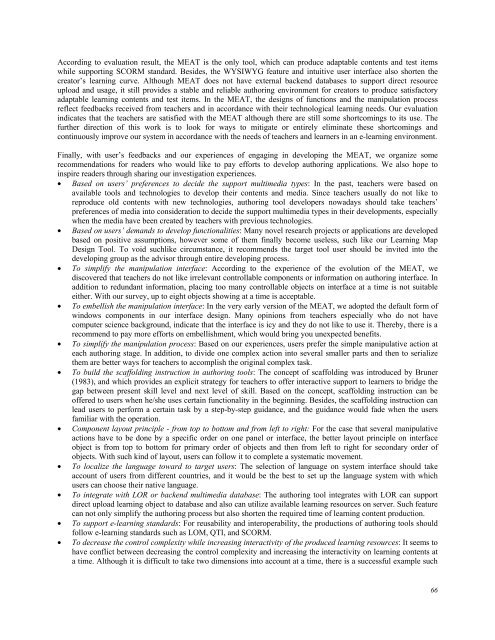Download - Educational Technology & Society
Download - Educational Technology & Society
Download - Educational Technology & Society
Create successful ePaper yourself
Turn your PDF publications into a flip-book with our unique Google optimized e-Paper software.
According to evaluation result, the MEAT is the only tool, which can produce adaptable contents and test items<br />
while supporting SCORM standard. Besides, the WYSIWYG feature and intuitive user interface also shorten the<br />
creator’s learning curve. Although MEAT does not have external backend databases to support direct resource<br />
upload and usage, it still provides a stable and reliable authoring environment for creators to produce satisfactory<br />
adaptable learning contents and test items. In the MEAT, the designs of functions and the manipulation process<br />
reflect feedbacks received from teachers and in accordance with their technological learning needs. Our evaluation<br />
indicates that the teachers are satisfied with the MEAT although there are still some shortcomings to its use. The<br />
further direction of this work is to look for ways to mitigate or entirely eliminate these shortcomings and<br />
continuously improve our system in accordance with the needs of teachers and learners in an e-learning environment.<br />
Finally, with user’s feedbacks and our experiences of engaging in developing the MEAT, we organize some<br />
recommendations for readers who would like to pay efforts to develop authoring applications. We also hope to<br />
inspire readers through sharing our investigation experiences.<br />
• Based on users’ preferences to decide the support multimedia types: In the past, teachers were based on<br />
available tools and technologies to develop their contents and media. Since teachers usually do not like to<br />
reproduce old contents with new technologies, authoring tool developers nowadays should take teachers’<br />
preferences of media into consideration to decide the support multimedia types in their developments, especially<br />
when the media have been created by teachers with previous technologies.<br />
• Based on users’ demands to develop functionalities: Many novel research projects or applications are developed<br />
based on positive assumptions, however some of them finally become useless, such like our Learning Map<br />
Design Tool. To void suchlike circumstance, it recommends the target tool user should be invited into the<br />
developing group as the advisor through entire developing process.<br />
• To simplify the manipulation interface: According to the experience of the evolution of the MEAT, we<br />
discovered that teachers do not like irrelevant controllable components or information on authoring interface. In<br />
addition to redundant information, placing too many controllable objects on interface at a time is not suitable<br />
either. With our survey, up to eight objects showing at a time is acceptable.<br />
• To embellish the manipulation interface: In the very early version of the MEAT, we adopted the default form of<br />
windows components in our interface design. Many opinions from teachers especially who do not have<br />
computer science background, indicate that the interface is icy and they do not like to use it. Thereby, there is a<br />
recommend to pay more efforts on embellishment, which would bring you unexpected benefits.<br />
• To simplify the manipulation process: Based on our experiences, users prefer the simple manipulative action at<br />
each authoring stage. In addition, to divide one complex action into several smaller parts and then to serialize<br />
them are better ways for teachers to accomplish the original complex task.<br />
• To build the scaffolding instruction in authoring tools: The concept of scaffolding was introduced by Bruner<br />
(1983), and which provides an explicit strategy for teachers to offer interactive support to learners to bridge the<br />
gap between present skill level and next level of skill. Based on the concept, scaffolding instruction can be<br />
offered to users when he/she uses certain functionality in the beginning. Besides, the scaffolding instruction can<br />
lead users to perform a certain task by a step-by-step guidance, and the guidance would fade when the users<br />
familiar with the operation.<br />
• Component layout principle - from top to bottom and from left to right: For the case that several manipulative<br />
actions have to be done by a specific order on one panel or interface, the better layout principle on interface<br />
object is from top to bottom for primary order of objects and then from left to right for secondary order of<br />
objects. With such kind of layout, users can follow it to complete a systematic movement.<br />
• To localize the language toward to target users: The selection of language on system interface should take<br />
account of users from different countries, and it would be the best to set up the language system with which<br />
users can choose their native language.<br />
• To integrate with LOR or backend multimedia database: The authoring tool integrates with LOR can support<br />
direct upload learning object to database and also can utilize available learning resources on server. Such feature<br />
can not only simplify the authoring process but also shorten the required time of learning content production.<br />
• To support e-learning standards: For reusability and interoperability, the productions of authoring tools should<br />
follow e-learning standards such as LOM, QTI, and SCORM.<br />
• To decrease the control complexity while increasing interactivity of the produced learning resources: It seems to<br />
have conflict between decreasing the control complexity and increasing the interactivity on learning contents at<br />
a time. Although it is difficult to take two dimensions into account at a time, there is a successful example such<br />
66