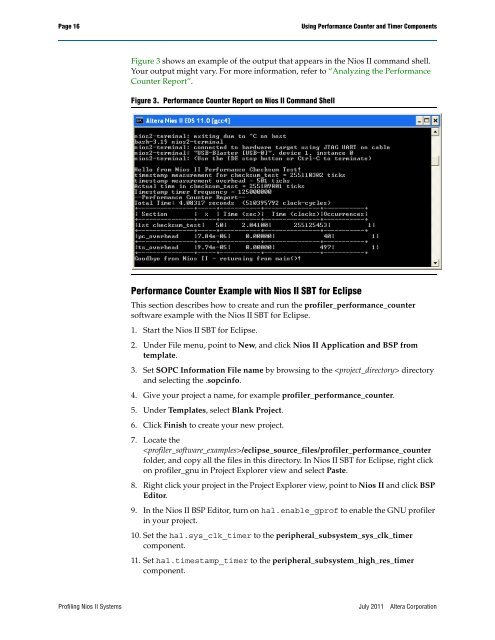Profiling Nios II Systems Application Note 391 - Altera
Profiling Nios II Systems Application Note 391 - Altera
Profiling Nios II Systems Application Note 391 - Altera
Create successful ePaper yourself
Turn your PDF publications into a flip-book with our unique Google optimized e-Paper software.
Page 16 Using Performance Counter and Timer Components<br />
Figure 3 shows an example of the output that appears in the <strong>Nios</strong> <strong>II</strong> command shell.<br />
Your output might vary. For more information, refer to “Analyzing the Performance<br />
Counter Report”.<br />
Figure 3. Performance Counter Report on <strong>Nios</strong> <strong>II</strong> Command Shell<br />
Performance Counter Example with <strong>Nios</strong> <strong>II</strong> SBT for Eclipse<br />
This section describes how to create and run the profiler_performance_counter<br />
software example with the <strong>Nios</strong> <strong>II</strong> SBT for Eclipse.<br />
1. Start the <strong>Nios</strong> <strong>II</strong> SBT for Eclipse.<br />
2. Under File menu, point to New, and click <strong>Nios</strong> <strong>II</strong> <strong>Application</strong> and BSP from<br />
template.<br />
3. Set SOPC Information File name by browsing to the directory<br />
and selecting the .sopcinfo.<br />
4. Give your project a name, for example profiler_performance_counter.<br />
5. Under Templates, select Blank Project.<br />
6. Click Finish to create your new project.<br />
7. Locate the<br />
/eclipse_source_files/profiler_performance_counter<br />
folder, and copy all the files in this directory. In <strong>Nios</strong> <strong>II</strong> SBT for Eclipse, right click<br />
on profiler_gnu in Project Explorer view and select Paste.<br />
8. Right click your project in the Project Explorer view, point to <strong>Nios</strong> <strong>II</strong> and click BSP<br />
Editor.<br />
9. In the <strong>Nios</strong> <strong>II</strong> BSP Editor, turn on hal.enable_gprof to enable the GNU profiler<br />
in your project.<br />
10. Set the hal.sys_clk_timer to the peripheral_subsystem_sys_clk_timer<br />
component.<br />
11. Set hal.timestamp_timer to the peripheral_subsystem_high_res_timer<br />
component.<br />
<strong>Profiling</strong> <strong>Nios</strong> <strong>II</strong> <strong>Systems</strong> July 2011 <strong>Altera</strong> Corporation