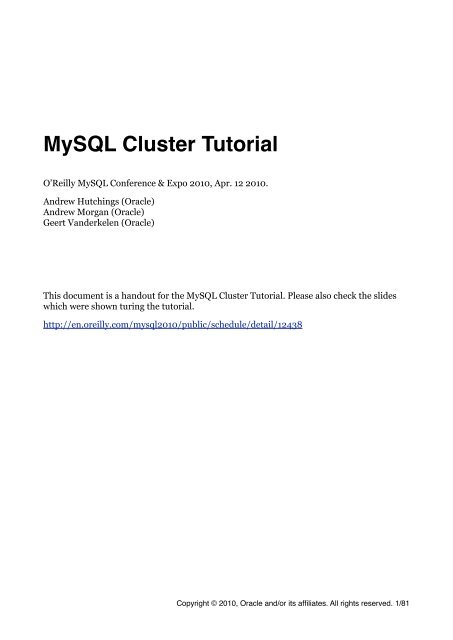MySQL Cluster Tutorial - cdn.oreillystatic.com
MySQL Cluster Tutorial - cdn.oreillystatic.com
MySQL Cluster Tutorial - cdn.oreillystatic.com
You also want an ePaper? Increase the reach of your titles
YUMPU automatically turns print PDFs into web optimized ePapers that Google loves.
<strong>MySQL</strong> <strong>Cluster</strong> <strong>Tutorial</strong><br />
O’Reilly <strong>MySQL</strong> Conference & Expo 2010, Apr. 12 2010.<br />
Andrew Hutchings (Oracle)<br />
Andrew Morgan (Oracle)<br />
Geert Vanderkelen (Oracle)<br />
This document is a handout for the <strong>MySQL</strong> <strong>Cluster</strong> <strong>Tutorial</strong>. Please also check the slides<br />
which were shown turing the tutorial.<br />
http://en.oreilly.<strong>com</strong>/mysql2010/public/schedule/detail/12438<br />
Copyright © 2010, Oracle and/or its affiliates. All rights reserved. 1/81
Introduction! 5<br />
Virtual Machine! 5<br />
Topics! 5<br />
Speakers! 6<br />
<strong>MySQL</strong> <strong>Cluster</strong> in short! 7<br />
Transactions! 7<br />
Installation and Configuration! 9<br />
Release Model and Versioning! 9<br />
Download! 9<br />
Installation! 9<br />
Locations! 10<br />
Configuration! 11<br />
Starting & Using <strong>MySQL</strong> <strong>Cluster</strong>! 13<br />
Starting <strong>MySQL</strong> <strong>Cluster</strong>! 13<br />
Start Management Node(s)! 13<br />
Start Data Nodes! 14<br />
Start <strong>MySQL</strong> Server(s)! 14<br />
Create a <strong>Cluster</strong> table! 15<br />
Exercise:! 16<br />
Administer <strong>MySQL</strong> <strong>Cluster</strong>! 17<br />
Common Commands! 17<br />
Data Node Logs! 20<br />
<strong>MySQL</strong> <strong>Cluster</strong> Manager! 23<br />
<strong>MySQL</strong> <strong>Cluster</strong> Manager – Architecture and Use! 23<br />
<strong>MySQL</strong> <strong>Cluster</strong> Manager Model & Terms! 25<br />
Using <strong>MySQL</strong> <strong>Cluster</strong> Manager – a worked example! 26<br />
Single host exercise! 33<br />
Fault tolerance! 34<br />
<strong>MySQL</strong> Server! 34<br />
Heartbeats! 34<br />
Online Backup! 36<br />
Tools! 36<br />
Backing up the data, online! 36<br />
Backing up meta data! 36<br />
Restoring using ndb_restore! 37<br />
ndb_restore can do more! 38<br />
NDB Info! 39<br />
Copyright © 2010, Oracle and/or its affiliates. All rights reserved. 2/81
ndbinfo Data Node Statistics! 39<br />
ndbinfo.counters! 39<br />
ndbinfo.logbuffers! 40<br />
ndbinfo.logspaces! 40<br />
ndbinfo.memoryusage! 41<br />
ndbinfo.nodes! 41<br />
ndbinfo.transporters! 42<br />
Exercise! 42<br />
NDB API! 43<br />
NDB API Overview! 43<br />
Example NDB API Code! 44<br />
<strong>MySQL</strong> <strong>Cluster</strong> Connector for Java! 49<br />
Technical Overview! 49<br />
<strong>Cluster</strong>J! 50<br />
<strong>Cluster</strong>JPA! 52<br />
Pre-requisites for <strong>Tutorial</strong>! 54<br />
<strong>Cluster</strong>J <strong>Tutorial</strong>! 55<br />
Compiling and running the <strong>Cluster</strong>J tutorial code! 61<br />
OpenJPA/<strong>Cluster</strong>JPA <strong>Tutorial</strong>! 61<br />
Compiling and running the <strong>Cluster</strong>JPA tutorial code! 67<br />
Exercise! 67<br />
Schema considerations! 68<br />
Develop for <strong>MySQL</strong> <strong>Cluster</strong>! 68<br />
Re-normalization! 68<br />
Denormalization! 69<br />
Primary Keys and Unique Indexes! 70<br />
Historical Data! 70<br />
Scaling and Performance! 71<br />
<strong>MySQL</strong> Nodes! 71<br />
NDBAPI! 71<br />
Data Nodes! 71<br />
Other Issues! 71<br />
Online Add Node! 72<br />
Geographical Replication! 73<br />
Binary Log Format! 73<br />
Enabling Binary Logging! 74<br />
The LOST_EVENT incident & solution! 75<br />
Setting up Replication between <strong>Cluster</strong>s! 76<br />
Copyright © 2010, Oracle and/or its affiliates. All rights reserved. 3/81
Handling LOST_EVENTS! 77<br />
Switching Replication Channel! 78<br />
Security! 81<br />
<strong>MySQL</strong> Authentication! 81<br />
Copyright © 2010, Oracle and/or its affiliates. All rights reserved. 4/81
Introduction<br />
<strong>MySQL</strong> <strong>Cluster</strong> is a tool which could help make your data Highly Available. This tutorial<br />
will help you run a <strong>MySQL</strong> <strong>Cluster</strong>, show how to manage it and discuss various topics such<br />
as performance, backups and schema considerations.<br />
Before going any further we need to setup the Virtual Machine (VM) running under<br />
VirtualBox. You can install <strong>MySQL</strong> <strong>Cluster</strong> yourself following instructions found in section<br />
Installation and Configuration, but we strongly suggest to stick to the filesystem<br />
layout and configuration files (found on the DVD).<br />
Virtual Machine<br />
You have been given a DVD which contains VirtualBox and a Virtual Machine. The VM will<br />
boot Ubuntu (Linux Distribution) with all software pre-installed and configured.<br />
To get you going, do the following:<br />
1. Mount or open the DVD<br />
2. Install (or upgrade) VirtualBox. The latest version is included on the DVD in the folder<br />
software/.<br />
3. Copy the clustervm/ and config/ folder to your hard drive. Location does not matter,<br />
but make sure you copy the <strong>com</strong>plete folder and all its contents.<br />
4. Start VirtualBox: from the File-menu choose ‘Import Appliance’<br />
5. The ‘Appliance Wizard’ will show. Locate the Ubuntu 9.10.ovf file you copied from the<br />
DVD and follow the steps. No options should be changed.<br />
Topics<br />
Installation and Configuration<br />
What to download, how to install and configure <strong>MySQL</strong> <strong>Cluster</strong>.<br />
Running Nodes and Your First Table<br />
Starting <strong>MySQL</strong> <strong>Cluster</strong> and creating your first NDB table.<br />
Administer <strong>MySQL</strong> <strong>Cluster</strong><br />
Managing and monitoring <strong>MySQL</strong> <strong>Cluster</strong>.<br />
<strong>MySQL</strong> <strong>Cluster</strong> Manager<br />
We’ll introduce a new tool to manage <strong>MySQL</strong> <strong>Cluster</strong>.<br />
Fault Tolerance<br />
Explains what happens when some node fails.<br />
Online Backup<br />
How to backup your data and meta data.<br />
NDB Info<br />
Getting information out of <strong>MySQL</strong> <strong>Cluster</strong> made easy.<br />
NDBAPI<br />
Coding for <strong>Cluster</strong> using NDB API, and ‘No SQL’.<br />
<strong>MySQL</strong> <strong>Cluster</strong> Connector for Java<br />
Introduction and talking to <strong>Cluster</strong> directly using Java.<br />
Copyright © 2010, Oracle and/or its affiliates. All rights reserved. 5/81
Schema Considerations<br />
A few tips when planning to develop for or convert to <strong>MySQL</strong> <strong>Cluster</strong><br />
Scaling and Performance<br />
How you can scale and get more performance.<br />
Geographical Replication<br />
Making your <strong>MySQL</strong> <strong>Cluster</strong> itself highly available.<br />
Security<br />
Discusses how you can secure your <strong>MySQL</strong> <strong>Cluster</strong><br />
Speakers<br />
Andrew Hutchings<br />
<strong>MySQL</strong> Support Engineer<br />
“Andrew Hutchings is a <strong>MySQL</strong> Support Engineer for Oracle Corporation specialising<br />
in <strong>MySQL</strong> <strong>Cluster</strong> and C/C++ APIs. He is based in the United Kingdom and has<br />
worked for <strong>MySQL</strong>/Sun since 2008. Before joining Sun he was the Technical<br />
Architect, Senior Developer and DBA for a major UK magazine publisher. In his<br />
spare time Andrew develops various bug fixes and features for <strong>MySQL</strong> and <strong>MySQL</strong><br />
<strong>Cluster</strong>.”<br />
Andrew Morgan<br />
<strong>MySQL</strong> Product Manager<br />
“Andrew is the <strong>MySQL</strong> Product Manager responsible for High Availability Solutions<br />
– in particular <strong>MySQL</strong> <strong>Cluster</strong> and replication. He is based in United Kingdom and<br />
has worked for <strong>MySQL</strong>/Sun/Oracle since February 2009.Before joining <strong>MySQL</strong> he<br />
was responsible for delivering High Availability tele<strong>com</strong>s applications which is where<br />
he became exposed to <strong>MySQL</strong> <strong>Cluster</strong> – replacing proprietary and other 3rd party<br />
databases. His primary roles in <strong>MySQL</strong> are working with engineers to make sure that<br />
<strong>MySQL</strong> <strong>Cluster</strong> & replication evolve to meet the needs of their users as well as<br />
spreading the word on the what people can get from these technologies.”<br />
Geert Vanderkelen<br />
<strong>MySQL</strong> Support Engineer<br />
“Geert is a member of the <strong>MySQL</strong> Support Team at Sun Microsystems. He is based in<br />
Germany and has worked for <strong>MySQL</strong> AB since April, 2005.<br />
Before joining <strong>MySQL</strong> he worked as developer, DBA and SysAdmin for various<br />
<strong>com</strong>panies in Belgium and Germany.<br />
Today Geert specializes in <strong>MySQL</strong> <strong>Cluster</strong> and works together with colleagues around<br />
the world to ensure continued support for both customers and <strong>com</strong>munity. He’s also<br />
the maintainer of Sun’s <strong>MySQL</strong> Connector/Python.”<br />
Copyright © 2010, Oracle and/or its affiliates. All rights reserved. 6/81
<strong>MySQL</strong> <strong>Cluster</strong> in short<br />
• <strong>MySQL</strong> <strong>Cluster</strong> is a tool to help you keep your data available<br />
• It consists of various processes called Nodes which should be setup in a shared-nothing<br />
environment.<br />
• Data Nodes: where data, table and index information is stored in-memory and<br />
optionally on disk (for non indexed data)<br />
During the tutorial you will notice NoOfReplicas=2 in the cluster configuration. This<br />
means that data is stored 2 times with cluster. If you have 2 data nodes, the data is<br />
partitioned in two parts. Each partitions has a replica on another data node. This way, in<br />
a 2 data node setup, each data node has a copy of all the data.<br />
• SQL Nodes or <strong>MySQL</strong> servers: using the NDB<strong>Cluster</strong> engine, you can use SQL to update<br />
data and retrieve information from the Data Nodes through your network (using TCP/IP)<br />
• Management Nodes: used for management and monitoring<br />
• API Nodes: application written using NDB API (SQL Nodes are an example)<br />
• The NDB<strong>Cluster</strong> engine is transaction-safe, ACID. Durability through checkpointing.<br />
Transactions<br />
Lets have a look how data is stored inside <strong>MySQL</strong> <strong>Cluster</strong>. We’ll use a table which was<br />
created using the ENGINE table option set to NDB<strong>Cluster</strong>:<br />
CREATE TABLE attendees (<br />
id INT UNSIGNED NOT NULL AUTO_INCREMENT,<br />
email VARCHAR(200) NOT NULL,<br />
PRIMARY KEY (id)<br />
) ENGINE=NDB<strong>Cluster</strong><br />
The Request<br />
Your web, Java or Python application talks to a <strong>MySQL</strong> server and asks to store a new<br />
attendee. It does this by first starting a transaction:<br />
START TRANSACTION<br />
The Transaction<br />
The <strong>MySQL</strong> server, or SQL Node, is opening a transaction on behave of the application and<br />
gets a Transaction Coordinator assigned. This coordinator is actually a Data Node which is<br />
chosen in a Round-Robin way.<br />
The Commit<br />
The application is done with sending the data and issues the COMMIT <strong>com</strong>mand. The <strong>MySQL</strong><br />
server passes on the request to the transaction coordinator and waits for the result.<br />
The Storage<br />
The Data Node acting as coordinator starts the 2-Phase Protocol. It first the other nodes<br />
whether they are ready to get the changes. When it gets an OK from all (and from itself), it<br />
says all to actually do the <strong>com</strong>mit.<br />
Copyright © 2010, Oracle and/or its affiliates. All rights reserved. 7/81
The Acknowledgment<br />
The tuple got stored safely on the data nodes and the transaction coordinator tells the SQL<br />
Node that the transaction succeeded.<br />
The <strong>MySQL</strong> server, still talking to the application which issued the initial request, gives an<br />
OK.<br />
What if it fails?<br />
When the transaction coordinator, the data node responsible for the transaction, is<br />
noticing a problem, it will do a roll back.<br />
The application will receive an error and is responsible for taking action. If it is a<br />
temporary problem, it can, for example, to try again.<br />
Copyright © 2010, Oracle and/or its affiliates. All rights reserved. 8/81
Installation and Configuration<br />
In this section we discuss how to install <strong>MySQL</strong> <strong>Cluster</strong> and configure it.<br />
Release Model and Versioning<br />
<strong>MySQL</strong> <strong>Cluster</strong> is developed and maintained at a different pace than the normal <strong>MySQL</strong><br />
server. Having both separate allows to release more often and independently.<br />
With the new release model came a new versioning scheme. Here is an overview of <strong>MySQL</strong><br />
<strong>Cluster</strong> versions with their full version:<br />
Download<br />
<strong>MySQL</strong> <strong>Cluster</strong> .. full version<br />
6.3.33 mysql-5.1.44 ndb-6.3.33<br />
7.0.14 mysql-5.1.44 ndb-7.0.14<br />
7.1.2a mysql-5.1.41 ndb-7.1.2beta<br />
Just like the regular <strong>MySQL</strong> releases, <strong>MySQL</strong> <strong>Cluster</strong> can be downloaded from the<br />
Developer Zone on mysql.<strong>com</strong>: http://dev.mysql.<strong>com</strong>/downloads/cluster/.<br />
Here is an example of the tar-distribution for 32-bit Linux platforms, the one used in this<br />
tutorial:<br />
Installation<br />
mysql-cluster-gpl-7.1.2a-beta-linux-i686-glibc23.tar.gz<br />
You can install <strong>MySQL</strong> <strong>Cluster</strong> the same way you install a regular <strong>MySQL</strong> server. You are<br />
free to place it where ever you like, but the more ‘default’ on UNIX-like systems, is in<br />
/usr/local.<br />
Here are instructions for installing <strong>MySQL</strong> <strong>Cluster</strong> on a Linux 32-bit platform.<br />
shell> cd /usr/local<br />
shell> tar xzf mysql-cluster-gpl-7.0.13-linux-i686-glibc23.tar.gz<br />
shell> ln -s mysql-cluster-gpl-7.0.13-linux-i686-glibc23 mysql<br />
If you want more details, see the section ‘Installing <strong>MySQL</strong> from Generic Binaries on<br />
Unix/Linux’ in the <strong>MySQL</strong> Manual:<br />
http://dev.mysql.<strong>com</strong>/doc/refman/5.1/en/installing-binary.html<br />
Copyright © 2010, Oracle and/or its affiliates. All rights reserved. 9/81
Lets look at some files which are useful for daily usage of <strong>MySQL</strong> <strong>Cluster</strong>:<br />
/usr/local/mysql/<br />
bin/mysql <strong>MySQL</strong> <strong>com</strong>mand-line client tool<br />
bin/mysqld <strong>MySQL</strong> server<br />
Use the mysqld_safe to start the <strong>MySQL</strong> server. To see all<br />
the options available use:<br />
shell> mysqld --help --verbose | less<br />
bin/mysqldump Schema and data backup<br />
For <strong>MySQL</strong> <strong>Cluster</strong> you’ll need this to backup schema,<br />
stored procedures, etc.. For data you want to use<br />
ndb_restore.<br />
bin/mysqld_safe <strong>MySQL</strong> server startup script<br />
Use this to start the <strong>MySQL</strong> server.<br />
bin/ndbd Data Node daemon<br />
bin/ndbmtd Data Node daemon, multi-threaded<br />
bin/ndb_mgm <strong>MySQL</strong> <strong>Cluster</strong> management client tool<br />
bin/ndb_mgmd Management Node daemon<br />
bin/ndb_restore Restore <strong>MySQL</strong> <strong>Cluster</strong> backup<br />
You can use the --help option for the above application to show their options.<br />
Locations<br />
After the installation of <strong>MySQL</strong> <strong>Cluster</strong> we need to define where the data is going to be<br />
stored. For this tutorial we’ll use some subdirectories in /opt/mysqlcluster/.<br />
/opt/mysqlcluster<br />
/ndb Data directory for <strong>MySQL</strong> <strong>Cluster</strong><br />
/ndb_Slave Data Directory for Slave <strong>MySQL</strong> <strong>Cluster</strong><br />
/mysql_A Data directory for first <strong>MySQL</strong> server (mysqld)<br />
/mysql_B Data directory for second <strong>MySQL</strong> server (mysqld)<br />
my_A.cnf Option files for first <strong>MySQL</strong> server<br />
my_B.cnf Option file for second <strong>MySQL</strong> server<br />
config.ini Configuration file for <strong>MySQL</strong> <strong>Cluster</strong><br />
/mysql_Slave Data directory for Slave <strong>MySQL</strong> <strong>Cluster</strong><br />
Copyright © 2010, Oracle and/or its affiliates. All rights reserved. 10/81
Configuration<br />
my_Slave.cnf Configuration file Slave <strong>MySQL</strong> server<br />
There are two configuration files needed: one for <strong>MySQL</strong> <strong>Cluster</strong> (config.ini) and the<br />
options file for the regular <strong>MySQL</strong> server (my.cnf). The first default location for both is<br />
/etc but it re<strong>com</strong>mended to put them into a mysql subdirectory, which is also read by<br />
default: /etc/mysql/.<br />
For this tutorial we'll be putting the configuration files under /opt/mysqlcluster.<br />
First <strong>MySQL</strong> Server<br />
File /opt/mysqlcluster/my_A.cnf:<br />
[mysqld]<br />
datadir = /opt/mysqlcluster/mysql_A<br />
socket = /tmp/mysql_A<br />
port = 3306<br />
log_bin = master_A_binary<br />
server_id = 1<br />
ndbcluster<br />
Second <strong>MySQL</strong> Server<br />
File /opt/mysqlcluster/my_B.cnf:<br />
[mysqld]<br />
datadir = /opt/mysqlcluster/mysql_B<br />
socket = /tmp/mysql_B<br />
port = 3306<br />
log_bin = master_B_binary<br />
server_id = 2<br />
ndbcluster<br />
Slave <strong>MySQL</strong> Server<br />
File /opt/mysqlcluster/my_B.cnf:<br />
[mysqld]<br />
datadir=/opt/mysqlcluster/mysql_Slave<br />
port=3308<br />
socket=/tmp/mysql_Slave<br />
log_bin = master_Slave_binlog<br />
server_id = 90<br />
binlog_format = MIXED<br />
ndbcluster<br />
ndb_connectstring = localhost:1187<br />
Copyright © 2010, Oracle and/or its affiliates. All rights reserved. 11/81
Configuration of <strong>MySQL</strong> <strong>Cluster</strong><br />
File /opt/mysqlcluster/config.ini:<br />
[ndbd default]<br />
NoOfReplicas = 2<br />
DataMemory = 80M<br />
IndexMemory = 10M<br />
DataDir = /opt/mysqlcluster/ndb<br />
[ndb_mgmd default]<br />
DataDir = /opt/mysqlcluster/ndb<br />
[tcp default]<br />
[ndb_mgmd]<br />
Id = 1<br />
HostName = localhost<br />
[ndbd]<br />
Id = 3<br />
HostName = localhost<br />
[ndbd]<br />
Id = 4<br />
HostName = localhost<br />
[mysqld]<br />
Id = 20<br />
HostName = localhost<br />
[mysqld]<br />
Id = 21<br />
HostName = localhost<br />
[mysqld]<br />
Id = 22<br />
HostName = localhost<br />
[mysqld]<br />
Id = 23<br />
HostName = localhost<br />
[api]<br />
[api]<br />
[api]<br />
[api]<br />
Configuration of <strong>MySQL</strong> <strong>Cluster</strong><br />
File /opt/mysqlcluster/<br />
config_Slave.ini:<br />
[ndbd default]<br />
NoOfReplicas = 1<br />
DataMemory = 80M<br />
IndexMemory = 10M<br />
DataDir = /opt/mysqlcluster/ndb_Slave<br />
[ndb_mgmd default]<br />
PortNumber = 1187<br />
DataDir = /opt/mysqlcluster/ndb_Slave<br />
[tcp default]<br />
[ndb_mgmd]<br />
Id = 1<br />
HostName = localhost<br />
[ndbd]<br />
Id = 3<br />
HostName = localhost<br />
[mysqld]<br />
Id = 20<br />
HostName = localhost<br />
[api]<br />
[api]<br />
[api]<br />
[api]<br />
Copyright © 2010, Oracle and/or its affiliates. All rights reserved. 12/81
Starting & Using <strong>MySQL</strong> <strong>Cluster</strong><br />
Starting <strong>MySQL</strong> <strong>Cluster</strong><br />
The nodes (processes) should be started in this order:<br />
1. Management Node(s)<br />
ndb_mgmd<br />
2. Data Nodes<br />
ndbd or ndbmtd<br />
3. <strong>MySQL</strong> Server(s)<br />
mysqld<br />
Start Management Node(s)<br />
192.168.0.3: ndb_mgmd --initial -f conf/config.ini –configdir=/home/billy/mysql/<br />
7_0_6/conf<br />
192.168.0.4: ndb_mgmd --initial -f conf/config.ini –configdir=/home/billy/mysql/<br />
7_0_6/conf<br />
192.168.0.3: ndb_mgm<br />
Copyright © 2010, Oracle and/or its affiliates. All rights reserved. 13/81
ndb_mgm> show<br />
Connected to Management Server at: localhost:1186<br />
<strong>Cluster</strong> Configuration<br />
---------------------<br />
[ndbd(NDB)] 2 node(s)<br />
id=1 (not connected, accepting connect from 192.168.0.3)<br />
id=2 (not connected, accepting connect from 192.168.0.4)<br />
[ndb_mgmd(MGM)] 2 node(s)<br />
id=101 @192.168.0.3 (mysql-5.1.34 ndb-7.0.6)<br />
id=102 (not connected, accepting connect from 192.168.0.4)<br />
[mysqld(API)] 2 node(s)<br />
id=51 (not connected, accepting connect from 192.168.0.3)<br />
id=52 (not connected, accepting connect from 192.168.0.4)<br />
Start Data Nodes<br />
192.168.0.3: ndbd -c localhost:1186<br />
192.168.0.4: ndbd -c localhost:1186<br />
192.168.0.3: ndb_mgm<br />
ndb_mgm> show<br />
Connected to Management Server at: 192.168.0.4:1186<br />
<strong>Cluster</strong> Configuration<br />
---------------------<br />
[ndbd(NDB)] 2 node(s)<br />
id=1 @127.0.0.1 (mysql-5.1.34 ndb-7.0.6, Nodegroup: 0, Master)<br />
id=2 @192.168.0.4 (mysql-5.1.34 ndb-7.0.6, Nodegroup: 0)<br />
[ndb_mgmd(MGM)] 2 node(s)<br />
id=101 (not connected, accepting connect from 192.168.0.3)<br />
id=102 @192.168.0.4 (mysql-5.1.34 ndb-7.0.6)<br />
[mysqld(API)] 2 node(s)<br />
id=51 (not connected, accepting connect from 192.168.0.3)<br />
id=52 (not connected, accepting connect from 192.168.0.4)<br />
Note: only use the --intial option when starting the data nodes for the very first time as<br />
it erases any existing data in the database!<br />
Wait until all data nodes have started before the next step.<br />
Start <strong>MySQL</strong> Server(s)<br />
192.168.0.3: mysqld --defaults-file=conf/my.1.conf &<br />
192.168.0.4: mysqld --defaults-file=conf/my.2.conf &<br />
192.168.0.3: ndb_mgm<br />
Copyright © 2010, Oracle and/or its affiliates. All rights reserved. 14/81
ndb_mgm> show<br />
Connected to Management Server at: localhost:1186<br />
<strong>Cluster</strong> Configuration<br />
---------------------<br />
[ndbd(NDB)] 2 node(s)<br />
id=1 @127.0.0.1 (mysql-5.1.34 ndb-7.0.6, Nodegroup: 0, Master)<br />
id=2 @192.168.0.4 (mysql-5.1.34 ndb-7.0.6, Nodegroup: 0)<br />
[ndb_mgmd(MGM)] 2 node(s)<br />
id=101 @127.0.0.1 (mysql-5.1.34 ndb-7.0.6)<br />
id=102 @127.0.0.1 (mysql-5.1.34 ndb-7.0.6)<br />
[mysqld(API)] 2 node(s)<br />
id=51 @192.168.0.3 (mysql-5.1.34 ndb-7.0.6)<br />
id=52 @192.168.0.4 (mysql-5.1.34 ndb-7.0.6)<br />
Create a <strong>Cluster</strong> table<br />
192.168.0.3: mysql -h localhost -P 3306<br />
mysql> use test<br />
Database changed<br />
mysql> create table assets (name varchar(30) not null primary key,<br />
-> value int) engine=ndb;<br />
Query OK, 0 rows affected (0.99 sec)<br />
mysql> insert into assets values ('Car','1900');<br />
Query OK, 1 row affected (0.03 sec)<br />
mysql> select * from assets;<br />
+------+-------+<br />
| name | value |<br />
+------+-------+<br />
| Car | 1900 |<br />
+------+-------+<br />
1 row in set (0.00 sec)<br />
Now check that the same data can be accessed from the second <strong>MySQL</strong> Server:<br />
192.168.0.3: mysql -h 192.168.0.4 -P 3306<br />
mysql> use test<br />
Database changed<br />
mysql> select * from assets;<br />
+------+-------+<br />
| name | value |<br />
+------+-------+<br />
| Car | 1900 |<br />
+------+-------+<br />
1 row in set (0.00 sec)<br />
Copyright © 2010, Oracle and/or its affiliates. All rights reserved. 15/81
Exercise:<br />
Using the configuration files already created in previous exercise (all nodes on a single<br />
host):<br />
1. Start the management nodes<br />
2. Check the status<br />
3. Start the data nodes and wait for them to start<br />
4. Start the <strong>MySQL</strong> Servers<br />
5. Connect to a <strong>MySQL</strong> Server, create a <strong>Cluster</strong> table (engine=ndb)<br />
6. Add a tuple<br />
7. Check the data is visible when using the other <strong>MySQL</strong> Server.<br />
Copyright © 2010, Oracle and/or its affiliates. All rights reserved. 16/81
Administer <strong>MySQL</strong> <strong>Cluster</strong><br />
<strong>MySQL</strong> <strong>Cluster</strong> has a <strong>com</strong>mand line tool to talk directly to the management server to<br />
obtain information and execute basic functions. It also has a verbose logging system which<br />
can help diagnose many problems with the cluster.<br />
NDB_MGM<br />
A key tool for running basic administration tasks is ndb_mgm. This is a <strong>com</strong>mand line tool to<br />
send basic <strong>com</strong>mands to the cluster. It <strong>com</strong>municates to the management nodes using an<br />
unsecured port with no authentication (take note this should be done behind a firewall or<br />
private network).<br />
To invoke this tool simply run:<br />
shell> ndb_mgm<br />
If you are not running it locally to the management node then you will need to give it a<br />
connect string:<br />
shell> ndb_mgm --ndb-connectstring=192.168.1.10<br />
You can also execute a one-time <strong>com</strong>mand with this tool rather than getting a <strong>com</strong>mand<br />
prompt using:<br />
shell> ndb_mgm -e 'SHOW'<br />
Commands in ndb_mgm almost all follow a <strong>com</strong>mon syntax. Many <strong>com</strong>mands require<br />
node IDs, some do not, so the syntax is typically as follows:<br />
ndb_mgm> [node_id] {<strong>com</strong>mand} [parameters]<br />
The node_id can be any single node ID or the keyword 'ALL' to send it to all data nodes.<br />
Common Commands<br />
SHOW<br />
This <strong>com</strong>mand gives a quick overview of the status of all the nodes, whether or not they are<br />
connected and up/down.<br />
For example:<br />
ndb_mgm> show<br />
<strong>Cluster</strong> Configuration<br />
---------------------<br />
[ndbd(NDB)] 2 node(s)<br />
id=2 @127.0.0.1 (mysql-5.1.41 ndb-7.1.2, Nodegroup: 0, Master)<br />
id=3 @127.0.0.1 (mysql-5.1.41 ndb-7.1.2, Nodegroup: 0)<br />
[ndb_mgmd(MGM)] 1 node(s)<br />
id=1 @127.0.0.1 (mysql-5.1.41 ndb-7.1.2)<br />
[mysqld(API)] 2 node(s)<br />
id=4 @127.0.0.1 (mysql-5.1.41 ndb-7.1.2)<br />
id=5 (not connected, accepting connect from any host)<br />
If the data nodes are currently starting you will see this reflected in this status as follows:<br />
[ndbd(NDB)] 2 node(s)<br />
id=2 @127.0.0.1 (mysql-5.1.41 ndb-7.1.2, starting, Nodegroup: 0, Master)<br />
id=3 @127.0.0.1 (mysql-5.1.41 ndb-7.1.2, starting, Nodegroup: 0)<br />
Copyright © 2010, Oracle and/or its affiliates. All rights reserved. 17/81
It is worth noting that whilst all the data nodes are in this phase and the cluster is not<br />
officially started API nodes will not be allowed to connect, even if they are started, so these<br />
will show 'not connected'.<br />
STATUS<br />
This <strong>com</strong>mand gives a more detailed status report for an individual node, as such it<br />
requires a node ID (or the 'ALL' keyword).<br />
For example, during a cluster start:<br />
ndb_mgm> 2 status<br />
Node 2: starting (Last <strong>com</strong>pleted phase 3) (mysql-5.1.41 ndb-7.1.2)<br />
With the 'ALL' keyword on a started cluster:<br />
ndb_mgm> all status<br />
Node 2: started (mysql-5.1.41 ndb-7.1.2)<br />
Node 3: started (mysql-5.1.41 ndb-7.1.2)<br />
Note that the 'ALL' keyword only means all data nodes, not all nodes. This <strong>com</strong>mand can,<br />
however, be used with any node type.<br />
For example, lets ask for the management node's status:<br />
ndb_mgm> 1 status<br />
Node 1: connected (Version 7.1.2)<br />
STOP<br />
The STOP <strong>com</strong>mand is used to shutdown an individual data or management node cleanly or<br />
stop all the data nodes. For example:<br />
ndb_mgm> 2 stop<br />
Node 2: Node shutdown initiated<br />
Node 2: Node shutdown <strong>com</strong>pleted.<br />
Node 2 has shutdown.<br />
This <strong>com</strong>mand will not let you do an action which will terminate other nodes too<br />
(unless 'ALL' is used). So with node 2 down:<br />
ndb_mgm> 3 stop<br />
Node 3: Node shutdown aborted<br />
Shutdown failed.<br />
* 2002: Stop failed<br />
* Node shutdown would cause system crash: Permanent error: Application error<br />
So with 'ALL STOP' with all data nodes running again:<br />
ndb_mgm> all stop<br />
Executing STOP on all nodes.<br />
Node 2: <strong>Cluster</strong> shutdown initiated<br />
Node 3: <strong>Cluster</strong> shutdown initiated<br />
Node 2: Node shutdown <strong>com</strong>pleted.<br />
Node 3: Node shutdown <strong>com</strong>pleted.<br />
NDB <strong>Cluster</strong> has shutdown.<br />
RESTART<br />
The RESTART <strong>com</strong>mand is very much like STOP but it starts the node again. This <strong>com</strong>mand<br />
does not always work as expected, so in general we re<strong>com</strong>mend using with caution. When<br />
it does work you should expect output similar to this:<br />
Copyright © 2010, Oracle and/or its affiliates. All rights reserved. 18/81
ndb_mgm> 2 restart<br />
Node 2: Node shutdown initiated<br />
Node 2: Node shutdown <strong>com</strong>pleted, restarting, no start.<br />
Node 2 is being restarted<br />
ndb_mgm> Node 2: Started (version 7.1.2)<br />
START BACKUP<br />
This <strong>com</strong>mand initiates a cluster backup. This is covered in more detail in the 'Online<br />
Backup' section of this document.<br />
It can basically be executed using:<br />
ndb_mgm> start backup<br />
Waiting for <strong>com</strong>pleted, this may take several minutes<br />
Node 3: Backup 1 started from node 1<br />
Node 3: Backup 1 started from node 1 <strong>com</strong>pleted<br />
StartGCP: 474 StopGCP: 477<br />
#Records: 2053 #LogRecords: 0<br />
Data: 50312 bytes Log: 0 bytes<br />
There are additional parameters for this <strong>com</strong>mand too. These can change the backup<br />
number (normally sequential), whether or not the client should wait for it to <strong>com</strong>plete and<br />
whether the snapshot should be consistent to the point of the start of the backup, or end of<br />
the backup. So:<br />
START BACKUP [backup_id] [wait_option] [snapshot_option]<br />
wait_option:<br />
WAIT {STARTED | COMPLETED} | NOWAIT<br />
snapshot_option:<br />
SNAPSHOTSTART | SNAPSHOTEND<br />
The default is:<br />
START BACKUP {next_backup_id} WAIT COMPLETED SNAPSHOTEND<br />
REPORT<br />
There are currently two reports you can get using this <strong>com</strong>mand, BACKUPSTATUS and<br />
MEMORYUSAGE. Although shorter versions of these names can be used. For example:<br />
ndb_mgm> all report memory<br />
Node 2: Data usage is 0%(22 32K pages of total 2560)<br />
Node 2: Index usage is 0%(16 8K pages of total 2336)<br />
Node 3: Data usage is 0%(22 32K pages of total 2560)<br />
Node 3: Index usage is 0%(16 8K pages of total 2336)<br />
DUMP<br />
This is probably the most dangerous <strong>com</strong>mand and should not be used on a production<br />
cluster. The developers added dump codes in various cluster <strong>com</strong>ponents to get<br />
information out or trigger an action. If there are any results for the code these are sent to<br />
the management node's log file. Using the wrong number for a dump code can easily take<br />
down an entire cluster. One example is the dump code '1000' which does the same as<br />
REPORT MEMORYUSAGE, but it is recorded in the management node log instead:<br />
ndb_mgm> all dump 1000<br />
Sending dump signal with data:<br />
0x000003e8<br />
Sending dump signal with data:<br />
0x000003e8<br />
Copyright © 2010, Oracle and/or its affiliates. All rights reserved. 19/81
In the management node log:<br />
[MgmtSrvr] INFO -- Node 2: Data usage is 0%(22 32K pages of total 2560)<br />
[MgmtSrvr] INFO -- Node 2: Index usage is 0%(16 8K pages of total 2336)<br />
[MgmtSrvr] INFO -- Node 2: Resource 0 min: 2602 max: 4935 curr: 1694<br />
[MgmtSrvr] INFO -- Node 2: Resource 3 min: 3144 max: 3144 curr: 606<br />
[MgmtSrvr] INFO -- Node 2: Resource 5 min: 1152 max: 1152 curr: 1088<br />
[MgmtSrvr] INFO -- Node 3: Data usage is 0%(22 32K pages of total 2560)<br />
[MgmtSrvr] INFO -- Node 3: Index usage is 0%(16 8K pages of total 2336)<br />
[MgmtSrvr] INFO -- Node 3: Resource 0 min: 2602 max: 4935 curr: 1694<br />
[MgmtSrvr] INFO -- Node 3: Resource 3 min: 3144 max: 3144 curr: 606<br />
[MgmtSrvr] INFO -- Node 3: Resource 5 min: 1152 max: 1152 curr: 1088<br />
<strong>Cluster</strong> Log<br />
The management node keeps a log of the state of all the nodes, such as when they connect<br />
and disconnect, when checkpointing happens and so on. It can be found on the<br />
management node's file system with the filename ndb_{node_id}_cluster.log, where<br />
node_id is the management node's ID.<br />
The verbosity level for logging can be set using the CLUSTERLOG ndb_mgm <strong>com</strong>mand as<br />
follows:<br />
node_id CLUSTERLOG category=threshold<br />
Threshold is an integer between 0 and 15, the following table is a list of categories and their<br />
default thresholds:<br />
Category Default threshold<br />
STARTUP 7<br />
SHUTDOWN 7<br />
STATISTICS 7<br />
CHECKPOINT 7<br />
NODERESTART 7<br />
CONNECTION 7<br />
ERROR 15<br />
INFO 7<br />
Data Node Logs<br />
The data nodes all have their own logs which are mainly aimed at diagnosing faults with<br />
the nodes. There are typically 3 types of log files. The first a stdout log which stores basic<br />
information on things such as the node watchdog and memory allocation. Then there is the<br />
error log which stores information about node failures. Finally there is the trace files<br />
which stores signal data about each failure in the error log.<br />
Out Log<br />
The stdout log is named ndb_{node_id}_out.log. This normally will only show<br />
information about the node starting and stopping but can also contain information related<br />
Copyright © 2010, Oracle and/or its affiliates. All rights reserved. 20/81
to load problems such as timing issues or watchdog problems. It also contains basic<br />
information about a node failure if it occurs.<br />
Error Log<br />
This by default records the last 25 node failures which occurred on the node. The 25 figure<br />
can be changed using MaxNoOfSavedMessages in config.ini. Each entry in the error log<br />
points to a corresponding trace log (or set of trace logs for ndbmtd). This file is named<br />
ndb_{node_id}_error.log.<br />
Trace Log<br />
The trace log contains low level details about the execution history for the node prior to the<br />
crash including a signal log. This is very <strong>com</strong>plicated to read and it is re<strong>com</strong>mended this<br />
information is passed to <strong>MySQL</strong> Support. These files are named<br />
ndb_{node_id}_trace.log.{trace_id}[_t{thread_id}].<br />
Data Node File System<br />
Data nodes have a their own ‘filesystem’ which is a collection of files, most of which are<br />
stored in a ndb_{node_id}_fs directory in the data node's DataDir by default. Most of this<br />
is checkpoint data, which is essential so that a node failure does not mean data loss.<br />
Local CheckPoint<br />
Every so often a <strong>com</strong>plete dump of the DataMemory is made to disk, this is called a Local<br />
CheckPoint (or LCP).<br />
The calculation used to figure out how often this happens is a little <strong>com</strong>plex. The setting is<br />
TimeBetweenLocalCheckpoints but it is not time based at all. It is calculated by<br />
x = (4*2 y ). Where x is the number of bytes of write operations since the last LCP and y is<br />
TimeBetweenLocalCheckpoints. In most cases the default is fine (20, which works out to<br />
4MB).<br />
The speed at which this is written to disk is controlled by DiskCheckpointSpeed. This is<br />
10MB/sec by default and is not re<strong>com</strong>mended to be increased unless you have really fast<br />
disks as this can limit time-sensitive operations such as Global CheckPoints.<br />
Global CheckPoint<br />
Creating an LCP is fine, but data is still being written in mean time. This data needs storing<br />
to disk too to minimize the risk of data loss if all nodes go down. This <strong>com</strong>es in the form of<br />
a redo log. Every <strong>com</strong>mit is also recorded to the redo log which is <strong>com</strong>mitted to disk<br />
synchronously across all nodes using a Global CheckPoint (GCP). By default a GCP<br />
happens every 2 seconds using the TimeBetweenGlobalCheckpoints setting. If the node<br />
cannot write all the redo data to disk since the last GCP in 2 seconds then the node will<br />
intentionally fail to prevent the risk of large data loss.<br />
Redo data is stored in the fragment log files, controlled using NoOfFragmentLogFiles and<br />
FragmentLogFileSize. There are 4 sets of fragment log files so the former setting should<br />
be multiplied by 4 when calculating how much data this will use. The fragment log files<br />
must be large enough to store all the redo between two LCPs or again, the node will fail to<br />
stop potential data loss.<br />
Undo Log<br />
If you use disk data there is the addition of the undo log which needs creating before the<br />
disk data files. This stores all the disk changes since the last LCP so that they can be rolled<br />
back before the redo is applied.<br />
Copyright © 2010, Oracle and/or its affiliates. All rights reserved. 21/81
Online Backup<br />
By default these is stored in the BACKUP subdirectory of the DataDir. They are covered in<br />
more detail in the 'Online Backup' section of this document.<br />
Copyright © 2010, Oracle and/or its affiliates. All rights reserved. 22/81
<strong>MySQL</strong> <strong>Cluster</strong> Manager<br />
<strong>MySQL</strong> <strong>Cluster</strong> Manager – Architecture and Use<br />
<strong>MySQL</strong> <strong>Cluster</strong> Manager Architecture<br />
<strong>MySQL</strong> <strong>Cluster</strong> Manager is implemented as a set of agents – one running on each physical<br />
host that will contain <strong>MySQL</strong> <strong>Cluster</strong> nodes (processes) to be managed. The administrator<br />
connects the regular mysql client to any one of these agents and then the agents each<br />
<strong>com</strong>municate with each other. By default, port 1862 is used to connect to the agents. An<br />
example consisting of 4 host machines together with the mysql client running on a laptop<br />
is shown in Figure 1.<br />
Figure 1: <strong>MySQL</strong> <strong>Cluster</strong> Manager Agents running on each host<br />
The agents work together to perform operations across the nodes making up the <strong>Cluster</strong>,<br />
each <strong>Cluster</strong> dealing with its local nodes (those processes running on the same host). For<br />
example, if a data node, management node or <strong>MySQL</strong> Server on host X fail, then the<br />
process will be restarted by the agent running on host X.<br />
As another example, in the event of an upgrade operation the agents co-operate to ensure<br />
that each node is upgraded in the correct sequence, but it is always the local agent that will<br />
actually perform the upgrade to a specific node.<br />
Copyright © 2010, Oracle and/or its affiliates. All rights reserved. 23/81
To upgrade <strong>MySQL</strong> <strong>Cluster</strong> Manager, all agents can be stopped and new ones started<br />
(using the new software version) with no impact to the continuing operation of the <strong>MySQL</strong><br />
<strong>Cluster</strong> database.<br />
Changes from Previous Approaches to Managing <strong>MySQL</strong> <strong>Cluster</strong><br />
When using <strong>MySQL</strong> <strong>Cluster</strong> Manager to manage your <strong>MySQL</strong> <strong>Cluster</strong> deployment, the<br />
administrator no longer edits the configuration files (for example config.ini and my.cnf);<br />
instead, these files are created and maintained by the agents. In fact, if those files are<br />
manually edited, the changes will be overwritten by the configuration information which is<br />
held within the agents. Each agent stores all of the cluster configuration data, but it only<br />
creates the configuration files that are required for the nodes that are configured to run on<br />
that host. An example of this is shown in Figure 2 below.<br />
Figure 2: Configuration files created on each host<br />
Similarly when using <strong>MySQL</strong> <strong>Cluster</strong> Manager, management actions must not be<br />
performed by the administrator using the ndb_mgm <strong>com</strong>mand (which directly connects to<br />
the management node meaning that the agents themselves would not have visibility of any<br />
operations performed with it).<br />
The introduction of <strong>MySQL</strong> <strong>Cluster</strong> manager does not remove the need for management<br />
nodes; in particular they continue to perform a number of critical roles:<br />
• When data nodes start up (or are restarted) they connect to the management node(s) to<br />
retrieve their configuration data (the management node in turn fetches that data from<br />
the configuration files created by the agents);<br />
• When stopping or restarting a data node through <strong>MySQL</strong> <strong>Cluster</strong> Manager, the state<br />
change is actually performed by the management node;<br />
Copyright © 2010, Oracle and/or its affiliates. All rights reserved. 24/81
• The management node(s) can continue to act as arbitrators (avoiding a split-brain<br />
scenario). For this reason, it is still important to run those processes on separate hosts<br />
from the data nodes;<br />
• Some reporting information (for example, memory usage) is not yet available in the<br />
<strong>Cluster</strong> Manager and can still be performed using the ndb_mgm tool.<br />
When using <strong>MySQL</strong> <strong>Cluster</strong> Manager, the 'angel' processes are no longer needed (or<br />
created) for the data nodes, as it be<strong>com</strong>es the responsibility of the agents to detect the<br />
failure of the data nodes and recreate them as required. Additionally, the agents extend<br />
this functionality to include the management nodes and <strong>MySQL</strong> Server nodes.<br />
It should be noted that there is no angel process for the agents themselves and so for the<br />
highest levels of availability, the administrator may choose to use a process monitor to<br />
detect the failure of an agent and automatically restart it. When an agent is unavailable,<br />
the <strong>MySQL</strong> <strong>Cluster</strong> database continues to operate in a fault-tolerant manner but<br />
management changes cannot be made until it is restarted. When the agent process is<br />
restarted, it re-establishes <strong>com</strong>munication with the other agents and has access to all<br />
current configuration data, ensuring that the management function is restored.<br />
When using <strong>MySQL</strong> <strong>Cluster</strong> Manager, the 'angel' processes are no longer needed (or<br />
created) for the data nodes, as it be<strong>com</strong>es the responsibility of the agents to detect the<br />
failure of the data nodes and recreate them as required. Additionally, the agents extend<br />
this functionality to include the management nodes and <strong>MySQL</strong> Server nodes.<br />
It should be noted that there is no angel process for the agents themselves and so for the<br />
highest levels of availability, the administrator may choose to use a process monitor to<br />
detect the failure of an agent and automatically restart it. When an agent is unavailable,<br />
the <strong>MySQL</strong> <strong>Cluster</strong> database continues to operate in a fault-tolerant manner but<br />
management changes cannot be made until it is restarted. When the agent process is<br />
restarted, it re-establishes <strong>com</strong>munication with the other agents and has access to all<br />
current configuration data, ensuring that the management function is restored.<br />
<strong>MySQL</strong> <strong>Cluster</strong> Manager Model & Terms<br />
Before looking at how to install, configure and use <strong>MySQL</strong> <strong>Cluster</strong> Manager, it helps to<br />
understand a number of <strong>com</strong>ponents and the relationships between them (as viewed by<br />
the <strong>MySQL</strong> <strong>Cluster</strong> Manager). Figure 3 illustrates a number of these entities and then there<br />
is a brief description of each.<br />
Copyright © 2010, Oracle and/or its affiliates. All rights reserved. 25/81
Figure 3: <strong>MySQL</strong> <strong>Cluster</strong> Manager model<br />
Site: the set of physical hosts which are used to run database cluster processes that will be<br />
managed by <strong>MySQL</strong> <strong>Cluster</strong> Manager. A site can include 1 or more clusters.<br />
<strong>Cluster</strong>: represents a <strong>MySQL</strong> <strong>Cluster</strong> deployment. A <strong>Cluster</strong> contains 1 or more processes<br />
running on 1 or more hosts.<br />
Host: a physical machine (i.e. a server), running the <strong>MySQL</strong> <strong>Cluster</strong> Manager agent.<br />
Agent: the <strong>MySQL</strong> <strong>Cluster</strong> Manager process running on each host. Responsible for all<br />
management actions performed on the processes.<br />
Process: an individual <strong>MySQL</strong> <strong>Cluster</strong> node; one of: ndb_mgmd, ndbd, ndbmtd, mysqld &<br />
ndbapi.<br />
Package: a copy of a <strong>MySQL</strong> <strong>Cluster</strong> installation directory as downloaded from<br />
mysql.<strong>com</strong>, stored on each host.<br />
Using <strong>MySQL</strong> <strong>Cluster</strong> Manager – a worked example<br />
This section walks through the steps required to install, configure and run <strong>MySQL</strong> <strong>Cluster</strong><br />
Manager. It goes on to demonstrate how it is used to create and manage a <strong>MySQL</strong> <strong>Cluster</strong><br />
deployment.<br />
Copyright © 2010, Oracle and/or its affiliates. All rights reserved. 26/81
Example configuration<br />
Throughout the example, the <strong>MySQL</strong> <strong>Cluster</strong> configuration shown in Figure 4 is used.<br />
Figure 4: <strong>MySQL</strong> <strong>Cluster</strong> configuration used in example<br />
Installing, configuring, running & accessing <strong>MySQL</strong> <strong>Cluster</strong> Manager<br />
The agent must be installed and run on each host in the <strong>Cluster</strong>:<br />
1. Expand the downloaded tar-ball into a known directory (in this example we use<br />
/usr/local/mcm)<br />
2. Copy the /usr/local/mcm/etc/mysql-cluster-manager.ini to /home/billy/mcm/ and<br />
edit it:<br />
[mysql-proxy]<br />
plugins=manager<br />
log-file = mysql-manager-agent.log<br />
log-level = message<br />
manager-directory=/home/billy/mcm/<br />
3. Launch the agent process:<br />
$ /usr/local/mcm/bin/mysql-cluster-manager --defaults-file=/home/billy/mcm/<br />
mysql-cluster-manager.ini &<br />
4. Access any of the agents from any machine (that has the mysql client installed):<br />
$ mysql -h 192.168.0.10 -P 1862 -u admin -p --prompt='mcm> '<br />
Enter password: super<br />
Wel<strong>com</strong>e to the <strong>MySQL</strong> monitor. Commands end with ; or \g.<br />
Your <strong>MySQL</strong> connection id is 1<br />
Server version: 1.0.1-agent-manager <strong>MySQL</strong> <strong>Cluster</strong> Manager<br />
Type 'help;' or '\h' for help. Type '\c' to clear the current input statement.<br />
mcm><br />
Copyright © 2010, Oracle and/or its affiliates. All rights reserved. 27/81
After repeating steps 1 through 3 on each of the physical hosts that will contain <strong>MySQL</strong><br />
<strong>Cluster</strong> nodes to be managed, the system looks like Figure 5 below.<br />
Figure 5: <strong>MySQL</strong> <strong>Cluster</strong> Manager Agents running on each host<br />
Creating & Starting a <strong>Cluster</strong><br />
Once the agents have been installed and started, the next step is to set up the entities that<br />
will make up the managed <strong>Cluster</strong>(s). As a prerequisite, the installation files for the version<br />
(s) of <strong>MySQL</strong> <strong>Cluster</strong> that are to be managed should be stored in a known location – in this<br />
example, /usr/local/mysql_X_Y_Z.<br />
As in step 4 from section 1.3.2 connect to the agent process running on any of the physical<br />
hosts – from there the whole process of creating all entities needed for the <strong>Cluster</strong> (site,<br />
hosts, packages and <strong>Cluster</strong>) and then starting the <strong>Cluster</strong> can be performed.<br />
1. Define the site – that is, the set of hosts that will run <strong>MySQL</strong> <strong>Cluster</strong> processes that need<br />
to be managed:<br />
mcm> create site --hosts=192.168.0.10,192.168.0.11,192.168.0.12,192.168.0.13<br />
mysite;<br />
2. Define the package(s) that will be used for the <strong>Cluster</strong>; further packages can be added<br />
later (for example when upgrading to the latest <strong>MySQL</strong> <strong>Cluster</strong> release). In this<br />
Copyright © 2010, Oracle and/or its affiliates. All rights reserved. 28/81
example, the <strong>MySQL</strong> <strong>Cluster</strong> installation directories are in the same location on every<br />
host – if that isn't the case then the --hosts option can be used to qualify which hosts<br />
the directory name applies to:<br />
mcm> add package --basedir=/usr/local/mysql_6_3_27a 6.3.27a;<br />
mcm> add package --basedir=/usr/local/mysql_7_0_9 7.0.9;<br />
3. Create the <strong>Cluster</strong>, specifying the package (version of <strong>MySQL</strong> <strong>Cluster</strong>) and the set of<br />
nodes/processes and which host each should run on:<br />
mcm> create cluster --package=6.3.26<br />
--processhosts=ndb_mgmd@192.168.0.10,ndb_mgmd@192.168.0.11,<br />
ndbd@192.168.0.12,ndbd@192.168.0.13,ndbd@192.168.0.12,<br />
ndbd@192.168.0.13,mysqld@192.168.0.10,mysqld@192.168.0.11<br />
mycluster;<br />
4. The <strong>Cluster</strong> has now been defined – all that remains is to start the processes for the<br />
database to be<strong>com</strong>e available:<br />
mcm> start cluster mycluster;<br />
Note that the node-ids are allocated automatically, starting with 1 for the first in the list<br />
of processes provided, and then incrementing by 1 for each subsequent process.<br />
The <strong>MySQL</strong> <strong>Cluster</strong> is now up and running as shown in Figure 7 above.<br />
Check the status of the <strong>Cluster</strong><br />
Using <strong>MySQL</strong> <strong>Cluster</strong> Manager, you can check the status at a number of levels:<br />
• The overall state of the <strong>Cluster</strong><br />
• The state of each of the hosts (specifically whether the agent on that host is running and<br />
accessible)<br />
• The state of each of the nodes (processes) making up the <strong>Cluster</strong><br />
mcm> show status --cluster mycluster;<br />
+-----------+-------------------+<br />
| <strong>Cluster</strong> | Status |<br />
+-----------+-------------------+<br />
| mycluster | fully-operational |<br />
+-----------+-------------------+<br />
mcm> list hosts mysite;<br />
+--------------+-----------+---------+<br />
| Host | Status | Version |<br />
+--------------+-----------+---------+<br />
| 192.168.0.10 | Available | 1.0.1 |<br />
| 192.168.0.11 | Available | 1.0.1 |<br />
| 192.168.0.12 | Available | 1.0.1 |<br />
| 192.168.0.13 | Available | 1.0.1 |<br />
+--------------+-----------+---------+<br />
Copyright © 2010, Oracle and/or its affiliates. All rights reserved. 29/81
mcm> show status --process mycluster;<br />
+------+----------+--------------+---------+-----------+<br />
| Id | Process | Host | Status | Nodegroup |<br />
+------+----------+--------------+---------+-----------+<br />
| 1 | ndb_mgmd | 192.168.0.10 | running | |<br />
| 2 | ndb_mgmd | 192.168.0.11 | running | |<br />
| 3 | ndbd | 192.168.0.12 | running | 0 |<br />
| 4 | ndbd | 192.168.0.13 | running | 0 |<br />
| 5 | ndbd | 192.168.0.12 | running | 1 |<br />
| 6 | ndbd | 192.168.0.13 | running | 1 |<br />
| 7 | mysqld | 192.168.0.10 | running | |<br />
| 8 | mysqld | 192.168.0.11 | running | |<br />
+------+----------+--------------+---------+-----------+<br />
Checking and setting <strong>MySQL</strong> <strong>Cluster</strong> parameters<br />
When using <strong>MySQL</strong> <strong>Cluster</strong> Manager, the administrator reviews and changes all<br />
configuration parameters using the get and set <strong>com</strong>mands rather than editing the<br />
configuration files directly. For both get and set you can control the scope of the attributes<br />
being read or updated. For example, you can specify that the attribute applies to all nodes,<br />
all nodes of a particular class (such as all data nodes) or to a specific node. Additionally,<br />
when reading attributes you can provide a specific attribute name or ask for all applicable<br />
attributes as well as indicating whether you wish to see the attributes still with their default<br />
values or just those that have been overwritten.<br />
There follow some examples of getting and setting attributes.<br />
1. Fetch all parameters that apply to all data nodes, including defaults<br />
mcm> get -d :ndbd mycluster;<br />
+-----------------------+-------+----------+------+----------+------+---------+----------+<br />
| Name | Value | Process1 | Id1 | Process2 | Id2 | Level | Comment |<br />
+-----------------------+-------+----------+------+----------+------+---------+----------+<br />
| __ndbmt_lqh_threads | NULL | ndbd | 3 | | | Default | |<br />
| __ndbmt_lqh_workers | NULL | ndbd | 3 | | | Default | |<br />
| Arbitration | NULL | ndbd | 3 | | | Default | |<br />
........ : : : : : : : :<br />
| __ndbmt_lqh_threads | NULL | ndbd | 4 | | | Default | |<br />
| __ndbmt_lqh_workers | NULL | ndbd | 4 | | | Default | |<br />
| Arbitration | NULL | ndbd | 4 | | | Default | |<br />
| ArbitrationTimeout | 3000 | ndbd | 4 | | | Default | |<br />
........ : : : : : : : :<br />
| __ndbmt_lqh_threads | NULL | ndbd | 5 | | | Default | |<br />
........ : : : : : : : :<br />
| __ndbmt_lqh_threads | NULL | ndbd | 6 | | | Default | |<br />
........ : : : : : : : :<br />
+-----------------------+-------+----------+------+----------+------+---------+----------+<br />
2. Fetch the values of parameters (excluding defaults) for mysqld with ID=7:<br />
mcm> get :mysqld:7 mycluster;<br />
+------------+--------------------------------------------------+----------+------+-...<br />
| Name | Value | Process1 | Id1 |<br />
+------------+--------------------------------------------------+----------+------+-...<br />
| datadir | /usr/local/mcm/manager/clusters/mycluster/7/data | mysqld | 7 | ...<br />
| HostName | ws1 | mysqld | 7 | ...<br />
| ndb-nodeid | 7 | mysqld | 7 | ...<br />
| ndbcluster | | mysqld | 7 | ...<br />
| NodeId | 7 | mysqld | 7 | ...<br />
+------------+--------------------------------------------------+----------+------+-...<br />
Copyright © 2010, Oracle and/or its affiliates. All rights reserved. 30/81
3. Fetch the port parameter to connect to mysqld with ID=7:<br />
mcm> get -d port:mysqld:7 mycluster;<br />
+------+-------+----------+------+----------+------+---------+---------+<br />
| Name | Value | Process1 | Id1 | Process2 | Id2 | Level | Comment |<br />
+------+-------+----------+------+----------+------+---------+---------+<br />
| port | 3306 | mysqld | 7 | | | Default | |<br />
+------+-------+----------+------+----------+------+---------+---------+<br />
4. Turn off privilege checking for all <strong>MySQL</strong> Servers and change the port for connecting to<br />
the mysqld with ID = 8 to 3307. Allow data nodes to be automatically restarted after<br />
they fail:<br />
mcm> set skip-grant-tables:mysqld=true,port:mysqld:8=3307,StopOnError:ndbd=false<br />
mycluster;<br />
<strong>MySQL</strong> <strong>Cluster</strong> Manager automatically determines which nodes (processes) need to be<br />
restarted and in which order to make the change take effect but avoid loss of service. In<br />
this example, this results in each management, data and <strong>MySQL</strong> Server node being<br />
restarted sequentially as shown in Figure 6 below.<br />
Figure 6: <strong>MySQL</strong> <strong>Cluster</strong> nodes automatically restarted after configuration change<br />
Upgrading <strong>MySQL</strong> <strong>Cluster</strong><br />
Upgrading <strong>MySQL</strong> <strong>Cluster</strong> when using <strong>MySQL</strong> <strong>Cluster</strong> Manager is extremely simple. The<br />
amount of administrator time needed and the opportunities for human error are massively<br />
reduced.<br />
There are three prerequisites before performing the upgrade:<br />
1. Ensure that the upgrade path that you are attempting to perform is supported; by<br />
referring to http://dev.mysql.<strong>com</strong>/doc/mysql-cluster-excerpt/5.1/en/mysql-clusterupgrade-downgrade-<strong>com</strong>patibility.html.<br />
If not then you will need to perform an upgrade to an intermediate version of <strong>MySQL</strong><br />
<strong>Cluster</strong> first;<br />
Copyright © 2010, Oracle and/or its affiliates. All rights reserved. 31/81
2. Ensure that the version of <strong>MySQL</strong> <strong>Cluster</strong> Manager you are using supports both the<br />
original and new versions of <strong>MySQL</strong> <strong>Cluster</strong>; if not then you must first upgrade to an<br />
appropriate version of <strong>MySQL</strong> <strong>Cluster</strong> Manager as described in section 1.3.7.<br />
3. Ensure that the install tar ball for the new version of <strong>MySQL</strong> <strong>Cluster</strong> has been copied to<br />
each host and the associated packages defined.<br />
The upgrade itself is performed using a single <strong>com</strong>mand which will upgrade each node in<br />
sequence such that database service is not interrupted to connected applications and<br />
clients:<br />
mcm> upgrade cluster --package=7.0.9 mycluster;<br />
+-------------------------------+<br />
| Command result |<br />
+-------------------------------+<br />
| <strong>Cluster</strong> upgraded successfully |<br />
+-------------------------------+<br />
1 row in set (1 min 41.54 sec)<br />
Upgrading <strong>MySQL</strong> <strong>Cluster</strong> Manager<br />
Upgrading <strong>MySQL</strong> <strong>Cluster</strong> Manager is very straightforward. Simply stop the agents on<br />
each host and then start up the new version of the agents. The same<br />
mysql-cluster-manager.ini file should be used for the new version; in particular the<br />
manager-directory attribute should be the same as used with the previous version, so that<br />
the configuration information is not lost.<br />
<strong>MySQL</strong> <strong>Cluster</strong> continues to run when the <strong>MySQL</strong> <strong>Cluster</strong> Manager agents are stopped,<br />
and so there is no service impact during the upgrade. If a <strong>MySQL</strong> <strong>Cluster</strong> node fails during<br />
the upgrade, the database continues to function but the node is not recovered until the new<br />
agents have started – for this reason, the administrator may choose to perform the<br />
upgrade when demands on the database are at their lowest.<br />
Shutting down the <strong>Cluster</strong><br />
An entire <strong>Cluster</strong> can be shutdown using a single <strong>com</strong>mand:<br />
mcm> stop cluster mycluster;<br />
+------------------------------+<br />
| Command result |<br />
+------------------------------+<br />
| <strong>Cluster</strong> stopped successfully |<br />
+------------------------------+<br />
1 row in set (22.96 sec)<br />
Unlike the shutdown <strong>com</strong>mand from ndb_mgm that would be used if not using <strong>MySQL</strong><br />
<strong>Cluster</strong> Manager, stop cluster will also safely stop all <strong>MySQL</strong> Server processes.<br />
HA Provided by <strong>MySQL</strong> <strong>Cluster</strong> Manager<br />
If <strong>MySQL</strong> <strong>Cluster</strong> detects that a <strong>MySQL</strong> <strong>Cluster</strong> process has failed, then it will<br />
automatically restart it (for data nodes this only happens if StopOnError attribute the has<br />
been set to FALSE). For data nodes, the agents take over this role from the existing <strong>MySQL</strong><br />
<strong>Cluster</strong> data node angel processes, but for Management and <strong>MySQL</strong> Server nodes this is<br />
new functionality.<br />
It is the responsibility of the administrator or application to restart the <strong>MySQL</strong> <strong>Cluster</strong><br />
Manager agents in the event that they fail; for example by creating a script in<br />
/etc/init.d<br />
Copyright © 2010, Oracle and/or its affiliates. All rights reserved. 32/81
Introducing <strong>MySQL</strong> <strong>Cluster</strong> Manager to an existing <strong>Cluster</strong><br />
In <strong>MySQL</strong> <strong>Cluster</strong> 1.0, there is no automated method to bring an existing <strong>MySQL</strong> <strong>Cluster</strong><br />
deployment under the management of <strong>MySQL</strong> <strong>Cluster</strong> Manager; this capability will be<br />
added in a future release. In the mean time, a documented procedure is provided.<br />
Single host exercise<br />
1. The <strong>MySQL</strong> <strong>Cluster</strong> Manager software has been installed in /usr/local/mcm<br />
2. Create a directory called 'mcm' in your home directory<br />
3. Copy /usr/local/mcm/etc/mysql-cluster-manager.ini to your local mcm<br />
folder and edit it to set manager-directory to a folder called 'manager' within your mcm<br />
folder (no need to create the folder)<br />
4. Launch the agent:<br />
$ /usr/local/mcm/bin/mysql-cluster-manager --defaults-file=/home/billy/mcm/<br />
mysql-cluster-manager.ini&<br />
5. Connect to the agent:<br />
$ mysql -h 127.0.0.1 -P 1862 -u admin -p --prompt='mcm> '<br />
6. Define the site:<br />
mcm> create site -–hosts=127.0.0.1 mysite;<br />
7. Define the site packages:<br />
mcm> add package --basedir=/usr/local/mysql_7_X_Y my_package;<br />
8. Define the <strong>Cluster</strong>:<br />
mcm> create cluster --package=my_package<br />
--processhosts=ndb_mgmd@127.0.0.1,ndbd@127.0.0.1,ndbd@127.0.0.1,mysqld@127.0.0.1<br />
mycluster;<br />
9. Start the <strong>Cluster</strong>:<br />
mcm> start cluster mycluster;<br />
10.Stop the <strong>Cluster</strong>:<br />
mcm> stop cluster mycluster;<br />
Copyright © 2010, Oracle and/or its affiliates. All rights reserved. 33/81
Fault tolerance<br />
<strong>MySQL</strong> <strong>Cluster</strong> is designed to be very fault tolerant. Although there are issues you should<br />
be aware of. This section will cover how cluster is fault tolerant and how your application<br />
should work with this.<br />
<strong>MySQL</strong> Server<br />
When using <strong>MySQL</strong> in general temporary errors can happen, that is to say errors that may<br />
not occur if the transaction is retried. In <strong>MySQL</strong> <strong>Cluster</strong> this can happen more often than<br />
other storage engines for a variety of reasons, such as timeouts, node failures or redo log<br />
problems. With <strong>MySQL</strong> <strong>Cluster</strong> when this happens the transaction will be implicitly<br />
rolled-back and the error will be returned to the client. It is up to the client application to<br />
retry the transaction.<br />
Sometimes the error message returned will not give enough details to find the true cause of<br />
the failure, so it is a good idea to run 'SHOW WARNINGS' after an error to see other messages<br />
from cluster. For example, if there is a transaction exclusive locking some rows this could<br />
happen:<br />
mysql> select * from t1;<br />
ERROR 1205 (HY000): Lock wait timeout exceeded; try restarting transaction<br />
This is kind of useful, but <strong>MySQL</strong> <strong>Cluster</strong> has 5 different things that can cause this error.<br />
So:<br />
mysql> show warnings\G<br />
*************************** 1. row ***************************<br />
Level: Error<br />
Code: 1297<br />
Message: Got temporary error 274 'Time-out in NDB, probably caused by deadlock'<br />
from NDB<br />
*************************** 2. row ***************************<br />
Level: Error<br />
Code: 1297<br />
Message: Got temporary error 274 'Time-out in NDB, probably caused by deadlock'<br />
from NDB<br />
*************************** 3. row ***************************<br />
Level: Error<br />
Code: 1205<br />
Message: Lock wait timeout exceeded; try restarting transaction<br />
*************************** 4. row ***************************<br />
Level: Error<br />
Code: 1622<br />
Message: Storage engine NDB does not support rollback for this statement.<br />
Transaction rolled back and must be restarted<br />
4 rows in set (0.00 sec)<br />
So, the error here is NDB error code 274, it is now possible for the <strong>MySQL</strong> cluster team to<br />
find out the cause of this (274 is triggered by TransactionDeadLockDetectionTimeOut<br />
exceeded during a scan operation).<br />
Heartbeats<br />
The data nodes use a system of heartbeats in a ring to make sure that a node's neighbour is<br />
still up and running. The heartbeat interval is set using the HeartbeatIntervalDBDB setting<br />
which is 1500ms by default. A cluster node will be declared dead if it is not heard from<br />
Copyright © 2010, Oracle and/or its affiliates. All rights reserved. 34/81
within 4 heartbeat intervals. This can happen if the data node is overloaded and too busy<br />
to send heartbeats on-time or if there are network problems.<br />
If any heartbeats are missed it will be logged in the cluster log on the management node. A<br />
node's neighbours are decided when a node starts and this information is logged in the<br />
node's stdout log.<br />
Copyright © 2010, Oracle and/or its affiliates. All rights reserved. 35/81
Online Backup<br />
<strong>MySQL</strong> <strong>Cluster</strong> allows you to take online backups from your production database without<br />
interrupting any transaction. There are two parts: backing up the meta data (schema,<br />
stored procedures, etc..) and backing up the data itself.<br />
Tools<br />
To take an online backup, we'll use the following client tools:<br />
• mysqldump: for backing up the meta data (table definition, stored procedures, etc..)<br />
• ndb_mgm: the management client tool in which we'll issue the START BACKUP <strong>com</strong>mand<br />
• mysql: to restore the meta data<br />
• ndb_restore: reading data from the backup, and writing it back<br />
Backing up the data, online<br />
First, lets look how to make a backup for the data stored in <strong>MySQL</strong> <strong>Cluster</strong> using the<br />
ndb_mgm management tool. Important: it will only backup tables created with the<br />
NDB<strong>Cluster</strong> storage engine.<br />
ndb_mgm> START BACKUP<br />
Waiting for <strong>com</strong>pleted, this may take several minutes<br />
Node 3: Backup 2 started from node 1<br />
Node 3: Backup 2 started from node 1 <strong>com</strong>pleted<br />
StartGCP: 284 StopGCP: 287<br />
#Records: 2059 #LogRecords: 0<br />
Data: 51016 bytes Log: 0 bytes<br />
The START BACKUP asks the Data Nodes to dump the data for which they are responsible for<br />
to disk. It will also dump the meta data: table definition and index information.<br />
When the <strong>com</strong>mand is done, a subdirectory BACKUP-/ will be created in the<br />
file system subdirectory BACKUP/ of each data node.<br />
For example, the /opt/mysqlcluster/ndb/BACKUP/BACKUP-2/ will contain the following files<br />
when START BACKUP finished:<br />
BACKUP-2-0.3.Data<br />
BACKUP-2-0.4.Data<br />
BACKUP-2.3.ctl<br />
BACKUP-2.3.log<br />
BACKUP-2.4.ctl<br />
BACKUP-2.4.log<br />
The *.Data files contain the actual records. *.ctl files contain the meta information. The<br />
*.log contains the Transaction Log, which are the transaction <strong>com</strong>mitted while the backup<br />
was being made.<br />
Important: backups made by data nodes need to be moved to a secure place.<br />
Backing up meta data<br />
Although the backup done using the management tool is including the meta data, it is<br />
advised to dump your table structures using mysqldump.<br />
• Other tables not using the NDB<strong>Cluster</strong> engine can only be backed up using mysqldump.<br />
Copyright © 2010, Oracle and/or its affiliates. All rights reserved. 36/81
• Stored routines and other none table metadata is not stored in <strong>Cluster</strong> and consequently<br />
not backed up the online backup tool.<br />
• Going from one version of <strong>MySQL</strong> <strong>Cluster</strong> to another might bring in<strong>com</strong>patible table<br />
formats.<br />
For example:<br />
shell> mysqldump --no-data --routines --all-tablespaces --all-databases ><br />
meta_backup.sql<br />
Restoring using ndb_restore<br />
Backups made using ndb_mgm’s START BACKUP <strong>com</strong>mand can be restored using<br />
ndb_restore. For this to work, you’ll need to configure your <strong>MySQL</strong> <strong>Cluster</strong> so there is<br />
always a free [API] slot, which can connect from a dedicated machine which will do the<br />
restore.<br />
Note that <strong>MySQL</strong> <strong>Cluster</strong> needs to be empty before restoring data. There is a possibility<br />
using ndb_restore to only recover a selection of tables. This could be used for restoring a<br />
table which was dropped by mistake.<br />
Since backups are moved away from the data nodes ones they are made, ndb_restore will<br />
not necessary run from the data nodes. For simplicity, this tutorial assumes they were kept<br />
in place.<br />
Restoring meta data<br />
Meta data can be restored by both using ndb_restore and the mysql client tool. However, it<br />
is advised to restore the backups done with the mysqldump tool.<br />
For example using an SQL dump of the meta data:<br />
shell> mysql -uroot < meta_backup.sql<br />
However, it’s also important to know how to do it using ndb_restore. Suppose you have<br />
the following backup with ID 2 and need to restore Node 3 and Node 4, which were started<br />
empty.<br />
BACKUP-2-0.3.Data<br />
BACKUP-2-0.4.Data<br />
BACKUP-2.3.ctl<br />
BACKUP-2.3.log<br />
BACKUP-2.4.ctl<br />
BACKUP-2.4.log<br />
When you use ndb_restore, you only need restore the meta once. Every backup of each<br />
node contains this information, so it doesn’t matter which one you take.<br />
Lets restore the meta data using the backup of Node 3:<br />
shell> ndb_restore -m -b 2 -n 3 /path/to/BACKUP-2/<br />
-m = restore meta<br />
-b = backup ID<br />
-n = node ID<br />
The tables should now already be available.<br />
Copyright © 2010, Oracle and/or its affiliates. All rights reserved. 37/81
Restoring the data<br />
Similar to restoring meta data, we can restore the records. This time you’ll need to it for<br />
each data node, or you will end up with half the data.<br />
shell> ndb_restore -r -b 2 -n 3 /path/to/BACKUP-2/<br />
shell> ndb_restore -r -b 2 -n 4 /path/to/BACKUP-2/<br />
-m = restore meta<br />
-r = restore records<br />
-b = backup ID<br />
-n = node ID<br />
ndb_restore can do more<br />
There are quite a few options for ndb_restore. For example --print-meta and<br />
--print-data allow you to get the table and records information out of a backup without<br />
actually restoring it.<br />
You can also selective restore using --include-* and --exclude-* options.<br />
Check the full list using ndb_restore --help.<br />
Copyright © 2010, Oracle and/or its affiliates. All rights reserved. 38/81
NDB Info<br />
ndbinfo Data Node Statistics<br />
ndbinfo is a read-only database presenting information on what is happening within the<br />
cluster – in particular, within the data nodes. This database contains a number of views,<br />
each providing data about <strong>MySQL</strong> <strong>Cluster</strong> node status, resource usage and operations.<br />
Because this information is presented through regular SQL views, there is no special<br />
syntax required to access the data either in its raw form (“SELECT * FROM<br />
ndbinfo.counters”) or manipulating it by filtering on rows and columns or <strong>com</strong>bining<br />
(joining) it with data held in other tables. This also makes it simple to integrate this<br />
information into existing monitoring tools (for example <strong>MySQL</strong> Enterprise Monitor).<br />
The ndbinfo views include the node-id for the data node that each piece of data is<br />
associated with and in some cases the values will be different for each data node.<br />
ndbinfo.counters<br />
This view presents information on the number of events since the last restart for each data<br />
node:<br />
mysql> select * from ndbinfo.counters;<br />
+---------+------------+----------------+------------+--------------+------+<br />
| node_id | block_name | block_instance | counter_id | counter_name | val |<br />
+---------+------------+----------------+------------+--------------+------+<br />
| 3 | DBLQH | 1 | 10 | OPERATIONS | 2069 |<br />
| 3 | DBLQH | 2 | 10 | OPERATIONS | 28 |<br />
| 4 | DBLQH | 1 | 10 | OPERATIONS | 2066 |<br />
| 4 | DBLQH | 2 | 10 | OPERATIONS | 27 |<br />
| 3 | DBTC | 0 | 1 | ATTRINFO | 140 |<br />
| 3 | DBTC | 0 | 2 | TRANSACTIONS | 19 |<br />
| 3 | DBTC | 0 | 3 | COMMITS | 19 |<br />
| 3 | DBTC | 0 | 4 | READS | 19 |<br />
| 3 | DBTC | 0 | 5 | SIMPLE_READS | 0 |<br />
| 3 | DBTC | 0 | 6 | WRITES | 0 |<br />
| 3 | DBTC | 0 | 7 | ABORTS | 0 |<br />
| 3 | DBTC | 0 | 8 | TABLE_SCANS | 0 |<br />
| 3 | DBTC | 0 | 9 | RANGE_SCANS | 0 |<br />
| 4 | DBTC | 0 | 1 | ATTRINFO | 2 |<br />
| 4 | DBTC | 0 | 2 | TRANSACTIONS | 1 |<br />
| 4 | DBTC | 0 | 3 | COMMITS | 1 |<br />
| 4 | DBTC | 0 | 4 | READS | 1 |<br />
| 4 | DBTC | 0 | 5 | SIMPLE_READS | 0 |<br />
| 4 | DBTC | 0 | 6 | WRITES | 0 |<br />
| 4 | DBTC | 0 | 7 | ABORTS | 0 |<br />
| 4 | DBTC | 0 | 8 | TABLE_SCANS | 1 |<br />
| 4 | DBTC | 0 | 9 | RANGE_SCANS | 0 |<br />
+---------+------------+----------------+------------+--------------+------+<br />
The block_name refers to the software <strong>com</strong>ponent that the counter is associated with – this<br />
gives some extra context to the information:<br />
• DBLQH: Local, low-level query handler block, which manages data and transactions<br />
local to the cluster's data nodes, and acts as a coordinator of 2-phase <strong>com</strong>mits.<br />
• DBTC: Handles distributed transactions and other data operations on a global level<br />
The block_instance field is used to distinguish between the different Local Query Handles<br />
threads when using the multi-threaded data node.<br />
Copyright © 2010, Oracle and/or its affiliates. All rights reserved. 39/81
The counter_name indicates what events are being counted and the val field provides the<br />
current count (since the last restart for the node).<br />
This information can be used to understand how an application’s SQL queries (or NDB API<br />
method calls) are mapped into data node operations and can be invaluable when tuning<br />
the database and application.<br />
ndbinfo.logbuffers<br />
This view presents information on the size of the redo and undo log buffers as well as how<br />
much of that space is being used:<br />
mysql> select * from ndbinfo.logbuffers;<br />
+---------+----------+--------+----------+----------+--------+<br />
| node_id | log_type | log_id | log_part | total | used |<br />
+---------+----------+--------+----------+----------+--------+<br />
| 3 | REDO | 0 | 1 | 67108864 | 131072 |<br />
| 3 | REDO | 0 | 2 | 67108864 | 131072 |<br />
| 3 | DD-UNDO | 4 | 0 | 2096128 | 0 |<br />
| 4 | REDO | 0 | 1 | 67108864 | 131072 |<br />
| 4 | REDO | 0 | 2 | 67108864 | 131072 |<br />
| 4 | DD-UNDO | 4 | 0 | 2096128 | 0 |<br />
+---------+----------+--------+----------+----------+--------+<br />
This information can be used to identify when the buffers are almost full so that the<br />
administrator can increase their size – preempting potential issues. If the redo log buffers<br />
are exhausted then applications will see 1221 “REDO log buffers overloaded” errors. In<br />
extreme cases, if the undo log buffers fill too quickly then the database may be halted.<br />
When using the multi-threaded data node (ndbmtd), the log_part column is used to<br />
distinguish between different LQH threads.<br />
The sizes of the redo buffer can be increased using the RedoBuffer parameter. The size of<br />
the undo buffer is specified in the undo_buffer_size attribute when creating the log file.<br />
ndbinfo.logspaces<br />
This view provides information on the disk space that has been configured for the log spaces for<br />
redo and undo logs:<br />
mysql> select * from logspaces;<br />
+---------+----------+--------+----------+-----------+--------+<br />
| node_id | log_type | log_id | log_part | total | used |<br />
+---------+----------+--------+----------+-----------+--------+<br />
| 3 | REDO | 0 | 0 | 536870912 | 0 |<br />
| 3 | REDO | 0 | 1 | 536870912 | 0 |<br />
| 3 | REDO | 0 | 2 | 536870912 | 0 |<br />
| 3 | REDO | 0 | 3 | 536870912 | 0 |<br />
| 3 | DD-UNDO | 4 | 0 | 78643200 | 169408 |<br />
| 4 | REDO | 0 | 0 | 536870912 | 0 |<br />
| 4 | REDO | 0 | 1 | 536870912 | 0 |<br />
| 4 | REDO | 0 | 2 | 536870912 | 0 |<br />
| 4 | REDO | 0 | 3 | 536870912 | 0 |<br />
| 4 | DD-UNDO | 4 | 0 | 78643200 | 169408 |<br />
+---------+----------+--------+----------+-----------+--------+<br />
Copyright © 2010, Oracle and/or its affiliates. All rights reserved. 40/81
For the redo log space, there is 1 row for each of the 4 file sets for each data node and the<br />
total colum is equal to the NoOfFragmentLogFiles configuration parameter multiplied by<br />
the FragmentLogFileSize parameter while the used column is the amount actually used. If<br />
the files fill up before a local checkpoint can <strong>com</strong>plete then error code 410 (Out of log file<br />
space temporarily) will be observed. That error can now be avoided by increasing<br />
NoOfFragmentLogFiles and/or FragmentLogFileSize if used approaches total.<br />
For the undo log space, the total column represents the cumulative size of all of the undo<br />
log files assigned to the log group, as added using create/alter logfile group or the<br />
InitialLogFileGroup configuration parameter. Adding extra undo files if used approaches<br />
total can be done to avoid getting 1501 errors.<br />
ndbinfo.memoryusage<br />
This view <strong>com</strong>pares the amount of memory and index used to the amount configured for each data<br />
node:<br />
mysql> select * from memoryusage;<br />
+---------+--------------+------+------+<br />
| node_id | memory_type | used | max |<br />
+---------+--------------+------+------+<br />
| 3 | DATA_MEMORY | 632 | 3144 |<br />
| 4 | DATA_MEMORY | 632 | 3144 |<br />
| 3 | INDEX_MEMORY | 38 | 2336 |<br />
| 4 | INDEX_MEMORY | 38 | 2336 |<br />
+---------+--------------+------+------+<br />
For data memory, the max column represents the amount of configured memory for the data<br />
node – set using the DataMemory configuration parameter and used represents the amount<br />
currently in use by the <strong>Cluster</strong> tables.<br />
For index memory, the max column represents the amount of configured index memory for<br />
the data node – set using the IndexMemory configuration parameter and used represents<br />
the amount currently in use by the <strong>Cluster</strong> tables.<br />
To avoid exhausting the memory, monitor this table and if used approaches max then<br />
either:<br />
• Delete obsolete table rows and run OPTMIMIZE TABLE<br />
• Increase the value of IndexMemory and/or DataMemory<br />
• Consider whether it is practical to alter some tables or columns to be stored on disk<br />
rather than in memory<br />
ndbinfo.nodes<br />
This view shows status information for every data node in the cluster:<br />
mysql> select * from ndbinfo.nodes;<br />
+---------+--------+---------+-------------+<br />
| node_id | uptime | status | start_phase |<br />
+---------+--------+---------+-------------+<br />
| 3 | 16548 | STARTED | 0 |<br />
| 4 | 17 | STARTED | 0 |<br />
+---------+--------+---------+-------------+<br />
The uptime column shows the time in seconds since the data node was started or last<br />
restarted.<br />
Copyright © 2010, Oracle and/or its affiliates. All rights reserved. 41/81
The status is one of NOTHING, CMVMI, STARTING, STARTED, SINGLEUSER, STOPPING_1,<br />
STOPPING_2, STOPPING_3, or STOPPING_4. If the status is set to STARTING then the start<br />
phase is also displayed.<br />
ndbinfo.transporters<br />
This is a view showing the status of the connection between each data node and each of the<br />
other nodes in the cluster (data nodes, management nodes, <strong>MySQL</strong> Server nodes and any<br />
NDB API applications):<br />
mysql> select * from transporters;<br />
+---------+----------------+--------------+<br />
| node_id | remote_node_id | status |<br />
+---------+----------------+--------------+<br />
| 3 | 1 | CONNECTED |<br />
| 3 | 3 | DISCONNECTED |<br />
| 3 | 4 | CONNECTED |<br />
| 3 | 102 | CONNECTED |<br />
| 3 | 103 | CONNECTING |<br />
| 3 | 104 | CONNECTING |<br />
| 4 | 1 | CONNECTED |<br />
| 4 | 3 | CONNECTED |<br />
| 4 | 4 | DISCONNECTED |<br />
| 4 | 102 | CONNECTED |<br />
| 4 | 103 | CONNECTING |<br />
| 4 | 104 | CONNECTING |<br />
+---------+----------------+--------------+<br />
Exercise<br />
1. Connect to <strong>Cluster</strong> using mysql client<br />
2. open the ndbinfo database:<br />
mysql> use ndbinfo;<br />
3. Check what tables are visible:<br />
4. mysql> show tables;<br />
5. Query the memory usage table:<br />
6. mysql> select * from memoryusage;<br />
7. Increase DataMemory in config.ini by 10% and restart 1 data node<br />
8. Check memoryusage again<br />
mysql> select * from memoryusage;<br />
Copyright © 2010, Oracle and/or its affiliates. All rights reserved. 42/81
NDB API<br />
NDB API Overview<br />
The NDB API is the real-time, C++ interface that provides access to the data held in the<br />
data nodes. Typically, applications access this through another layer (e.g. via a <strong>MySQL</strong><br />
Server). The NDB APU is used extremely successfully by many mission-critical, real-time<br />
customer applications. You should consider using the NDB API if the following criteria are<br />
met:<br />
• C++ application<br />
• You need maximum real-time performance (latency & throughput)<br />
• Willing to accept added <strong>com</strong>plexity in your application and lock-in to a proprietary<br />
interface<br />
The API is documented at: http://dev.mysql.<strong>com</strong>/doc/ndbapi/en/index.html<br />
There are a number of alternate ways to more easily exploit many of the performance<br />
benefits of the NDB API while making life easier for the developer:<br />
• back-ndb plugin for OpenLDAP<br />
• <strong>MySQL</strong> <strong>Cluster</strong> Connector for Java (including OpenJPA)<br />
• http plugin for Apache<br />
Copyright © 2010, Oracle and/or its affiliates. All rights reserved. 43/81
Example NDB API Code<br />
#include <br />
#include <br />
#include <br />
#include <br />
#include <br />
#include <br />
static void run_application(MYSQL &, Ndb_cluster_connection &);<br />
#define PRINT_ERROR(code,msg) \<br />
std::cout
static void run_application(MYSQL &mysql,<br />
Ndb_cluster_connection &cluster_connection)<br />
{<br />
/********************************************<br />
* Connect to database via mysql-c *<br />
********************************************/<br />
mysql_query(&mysql, "CREATE DATABASE TEST_DB_1");<br />
if (mysql_query(&mysql, "USE TEST_DB_1") != 0) MYSQLERROR(mysql);<br />
create_table(mysql);<br />
/********************************************<br />
* Connect to database via NdbApi *<br />
********************************************/<br />
// Object representing the database<br />
Ndb myNdb( &cluster_connection, "TEST_DB_1" );<br />
if (myNdb.init()) APIERROR(myNdb.getNdbError());<br />
do_insert(myNdb);<br />
do_indexScan(myNdb);<br />
drop_table(mysql);<br />
mysql_query(&mysql, "DROP DATABASE TEST_DB_1");<br />
}<br />
/*********************************************************<br />
* Create a table named COUNTRY if it does not exist *<br />
*********************************************************/<br />
static void create_table(MYSQL &mysql)<br />
{<br />
if (mysql_query(&mysql,<br />
"DROP TABLE IF EXISTS"<br />
" COUNTRY"))<br />
MYSQLERROR(mysql);<br />
}<br />
if (mysql_query(&mysql,<br />
"CREATE TABLE"<br />
" COUNTRY"<br />
" (SUB_ID INT UNSIGNED NOT NULL PRIMARY KEY,"<br />
" COUNTRY_CODE INT UNSIGNED NOT NULL)"<br />
" ENGINE=NDB"))<br />
MYSQLERROR(mysql);<br />
/***********************************<br />
* Drop a table named MYTABLENAME<br />
***********************************/<br />
static void drop_table(MYSQL &mysql)<br />
{<br />
if (mysql_query(&mysql,<br />
"DROP TABLE"<br />
" COUNTRY"))<br />
MYSQLERROR(mysql);<br />
}<br />
static void do_insert(Ndb &myNdb)<br />
{<br />
NdbDictionary::Dictionary* myDict= myNdb.getDictionary();<br />
const NdbDictionary::Table *myTable= myDict->getTable("COUNTRY");<br />
if (myTable == NULL)<br />
APIERROR(myDict->getNdbError());<br />
NdbTransaction *myTransaction= myNdb.startTransaction();<br />
if (myTransaction == NULL) APIERROR(myNdb.getNdbError());<br />
NdbOperation *myOperation= myTransaction->getNdbOperation(myTable);<br />
if (myOperation == NULL) APIERROR(myTransaction->getNdbError());<br />
myOperation->insertTuple();<br />
myOperation->equal("SUB_ID", 1);<br />
myOperation->setValue("COUNTRY_CODE", 44);<br />
myOperation= myTransaction->getNdbOperation(myTable);<br />
if (myOperation == NULL) APIERROR(myTransaction->getNdbError());<br />
myOperation->insertTuple();<br />
Copyright © 2010, Oracle and/or its affiliates. All rights reserved. 45/81
myOperation->equal("SUB_ID", 2);<br />
myOperation->setValue("COUNTRY_CODE", 1);<br />
myOperation= myTransaction->getNdbOperation(myTable);<br />
if (myOperation == NULL) APIERROR(myTransaction->getNdbError());<br />
myOperation->insertTuple();<br />
myOperation->equal("SUB_ID", 4);<br />
myOperation->setValue("COUNTRY_CODE", 61);<br />
myOperation= myTransaction->getNdbOperation(myTable);<br />
if (myOperation == NULL) APIERROR(myTransaction->getNdbError());<br />
myOperation->insertTuple();<br />
myOperation->equal("SUB_ID", 5);<br />
myOperation->setValue("COUNTRY_CODE", 33);<br />
myOperation= myTransaction->getNdbOperation(myTable);<br />
if (myOperation == NULL) APIERROR(myTransaction->getNdbError());<br />
myOperation->insertTuple();<br />
myOperation->equal("SUB_ID", 7);<br />
myOperation->setValue("COUNTRY_CODE", 46);<br />
myOperation= myTransaction->getNdbOperation(myTable);<br />
if (myOperation == NULL) APIERROR(myTransaction->getNdbError());<br />
myOperation->insertTuple();<br />
myOperation->equal("SUB_ID", 8);<br />
myOperation->setValue("COUNTRY_CODE", 1);<br />
myOperation= myTransaction->getNdbOperation(myTable);<br />
if (myOperation == NULL) APIERROR(myTransaction->getNdbError());<br />
myOperation->insertTuple();<br />
myOperation->equal("SUB_ID", 9);<br />
myOperation->setValue("COUNTRY_CODE", 44);<br />
myOperation= myTransaction->getNdbOperation(myTable);<br />
if (myOperation == NULL) APIERROR(myTransaction->getNdbError());<br />
myOperation->insertTuple();<br />
myOperation->equal("SUB_ID", 10);<br />
myOperation->setValue("COUNTRY_CODE", 33);<br />
myOperation= myTransaction->getNdbOperation(myTable);<br />
if (myOperation == NULL) APIERROR(myTransaction->getNdbError());<br />
myOperation->insertTuple();<br />
myOperation->equal("SUB_ID", 12);<br />
myOperation->setValue("COUNTRY_CODE", 44);<br />
myOperation= myTransaction->getNdbOperation(myTable);<br />
if (myOperation == NULL) APIERROR(myTransaction->getNdbError());<br />
myOperation->insertTuple();<br />
myOperation->equal("SUB_ID", 13);<br />
myOperation->setValue("COUNTRY_CODE", 1);<br />
myOperation= myTransaction->getNdbOperation(myTable);<br />
if (myOperation == NULL) APIERROR(myTransaction->getNdbError());<br />
myOperation->insertTuple();<br />
myOperation->equal("SUB_ID", 14);<br />
myOperation->setValue("COUNTRY_CODE", 61);<br />
}<br />
if (myTransaction->execute( NdbTransaction::Commit ) == -1)<br />
APIERROR(myTransaction->getNdbError());<br />
myNdb.closeTransaction(myTransaction);<br />
/************************************************************<br />
* Read and print all tuples via primary ordered index scan *<br />
************************************************************/<br />
static void do_indexScan(Ndb &myNdb)<br />
{<br />
NdbDictionary::Dictionary* myDict= myNdb.getDictionary();<br />
Copyright © 2010, Oracle and/or its affiliates. All rights reserved. 46/81
const NdbDictionary::Index *myPIndex= myDict->getIndex("PRIMARY", "COUNTRY");<br />
if (myPIndex == NULL)<br />
APIERROR(myDict->getNdbError());<br />
std::cout getNdbError());<br />
Uint32 scanFlags=<br />
NdbScanOperation::SF_OrderBy |<br />
NdbScanOperation::SF_MultiRange |<br />
NdbScanOperation::SF_ReadRangeNo;<br />
if (psop->readTuples(NdbOperation::LM_Read,<br />
scanFlags,<br />
(Uint32) 0, // batch<br />
(Uint32) 0) != 0) // parallel<br />
APIERROR (myTransaction->getNdbError());<br />
/* Add a bound<br />
* Tuples where SUB_ID >=2 and < 4<br />
*/<br />
Uint32 low=2;<br />
Uint32 high=4;<br />
Uint32 match=13;<br />
if (psop->setBound("SUB_ID", NdbIndexScanOperation::BoundLE, (char*)&low))<br />
APIERROR(myTransaction->getNdbError());<br />
if (psop->setBound("SUB_ID", NdbIndexScanOperation::BoundGT, (char*)&high))<br />
APIERROR(myTransaction->getNdbError());<br />
if (psop->end_of_bound(0))<br />
APIERROR(psop->getNdbError());<br />
/* Second bound<br />
* Tuples where SUB_ID > 5 and setBound("SUB_ID", NdbIndexScanOperation::BoundLT, (char*)&low))<br />
APIERROR(myTransaction->getNdbError());<br />
if (psop->setBound("SUB_ID", NdbIndexScanOperation::BoundGE, (char*)&high))<br />
APIERROR(myTransaction->getNdbError());<br />
if (psop->end_of_bound(1))<br />
APIERROR(psop->getNdbError());<br />
/* Third bound<br />
* Tuples where SUB_ID == 13<br />
*/<br />
if (psop->setBound("SUB_ID", NdbIndexScanOperation::BoundEQ, (char*)&match))<br />
APIERROR(myTransaction->getNdbError());<br />
if (psop->end_of_bound(2))<br />
APIERROR(psop->getNdbError());<br />
/* Read all columns */<br />
recAttrAttr1=psop->getValue("SUB_ID");<br />
recAttrAttr2=psop->getValue("COUNTRY_CODE");<br />
if(myTransaction->execute( NdbTransaction::Commit ) != 0)<br />
APIERROR(myTransaction->getNdbError());<br />
if (myTransaction->getNdbError().code != 0)<br />
APIERROR(myTransaction->getNdbError());<br />
Copyright © 2010, Oracle and/or its affiliates. All rights reserved. 47/81
while (psop->nextResult(true) == 0)<br />
{<br />
printf(" %8d %8d Range no : %2d\n",<br />
recAttrAttr1->u_32_value(),<br />
recAttrAttr2->u_32_value(),<br />
psop->get_range_no());<br />
}<br />
psop->close();<br />
}<br />
myNdb.closeTransaction(myTransaction);<br />
Copyright © 2010, Oracle and/or its affiliates. All rights reserved. 48/81
<strong>MySQL</strong> <strong>Cluster</strong> Connector for Java<br />
Technical Overview<br />
Prior to <strong>MySQL</strong> <strong>Cluster</strong> 7.1, the choices for Java developers were somewhat limited. The<br />
only supported method was JDBC – either directly or through a 3rd party layer such as<br />
Java Persistence API (JPA) <strong>com</strong>pliant middleware. If Java users wanted greater<br />
performance then they were responsible for writing their own Java Native Interface (JNI)<br />
layer sitting between their (Java) application and the (C++) NDB API.<br />
With the introduction of <strong>MySQL</strong> <strong>Cluster</strong> 7.1, the options are much wider as shown in<br />
Figure 1. Working from left to right the options are:<br />
Figure 1: Options for Java Applications<br />
• Java application makes JDBC calls through “JDBC Driver for <strong>MySQL</strong> (Connector/J)”.<br />
This is a technology that many Java developers are <strong>com</strong>fortable and it is very flexible.<br />
However it requires that the application developer maps from their Java objects to<br />
relational, SQL statements. In addition, performance can be <strong>com</strong>promised as Connector/<br />
J accesses the data through a <strong>MySQL</strong> Server rather than directly accessing the data nodes<br />
through the NDB API.<br />
• Applications can shift responsibility for the Object-Relational-Mapping (ORM) to a 3 rd<br />
party JPA solution (for example, Hibernate, Toplink or OpenJPA). While this frees the<br />
Java developer from having to work with a relational data model, performance can still<br />
be limited if the JPA layer is having to access the data via JDBC.<br />
• <strong>MySQL</strong> <strong>Cluster</strong> 7.1 introduces a plug-in for OpenJPA (<strong>Cluster</strong>JPA_ which allows most<br />
JPA operations to be performed through the NDB API (via a new “<strong>Cluster</strong>J” layer) with<br />
the remainder using JDBC. This gives the Java developer the luxury of working purely<br />
with objects while still getting much of the performance benefits of using the NDB API.<br />
Copyright © 2010, Oracle and/or its affiliates. All rights reserved. 49/81
• Application developers can choose to bypass the JPA layer and instead go directly to the<br />
<strong>Cluster</strong>J layer. This introduces some limitations but it may be appropriate for developers<br />
wanting to get the best possible performance and/or wanting to avoid introducing<br />
additional 3 rd party <strong>com</strong>ponents (OpenJPA). <strong>Cluster</strong>J is introduced by <strong>MySQL</strong> <strong>Cluster</strong><br />
7.1.<br />
• Finally, Java application developers still have the option to implement their own wrapper<br />
(typically using JNI) to act as the Java/C++ mediator.<br />
<strong>Cluster</strong>J<br />
<strong>Cluster</strong>J is designed to provide a high performance method for Java applications to store<br />
and access data in a <strong>MySQL</strong> <strong>Cluster</strong> database. It is also designed to be easy for Java<br />
developers to use and is “in the style of” Hibernate/Java Data Objects (JDO) and JPA. It<br />
uses the Domain Object Model DataMapper pattern:<br />
• Data is represented as domain objects<br />
• Domain objects are separate from business logic<br />
• Domain objects are mapped to database tables<br />
The purpose of <strong>Cluster</strong>J is to provide a mapping from the relational view of the data stored<br />
in <strong>MySQL</strong> <strong>Cluster</strong> to the Java objects used by the application. This is achieved by<br />
annotating interfaces representing the Java objects; where each persistent interface is<br />
mapped to a table and each property in that interface to a column. By default, the table<br />
name will match the interface name and the column names match the property names but<br />
this can be overwritten using the annotations.<br />
Figure 2: <strong>Cluster</strong>J Annotation example<br />
If the table does not already exist (for example, this is a brand new application with new<br />
data) then the table must be created manually - unlike OpenJPA, <strong>Cluster</strong>J will not create<br />
the table automatically.<br />
Figure 2 shows an example of an interface that has been created in order to represent the<br />
data held in the ‘employee’ table.<br />
<strong>Cluster</strong>J uses the following concepts:<br />
Copyright © 2010, Oracle and/or its affiliates. All rights reserved. 50/81
• SessionFactory: There is one instance per <strong>MySQL</strong> <strong>Cluster</strong> instance for each Java<br />
Virtual Machine (JVM). The SessionFactory object is used by the application to get hold<br />
of sessions. The configuration details for the <strong>Cluster</strong>J instance are defined in the<br />
Configuration properties which is an artifact associated with the SessionFactory.<br />
• Session: There is one instance per user (per <strong>Cluster</strong>, per JVM) and represents a <strong>Cluster</strong><br />
connection<br />
• Domain Object: Objects representing the data from a table. The domain objects (and<br />
their relationships to the <strong>Cluster</strong> tables) are defined by annotated interfaces (as shown in<br />
the right-hand side of Figure 2.<br />
Figure 3: <strong>Cluster</strong>J terminology<br />
• Transaction: There is one transaction per session at any point in time. By default, each<br />
query is run under its own transaction.<br />
<strong>Cluster</strong>J will be suitable for many Java developers but it has some restrictions which may<br />
make OpenJPA with the <strong>Cluster</strong>JPA plug-in more appropriate. These <strong>Cluster</strong>J restrictions<br />
are:<br />
• Persistent Interfaces rather than persistent classes. The developer provides the<br />
signatures for the getter/setter methods rather than the properties and no extra methods<br />
can be added.<br />
• No Relationships between properties or between objects can be defined in the domain<br />
objects. Properties are primitive types.<br />
• No Multi-table inheritance; there is a single table per persistent interface<br />
• No joins in queries (all data being queried must be in the same table/interface)<br />
• No Table creation - user needs to create tables and indexes<br />
• No Lazy Loading - entire record is loaded at one time, including large object (LOBs).<br />
Copyright © 2010, Oracle and/or its affiliates. All rights reserved. 51/81
<strong>Cluster</strong>JPA<br />
JPA is the Java standard for persistence and different vendors can implement their own<br />
implementation of this API and they can (and do) add proprietary extensions. Three of the<br />
most <strong>com</strong>mon implementations are OpenJPA, Hibernate and Toplink. JPA can be used<br />
within server containers or outside of them (i.e. with either J2EE or J2SE).<br />
OpenJPA > <strong>Cluster</strong>J > NDB API OpenJPA > Connector/J > <strong>MySQL</strong> > NDB API<br />
Insert<br />
Delete<br />
Find (Primary Key reads)<br />
Update<br />
Other queries<br />
Typically a JPA implementation would access the database (for example, <strong>MySQL</strong> <strong>Cluster</strong>)<br />
using JDBC. JDBC gives a great deal of flexibility to the JPA implementer but it cannot<br />
give the best performance when using <strong>MySQL</strong> <strong>Cluster</strong> as there is an internal conversion to<br />
SQL by Connector/J and a subsequent translation from SQL to the C++ NDB API by the<br />
<strong>MySQL</strong> Server. As of <strong>MySQL</strong> <strong>Cluster</strong> 7.1, OpenJPA can be configured to use the high<br />
performance NDB API (via <strong>Cluster</strong>J) for most operations but fall back on JDBC for more<br />
<strong>com</strong>plex queries.<br />
The first implementation of <strong>Cluster</strong>JPA is as an OpenJPA BrokerFactory but in the future,<br />
it may be extended to work with other JPA implementations.<br />
<strong>Cluster</strong>JPA over<strong>com</strong>es <strong>Cluster</strong>J limitations, notably:<br />
• Persistent classes<br />
• Relationships<br />
• Joins in queries<br />
• Lazy loading<br />
• Table and index creation from object model<br />
Typically users base their selection of a JPA solution on factors such as proprietary<br />
extensions, what existing applications already use and (increasingly with <strong>Cluster</strong>JPA)<br />
performance.<br />
The performance of <strong>Cluster</strong>JPA (OpenJPA using <strong>Cluster</strong>J) has been <strong>com</strong>pared with<br />
OpenJPA using JDBC in Figure 4. It should be noted that the performance is significantly<br />
better when using <strong>Cluster</strong>JPA (the yellow bar). It is hoped that in the future the<br />
performance can be improved even further for finds, updates and deletes.<br />
Copyright © 2010, Oracle and/or its affiliates. All rights reserved. 52/81
Figure 4: Performance of OpenJPA<br />
Adapting an OpenJPA based application to use <strong>Cluster</strong>JPA with <strong>MySQL</strong> <strong>Cluster</strong> should be<br />
fairly straight-forward with the main change being in the definition of the persistence unit<br />
in persistence.xml:<br />
<br />
Pre-requisites for <strong>Tutorial</strong><br />
Figure 5: <strong>Cluster</strong>JPA Class annotation.<br />
The tutorials are using <strong>MySQL</strong> <strong>Cluster</strong> 7.1.2 on Fedora 12. If using more recent versions of<br />
<strong>MySQL</strong> <strong>Cluster</strong> then you may need to change the class-paths as explained in http://<br />
dev.mysql.<strong>com</strong>/doc/ndbapi/en/mccj-using-clusterj.html and http://dev.mysql.<strong>com</strong>/doc/<br />
ndbapi/en/mccj-using-jpa.html<br />
For both of these tutorials, it is necessary to have <strong>MySQL</strong> <strong>Cluster</strong> up and running. For<br />
simplicity all of the nodes (processes) making up the <strong>Cluster</strong> will be run on the same<br />
physical host, along with the application.<br />
Although most of the database access is performed through the NDB API, the <strong>Cluster</strong><br />
includes a <strong>MySQL</strong> Server process for OpenJPA to use for <strong>com</strong>plex queries and to allow the<br />
user to check the contents of the database manually.<br />
These are the <strong>MySQL</strong> <strong>Cluster</strong> configuration files being used (during the tutorial, you can<br />
use the <strong>Cluster</strong> that has already been created):<br />
Copyright © 2010, Oracle and/or its affiliates. All rights reserved. 54/81
config.ini:<br />
[ndbd default]noofreplicas=2<br />
datadir=/home/billy/mysql/my_cluster/data<br />
[ndbd]<br />
hostname=localhost<br />
id=3<br />
[ndbd]<br />
hostname=localhost<br />
id=4<br />
[ndb_mgmd]<br />
id = 1<br />
hostname=localhost<br />
datadir=/home/billy/mysql/my_cluster/data<br />
[mysqld]<br />
hostname=localhost<br />
id=101<br />
[api]<br />
hostname=localhost<br />
my.cnf:<br />
[mysqld]<br />
ndbcluster<br />
datadir=/home/billy/mysql/my_cluster/data<br />
basedir=/usr/local/mysql<br />
These tutorials focus on <strong>Cluster</strong>J and <strong>Cluster</strong>JPA rather than on running <strong>MySQL</strong> <strong>Cluster</strong>; if<br />
you are new to <strong>MySQL</strong> <strong>Cluster</strong> then refer to http://www.clusterdb.<strong>com</strong>/mysql-cluster/<br />
creating-a-simple-cluster-on-a-single-linux-host/ before trying these tutorials.<br />
<strong>Cluster</strong>J <strong>Tutorial</strong><br />
<strong>Cluster</strong>J needs to be told how to connect to our <strong>MySQL</strong> <strong>Cluster</strong> database; including the<br />
connect string (the address/port for the management node), the database to use, the user<br />
to login as and attributes for the connection such as the timeout values. If these<br />
parameters aren’t defined then <strong>Cluster</strong>J will fail with run-time exceptions. This<br />
information represents the “configuration properties” shown in Figure 3.<br />
These parameters can be hard coded in the application code but it is more maintainable to<br />
create a clusterj.properties file that will be imported by the application. This file should be<br />
stored in the same directory as your application source code.<br />
clusterj.properties:<br />
<strong>com</strong>.mysql.clusterj.connectstring=localhost:1186<br />
<strong>com</strong>.mysql.clusterj.database=clusterdb<br />
<strong>com</strong>.mysql.clusterj.connect.retries=4<br />
<strong>com</strong>.mysql.clusterj.connect.delay=5<br />
<strong>com</strong>.mysql.clusterj.connect.verbose=1<br />
<strong>com</strong>.mysql.clusterj.connect.timeout.before=30<br />
<strong>com</strong>.mysql.clusterj.connect.timeout.after=20<br />
<strong>com</strong>.mysql.clusterj.max.transactions=1024<br />
As <strong>Cluster</strong>J will not create tables automatically, the next step is to create ‘clusterdb’<br />
database (referred to in clusterj.properties) and the ‘employee’ table:<br />
Copyright © 2010, Oracle and/or its affiliates. All rights reserved. 55/81
[billy@ws1 ~]$ mysql -u root -h 127.0.0.1 -P 3306 -u root<br />
mysql> create database clusterdb;use clusterdb;<br />
mysql> CREATE TABLE employee (<br />
-> id INT NOT NULL PRIMARY KEY,<br />
-> first VARCHAR(64) DEFAULT NULL,<br />
-> last VARCHAR(64) DEFAULT NULL,<br />
-> municipality VARCHAR(64) DEFAULT NULL,<br />
-> started VARCHAR(64) DEFAULT NULL,<br />
-> ended VARCHAR(64) DEFAULT NULL,<br />
-> department INT NOT NULL DEFAULT 1,<br />
-> UNIQUE KEY idx_u_hash (first,last) USING HASH,<br />
-> KEY idx_municipality (municipality)<br />
-> ) ENGINE=NDBCLUSTER;<br />
The next step is to create the annotated interface:<br />
Employee.java:<br />
import <strong>com</strong>.mysql.clusterj.annotation.Column;<br />
import <strong>com</strong>.mysql.clusterj.annotation.Index;<br />
import <strong>com</strong>.mysql.clusterj.annotation.PersistenceCapable;<br />
import <strong>com</strong>.mysql.clusterj.annotation.PrimaryKey;<br />
@PersistenceCapable(table="employee")<br />
@Index(name="idx_uhash")<br />
public interface Employee {<br />
@PrimaryKey<br />
int getId();<br />
void setId(int id);<br />
String getFirst();<br />
void setFirst(String first);<br />
String getLast();<br />
void setLast(String last);<br />
@Column(name="municipality")<br />
@Index(name="idx_municipality")<br />
String getCity();<br />
void setCity(String city);<br />
String getStarted();<br />
void setStarted(String date);<br />
String getEnded();<br />
void setEnded(String date);<br />
Integer getDepartment();<br />
void setDepartment(Integer department);<br />
}<br />
The name of the table is specified in the annotation @PersistenceCapable<br />
(table="employee") and then each column from the employee table has an associated<br />
getter and setter method defined in the interface. By default, the property name in the<br />
interface is the same as the column name in the table – that has been overridden for the<br />
City property by explicitly including the @Column(name="municipality") annotation just<br />
before the associated getter/setter methods. The @PrimaryKey annotation is used to<br />
identify the property who’s associated column is the Primary Key in the table. <strong>Cluster</strong>J is<br />
made aware of the existence of indexes in the database using the @Index annotation.<br />
Copyright © 2010, Oracle and/or its affiliates. All rights reserved. 56/81
The next step is to write the application code which we step through here block by block;<br />
the first of which simply contains the import statements and then loads the contents of the<br />
clusterj.properties defined above (Note – refer to section 3.1.1 for details on <strong>com</strong>piling and<br />
running the tutorial code):<br />
Main.java (part 1):<br />
import <strong>com</strong>.mysql.clusterj.<strong>Cluster</strong>JHelper;<br />
import <strong>com</strong>.mysql.clusterj.SessionFactory;<br />
import <strong>com</strong>.mysql.clusterj.Session;<br />
import <strong>com</strong>.mysql.clusterj.Query;<br />
import <strong>com</strong>.mysql.clusterj.query.QueryBuilder;<br />
import <strong>com</strong>.mysql.clusterj.query.QueryDomainType;<br />
import java.io.File;<br />
import java.io.InputStream;<br />
import java.io.FileInputStream;<br />
import java.io.*;<br />
import java.util.Properties;<br />
import java.util.List;<br />
public class Main {<br />
public static void main (String[] args) throws<br />
java.io.FileNotFoundException,java.io.IOException {<br />
// Load the properties from the clusterj.properties file<br />
File propsFile = new File("clusterj.properties");<br />
InputStream inStream = new FileInputStream(propsFile);<br />
Properties props = new Properties();<br />
props.load(inStream);<br />
//Used later to get userinput<br />
BufferedReader br = new BufferedReader(new<br />
InputStreamReader(System.in));<br />
The next step is to get a handle for a SessionFactory from the <strong>Cluster</strong>JHelper class and<br />
then use that factory to create a session (based on the properties imported from<br />
clusterj.properties file.<br />
Main.java (part 2):<br />
// Create a session (connection to the database)<br />
SessionFactory factory = <strong>Cluster</strong>JHelper.getSessionFactory(props);<br />
Session session = factory.getSession();<br />
Now that we have a session, it is possible to instantiate new Employee objects and then<br />
persist them to the database. Where there are no transaction begin() or <strong>com</strong>mit()<br />
statements, each operation involving the database is treated as a separate transaction.<br />
Copyright © 2010, Oracle and/or its affiliates. All rights reserved. 57/81
Main.java (part 3):<br />
// Create and initialise an Employee<br />
Employee newEmployee = session.newInstance(Employee.class);<br />
newEmployee.setId(988);<br />
newEmployee.setFirst("John");<br />
newEmployee.setLast("Jones");<br />
newEmployee.setStarted("1 February 2009");<br />
newEmployee.setDepartment(666);<br />
// Write the Employee to the database<br />
session.persist(newEmployee);<br />
At this point, a row will have been added to the ‘employee’ table. To verify this, a new<br />
Employee object is created and used to read the data back from the ‘employee’ table using<br />
the primary key (Id) value of 998:<br />
Main.java (part 4):<br />
// Fetch the Employee from the database<br />
Employee theEmployee = session.find(Employee.class, 988);<br />
if (theEmployee == null)<br />
{System.out.println("Could not find employee");}<br />
else<br />
{System.out.println ("ID: " + theEmployee.getId() + "; Name: " +<br />
theEmployee.getFirst() + " " + theEmployee.getLast());<br />
System.out.println ("Location: " + theEmployee.getCity());<br />
System.out.println ("Department: " + theEmployee.getDepartment());<br />
System.out.println ("Started: " + theEmployee.getStarted());<br />
System.out.println ("Left: " + theEmployee.getEnded());<br />
}<br />
This is the output seen at this point:<br />
ID: 988; Name: John Jones<br />
Location: null<br />
Department: 666<br />
Started: 1 February 2009<br />
Left: null<br />
Check the database before I change the Employee - hit return when you are done<br />
The next step is to modify this data but it does not write it back to the database yet:<br />
Main.java (part 5):<br />
// Make some changes to the Employee & write back to the database<br />
theEmployee.setDepartment(777);<br />
theEmployee.setCity("London");<br />
System.out.println("Check the database before I change the Employee -<br />
hit return when you are done");<br />
String ignore = br.readLine();<br />
The application will pause at this point and give you chance to check the database to<br />
confirm that the original data has been added as a new row but the changes have not been<br />
written back yet:<br />
Copyright © 2010, Oracle and/or its affiliates. All rights reserved. 58/81
mysql> select * from clusterdb.employee;<br />
+-----+-------+-------+--------------+-----------------+-------+------------+<br />
| id | first | last | municipality | started | ended | department |<br />
+-----+-------+-------+--------------+-----------------+-------+------------+<br />
| 988 | John | Jones | NULL | 1 February 2009 | NULL | 666 |<br />
+-----+-------+-------+--------------+-----------------+-------+------------+<br />
After hitting return, the application will continue and write the changes to the table.<br />
Main.java (part 6):<br />
session.updatePersistent(theEmployee);<br />
System.out.println("Check the change in the table before I bulk add<br />
Employees - hit return when you are done");<br />
ignore = br.readLine();<br />
The application will again pause so that we can now check that the change has been written<br />
back (persisted) to the database:<br />
mysql> select * from clusterdb.employee;<br />
+-----+-------+-------+--------------+-----------------+-------+------------+<br />
| id | first | last | municipality | started | ended | department |<br />
+-----+-------+-------+--------------+-----------------+-------+------------+<br />
| 988 | John | Jones | London | 1 February 2009 | NULL | 777 |<br />
+-----+-------+-------+--------------+-----------------+-------+------------+<br />
The application then goes onto create and persist 100 new employees. To improve<br />
performance, a single transaction is used to that all of the changes can be written to the<br />
database at once when the <strong>com</strong>mit() statement is run:<br />
Main.java (part 7):<br />
// Add 100 new Employees - all as part of a single transaction<br />
newEmployee.setFirst("Billy");<br />
newEmployee.setStarted("28 February 2009");<br />
session.currentTransaction().begin();<br />
for (int i=700;i
Main.java (part 8):<br />
// Retrieve the set all of Employees in department 777<br />
QueryBuilder builder = session.getQueryBuilder();<br />
QueryDomainType domain =<br />
builder.createQueryDefinition(Employee.class);<br />
domain.where(domain.get("department").equal(domain.param(<br />
"department")));<br />
Query query = session.createQuery(domain);<br />
query.setParameter("department",777);<br />
List results = query.getResultList();<br />
for (Employee deptEmployee: results) {<br />
System.out.println ("ID: " + deptEmployee.getId() + "; Name: " +<br />
deptEmployee.getFirst() + " " + deptEmployee.getLast());<br />
System.out.println ("Location: " + deptEmployee.getCity());<br />
System.out.println ("Department: " + deptEmployee.getDepartment());<br />
System.out.println ("Started: " + deptEmployee.getStarted());<br />
System.out.println ("Left: " + deptEmployee.getEnded());<br />
}<br />
System.out.println("Last chance to check database before emptying table<br />
- hit return when you are done");<br />
ignore = br.readLine();<br />
At this point, the application will display the following and prompt the user to allow it to<br />
continue:<br />
ID: 988; Name: John Jones<br />
Location: London<br />
Department: 777<br />
Started: 1 February 2009<br />
Left: null<br />
ID: 1777; Name: Billy No-Mates777<br />
Location: null<br />
Department: 777<br />
Started: 28 February 2009<br />
Left: null<br />
We can <strong>com</strong>pare that output with an SQL query performed on the database:<br />
mysql> select * from employee where department=777;<br />
+------+-------+-------------+--------------+------------------+-------+------------+<br />
| id | first | last | municipality | started | ended | department |<br />
+------+-------+-------------+--------------+------------------+-------+------------+<br />
| 988 | John | Jones | London | 1 February 2009 | NULL | 777 |<br />
| 1777 | Billy | No-Mates777 | NULL | 28 February 2009 | NULL | 777 |<br />
+------+-------+-------------+--------------+------------------+-------+------------+<br />
Finally, after pressing return again, the application will remove all employees:<br />
Main.java (part 8):<br />
session.deletePersistentAll(Employee.class);<br />
}<br />
}<br />
As a final check, an SQL query confirms that all of the rows have been deleted from the<br />
‘employee’ table.<br />
mysql> select * from employee;<br />
Empty set (0.00 sec)<br />
Copyright © 2010, Oracle and/or its affiliates. All rights reserved. 60/81
Compiling and running the <strong>Cluster</strong>J tutorial code<br />
cd /usr/local/clusterj_example_wp_7_1_2a<br />
javac -classpath /usr/local/mysql/share/mysql/java/clusterj-api.jar:. Main.java<br />
Employee.java<br />
java -classpath /usr/local/mysql/share/mysql/java/clusterj.jar:. -<br />
Djava.library.path=/usr/local/mysql/lib Main<br />
OpenJPA/<strong>Cluster</strong>JPA <strong>Tutorial</strong><br />
JPA/OpenJPA/<strong>Cluster</strong>JPA can be used within or outside a container (i.e. it can be used<br />
with J2EE or J2SE) – for simplicity, this tutorial does not use a container (i.e. it is written<br />
using J2SE).<br />
Before being able to run any <strong>Cluster</strong>JPA code, you first need to download and install<br />
OpenJPA from http://openjpa.apache.org/ - this tutorial uses OpenJPA 1.2.1. Simply<br />
extract the contents of the binary tar ball to the host you want to run your application on;<br />
for this tutorial, I use /usr/local/openjpa.<br />
Additionally, <strong>Cluster</strong>JPA must sometimes use JDBC to satisfy certain queries and so<br />
“JDBC Driver for <strong>MySQL</strong> (Connector/J)” should also be installed – this can be<br />
downloaded from http://dev.mysql.<strong>com</strong>/downloads/connector/j/ Again, simply extract<br />
the contents of the tar ball, for this tutorial the files are stored in /usr/local/connectorj and<br />
version 5.1.12 is used.<br />
If the <strong>Cluster</strong>J tutorial has already been run on this <strong>MySQL</strong> <strong>Cluster</strong> database then drop the<br />
tables from the cluster so that you can observe them being created automatically – though<br />
in a real application, you may prefer to create them manually.<br />
A configuration file is required to indicate how persistence is to be handled for the<br />
application. Create a new directory called META-INF in the application source directory<br />
and within there create a file called persistence.xml:<br />
<br />
<br />
<br />
org.apache.openjpa.persistence.PersistenceProviderImpl<br />
<br />
Employee<br />
Department<br />
<br />
<br />
<br />
<br />
<br />
<br />
<br />
<br />
<br />
<br />
<br />
<br />
<br />
Copyright © 2010, Oracle and/or its affiliates. All rights reserved. 61/81
A persistence unit called ‘clusterdb’ is created; the provider (implementation for the<br />
persistence) is set to openjpa (as opposed for example to hibernate). Two classes are<br />
specified – ‘Employee’ and ‘Department’ which relate to the persistent classes that the<br />
application will define. Connector/J is defined as the JDBC connection (together with the<br />
host and the port of the <strong>MySQL</strong> Server to be used). The key to having OpenJPA use<br />
<strong>Cluster</strong>JPA is to set the BrokerFactory to ndb and specify the connect string (host:port) for<br />
the <strong>MySQL</strong> <strong>Cluster</strong> management node. The database is defined to be ‘clusterdb’ for both<br />
the JDBC and <strong>Cluster</strong>J connections.<br />
If not already done so, create the ‘clusterdb’ database (if it already contains tables from<br />
the <strong>Cluster</strong>J tutorial then drop them):<br />
mysql> create database clusterdb;<br />
The next step is to create the persistent class definitions for the Department and Employee<br />
Entities:<br />
Department.java:<br />
import javax.persistence.*;<br />
@Entity(name = "department")<br />
public class Department {<br />
private int Id;<br />
private String Site;<br />
public Department(){}<br />
@Id public int getId() {return Id;}<br />
public void setId(int id) {Id=id;}<br />
@Column(name="location")<br />
public String getSite() {return Site;}<br />
public void setSite(String site) {Site=site;}<br />
public String toString() {<br />
return "Department: " + getId() + " based in " + getSite();<br />
}<br />
}<br />
Using the @Entity tag, the table name is specified to be ‘department’. Note that unlike<br />
<strong>Cluster</strong>J, <strong>Cluster</strong>JPA uses persistent classes (rather than interfaces) and so it is necessary<br />
to define the properties as well as the getter/setter methods. The primary key is defined<br />
using the @Id tag and we specify that the column associated with the Site property should<br />
be called ‘location’ using the @Column tag.<br />
As this is a class, it is possible to add other useful methods – in this case toString().<br />
Copyright © 2010, Oracle and/or its affiliates. All rights reserved. 62/81
Employee.java:<br />
import javax.persistence.*;<br />
@Entity(name = "employee") //Name of the table<br />
public class Employee {<br />
private int Id;<br />
private String First;<br />
private String Last;<br />
private String City;<br />
private String Started;<br />
private String Ended;<br />
private int Department;<br />
public Employee(){}<br />
@Id public int getId() {return Id;}<br />
public void setId(int id) {Id=id;}<br />
public String getFirst() {return First;}<br />
public void setFirst(String first) {First=first;}<br />
public String getLast() {return Last;}<br />
public void setLast(String last) {Last=last;}<br />
@Column(name="municipality")<br />
public String getCity() {return City;}<br />
public void setCity(String city) {City=city;}<br />
public String getStarted() {return Started;}<br />
public void setStarted(String date) {Started=date;}<br />
public String getEnded() {return Ended;}<br />
public void setEnded(String date) {Ended=date;}<br />
public int getDepartment() {return Department;}<br />
public void setDepartment(int department) {Department=department;}<br />
public String toString() {<br />
return getFirst() + " " + getLast() + " (Dept " +<br />
getDepartment()+ ") from " + getCity() +<br />
" started on " + getStarted() + " & left on " + getEnded();<br />
}<br />
}<br />
The next step is to write the application code which we step through here block by block;<br />
the first of which simply contains the import statements and then (Note – refer to section<br />
3.1.2 for details on <strong>com</strong>piling and running the tutorial code):<br />
Copyright © 2010, Oracle and/or its affiliates. All rights reserved. 63/81
Main.java (part 1):<br />
import java.util.List;<br />
import javax.persistence.EntityManager;<br />
import javax.persistence.EntityManagerFactory;<br />
import javax.persistence.EntityTransaction;<br />
import javax.persistence.Persistence;<br />
import javax.persistence.Query;<br />
import java.io.*;<br />
public class Main {<br />
public static void main (String[] args) throws java.io.IOException {<br />
EntityManagerFactory entityManagerFactory =<br />
Persistence.createEntityManagerFactory("clusterdb");<br />
EntityManager em = entityManagerFactory.createEntityManager();<br />
EntityTransaction userTransaction = em.getTransaction();<br />
BufferedReader br = new BufferedReader(new InputStreamReader(System.in));<br />
System.out.println("The tables will now have been created - check through<br />
SQL.");<br />
System.out.println("mysql> use clusterdb;");<br />
System.out.println("mysql> show tables;");<br />
System.out.println("Hit return when you are done");<br />
String ignore = br.readLine();<br />
As part of creating the EntityManagerFactory and EntityManager, OpenJPA creates the<br />
tables for the two classes specified for the ‘clusterdb’ persistence unit. While the<br />
application waits for the user to press return, this can be checked:<br />
mysql> use clusterdb<br />
mysql> show tables;<br />
+---------------------+<br />
| Tables_in_clusterdb |<br />
+---------------------+<br />
| department |<br />
| employee |<br />
+---------------------+<br />
After hitting return, the application can create an Employee object and then persist it – at<br />
which point it will be stored in the ‘employee’ table. A second Employee object is then<br />
created and populated with the data read back from the database (using a primary key look<br />
up on the Id property with a value of 1):<br />
Copyright © 2010, Oracle and/or its affiliates. All rights reserved. 64/81
Main.java (part 2):<br />
userTransaction.begin();<br />
Employee emp = new Employee();<br />
emp.setId(1);<br />
emp.setDepartment(666);<br />
emp.setFirst("Billy");<br />
emp.setLast("Fish");<br />
emp.setStarted("1st February 2009");<br />
em.persist(emp);<br />
userTransaction.<strong>com</strong>mit();<br />
userTransaction.begin();<br />
Employee theEmployee = em.find(Employee.class, 1);<br />
userTransaction.<strong>com</strong>mit();<br />
System.out.println(theEmployee.toString());<br />
System.out.println("Chance to check the database before City is set");<br />
System.out.println("Hit return when you are done");<br />
ignore = br.readLine();<br />
The Employee object read back from the database is displayed:<br />
Billy Fish (Dept 666) from null started on 1st February 2009 & left on null<br />
Chance to check the database before City is set<br />
Hit return when you are done<br />
At this point, the application waits to give the user a chance to confirm that the Employee<br />
really has been written to the database:<br />
mysql> select * from employee;<br />
+----+--------------+------------+-------+-------+------+-------------------+<br />
| id | municipality | department | ended | first | last | started |<br />
+----+--------------+------------+-------+-------+------+-------------------+<br />
| 1 | NULL | 666 | NULL | Billy | Fish | 1st February 2009 |<br />
+----+--------------+------------+-------+-------+------+-------------------+<br />
After hitting return, the application continues and an update is made to the persisted<br />
Employee object – note that there is no need to explicitly ask for the changes to be<br />
persisted, this happens automatically when the transaction is <strong>com</strong>mitted:<br />
Main.java (part 3):<br />
userTransaction.begin();<br />
theEmployee.setCity("London");<br />
theEmployee.setDepartment(777);<br />
userTransaction.<strong>com</strong>mit();<br />
System.out.println("Chance to check the City is set in the database");<br />
System.out.println("Hit return when you are done");<br />
ignore = br.readLine();<br />
At this point, the application again waits while the user has a chance to confirm that the<br />
changes did indeed get written through to the database:<br />
Copyright © 2010, Oracle and/or its affiliates. All rights reserved. 65/81
mysql> select * from employee;<br />
+----+--------------+------------+-------+-------+------+-------------------+<br />
| id | municipality | department | ended | first | last | started |<br />
+----+--------------+------------+-------+-------+------+-------------------+<br />
| 1 | London | 777 | NULL | Billy | Fish | 1st February 2009 |<br />
+----+--------------+------------+-------+-------+------+-------------------+<br />
When allowed to continue, the application creates and persists an additional 100<br />
Employee & Department entities. It then goes on to create and execute a query to find all<br />
employees with a department number of 777 and then looks up the location of the site for<br />
that department.<br />
Department dept;<br />
userTransaction.begin();<br />
for (int i=700;i
Main.java (part 4):<br />
em.close();<br />
entityManagerFactory.close();<br />
}<br />
}<br />
Compiling and running the <strong>Cluster</strong>JPA tutorial code<br />
javac -classpath /usr/local/mysql/share/mysql/java/clusterjpa.jar:/usr/local/<br />
openjpa/openjpa-1.2.1.jar:/usr/local/openjpa/lib/geronimo-jpa_3.0_spec-1.0.jar:.<br />
Main.java Employee.java Department.java<br />
java -Djava.library.path=/usr/local/mysql/lib/ -classpath /usr/local/mysql/<br />
share/mysql/java/clusterjpa.jar:/usr/local/openjpa/openjpa-1.2.1.jar:/usr/local/<br />
openjpa/lib/*:/usr/local/connectorj/mysql-connector-java-5.1.12-bin.jar:. Main<br />
Exercise<br />
1. Move to the folder containing the <strong>Cluster</strong>JPA example:<br />
cd /usr/local/clusterj_example_wp_7_1_2a<br />
2. Compile the software:<br />
javac -classpath /usr/local/mysql/share/mysql/java/clusterj-api.jar:.<br />
Main.java Employee.java<br />
3. Run the software:<br />
java -classpath /usr/local/mysql/share/mysql/java/clusterj.jar:. -<br />
Djava.library.path=/usr/local/mysql/lib Main<br />
4. Check the contents of the database at each opportunity<br />
Copyright © 2010, Oracle and/or its affiliates. All rights reserved. 67/81
Schema considerations<br />
Develop for <strong>MySQL</strong> <strong>Cluster</strong><br />
Going from one storage engine is relatively easy with <strong>MySQL</strong>, but it usually isn't the best<br />
way forward. If you go for example from MyISAM to InnoDB, you'll need to tune a<br />
<strong>com</strong>pletely different set of options to make run smoothly. The same is true when you alter<br />
tables to use the NDB<strong>Cluster</strong> storage engine:<br />
ALTER TABLE employees ENGINE=NDB<strong>Cluster</strong><br />
One example where it can go wrong are with some of the restrictions and limitations found<br />
in <strong>MySQL</strong> <strong>Cluster</strong>. The following table <strong>com</strong>pares a few differences between NDB<strong>Cluster</strong>,<br />
InnoDB and MyISAM:<br />
NDB<strong>Cluster</strong> InnoDB MyISAM<br />
Columns per table 128 1000 4096<br />
Row size 8052 bytes ±8kB* 64kB<br />
(*Excluding variable-lenght columns)<br />
If one of your tables would have 200 columns, it would not be possible to store it in<br />
<strong>MySQL</strong> <strong>Cluster</strong>.<br />
More on limitations within <strong>MySQL</strong> and <strong>MySQL</strong> <strong>Cluster</strong> in the <strong>MySQL</strong> Manual:<br />
http://dev.mysql.<strong>com</strong>/doc/refman/5.1/en/restrictions.html<br />
http://dev.mysql.<strong>com</strong>/doc/refman/5.1/en/mysql-cluster-limitations.html<br />
http://dev.mysql.<strong>com</strong>/doc/refman/5.1/en/innodb-restrictions.html<br />
http://dev.mysql.<strong>com</strong>/doc/refman/5.1/en/myisam-storage-engine.html<br />
Re-normalization<br />
When you have an existing project, you probably did normalize your data. If you want to<br />
get your project into <strong>MySQL</strong> <strong>Cluster</strong>, you'll have to check if your schema still fits.<br />
The Row Size is a <strong>com</strong>mon pitfall. As we seen earlier, it is limited to 8052 bytes. Your<br />
InnoDB tables will not work.<br />
To demonstrate, lets create a table with two rather big VARCHAR fields:<br />
CREATE TABLE t1 (<br />
c1 INT NOT NULL KEY,<br />
c2 VARCHAR(4000),<br />
c3 VARCHAR(4000)<br />
) ENGINE=NDB<strong>Cluster</strong> DEFAULT CHARSET=Latin1<br />
This works, as we keep under the 8052 bytes. Notice also that we use a 1-byte character set,<br />
latin1. If we would use UTF-8 as character set, it would fail:<br />
CREATE TABLE t1 (<br />
c1 INT NOT NULL KEY,<br />
c2 VARCHAR(4000),<br />
c3 VARCHAR(4000)<br />
) ENGINE=NDB<strong>Cluster</strong> DEFAULT CHARSET=UTF-8<br />
Copyright © 2010, Oracle and/or its affiliates. All rights reserved. 68/81
This fails with an error saying the maximum row size could be reached. In <strong>MySQL</strong> a UTF-8<br />
character can take up to 3 bytes. If we do the calculation for only the c2 VARCHAR<br />
column, an application would be allowed to store data as big as 12000 bytes, or 4000 x 3.<br />
When you have such tables, you'll probably need to redo some normalization steps. You<br />
might need to split up bigger table, putting data you rarely need in another table.<br />
A solution for the table in the example above would be to use TEXT, but it is good to limit<br />
the usuage of LOB-fields as much as possible. We'll say why later.<br />
Denormalization<br />
Normalization is good, but with <strong>MySQL</strong> <strong>Cluster</strong> you might want to denormalize.<br />
One reasons you would denormalize is limiting queries joining tables. Lets look at some<br />
typical (simplistic) normalized situation where we store the location of a subscriber in a<br />
separate table:<br />
uid username fullname<br />
1 andrewh Andrew Hutchings<br />
2 andrewm Andrew Morgan<br />
3 geertv Geert Vanderkelen<br />
uid location<br />
1 UK<br />
2 UK<br />
3 BE<br />
To get the subscribers username and location of Geert Vanderkelen, you'll do the following<br />
join:<br />
SELECT s.uid, l.location<br />
FROM subscribers AS s LEFT JOIN locations AS l<br />
WHERE s.uid = 3<br />
This works fine with <strong>MySQL</strong> <strong>Cluster</strong>, but in a busy system and with more data involved, it<br />
might cause to much network traffic. When you always need the location for the<br />
subscriber, you better put the location back into the subscriber table:<br />
uid username fullname location<br />
1 andrewh Andrew Hutchings UK<br />
2 andrewm Andrew Morgan UK<br />
3 geertv Geert Vanderkelen BE<br />
Copyright © 2010, Oracle and/or its affiliates. All rights reserved. 69/81
This would allow us to make a much simpler query:<br />
SELECT uid, location FROM subscribers WHERE uid = 3<br />
Primary Keys and Unique Indexes<br />
You should define a Primary Key for every <strong>MySQL</strong> <strong>Cluster</strong> table. If you don’t, one will be<br />
created automatically, but that’s considered bad practice.<br />
Both the Primary Key and Unique Indexes will use data and index memory, unless you give<br />
the USE HASH option when you create the table. This way, only the hash part will be created<br />
and no data memory will be consumed. Updating data will be faster, less data memory will<br />
be used, but queries doing range scans might be slower.<br />
Historical Data<br />
Remove redundant even quicker within <strong>MySQL</strong>. Only the data that is hot when you have<br />
lots of changes and new records <strong>com</strong>ing.<br />
Disk-Based Tables<br />
Tables can be created so non-indexed fields are going to disk instead of memory. This will<br />
allow you to store much more data in <strong>MySQL</strong> <strong>Cluster</strong>, but you have to also consider some<br />
possible performance penalty.<br />
One of the reasons why <strong>MySQL</strong> <strong>Cluster</strong> is storing in memory is to <strong>com</strong>pensate for the<br />
possible network latency. Hard drives could possibly add more latency.<br />
You will need to create a ‘logfile group’, and ‘tablespaces’. We are not covering this in the<br />
tutorial, but the <strong>MySQL</strong> Manual has a nice example will get you going. Note that you might<br />
need to configure your <strong>MySQL</strong> <strong>Cluster</strong> to get it actually working well.<br />
Some external links:<br />
http://dev.mysql.<strong>com</strong>/doc/refman/5.1/en/mysql-cluster-disk-data.html<br />
http://johanandersson.blogspot.<strong>com</strong>/2008/12/disk-data-summary.html<br />
Copyright © 2010, Oracle and/or its affiliates. All rights reserved. 70/81
Scaling and Performance<br />
<strong>MySQL</strong> Nodes<br />
<strong>MySQL</strong> <strong>Cluster</strong> is not designed for the single thread / single query performance. In fact<br />
you can be almost certain that it will perform worse in this scenario than any other storage<br />
engine type. It is designed for multiple simultaneous queries.<br />
By default a mysqld server only has a single connection to the cluster to process queries<br />
which can be a bottleneck. There are two ways around this. First, you could add more<br />
mysqld nodes and have your application load-balance between them.<br />
Or alternatively you could use the --ndb-cluster-connection-pool setting to add more<br />
connections between mysqld and the cluster. Please note that to do this you will need to<br />
add more [mysqld] slots to your my.cnf to account for each connection in the pool.<br />
NDBAPI<br />
Of course, direct NDBAPI is going to give much better performance than using SQL.<br />
Not only do you eliminate the SQL overhead but there are some things in NDBAPI which<br />
cannot be defined using SQL.<br />
Data Nodes<br />
<strong>MySQL</strong> <strong>Cluster</strong> was originally designed for primary key equality lookups, and it excels at<br />
this. When running an SQL query with this kind of lookup mysqld will try to go directly to<br />
the node with the data and the data will be retrieved very quickly.<br />
Ordered index lookups are, in general, a lot slower. This is because the query has to be<br />
sent to all nodes to be processed simultaneous and then the results are collected and sent<br />
back. When adding more nodes there is more network traffic and round trips required for<br />
this. So performance can degrade with more nodes when ordered indexes are used.<br />
Other Issues<br />
Blobs<br />
Blobs (text columns are blob columns too) in <strong>MySQL</strong> <strong>Cluster</strong> are stored using a hidden<br />
table.<br />
Each blob is split up into many rows for this table (depending on the size of the blob). This<br />
not only causes performance problems but can cause locking problems too because <strong>MySQL</strong><br />
needs to keep the blob table consistent with the main table.<br />
Where possible a large VARCHAR or VARBINARY may be a better option.<br />
Joins<br />
At the moment joins require a lot of excessive overhead to process. The second table in the<br />
join is effectively queried for every matching row in the first table. This is a lot of network<br />
overhead.<br />
There is a work-in-progress solution to this called pushed-down joins. This is where the<br />
joins are processed directly in the data nodes. This is currently an in-development feature<br />
with no scheduled release date (or any guarantee it will ever be released).<br />
Copyright © 2010, Oracle and/or its affiliates. All rights reserved. 71/81
Online Add Node<br />
One of the newer features in <strong>MySQL</strong> <strong>Cluster</strong> is online add node. This lets you add data<br />
nodes to an running cluster without having to rebuild it from scratch.<br />
To do this the following procedure must be followed:<br />
1. Add the necessary [ndbd] sections to config.ini<br />
2. Restart all management nodes with --initial or --reload<br />
3. Restart all data nodes<br />
4. Restart all <strong>MySQL</strong> or API nodes<br />
5. Start the new data nodes with --initial<br />
6. Run CREATE NODEGROUP x,y (where x and y are new nodes) to create a new data node<br />
group with the new nodes.<br />
7. Run ALTER TABLE … REORGANIZE PARTITION in <strong>MySQL</strong> to reorganize the data into the<br />
new nodes<br />
8. Run OPTIMZE TABLE … in <strong>MySQL</strong> to reclaim space after the reorganization<br />
Copyright © 2010, Oracle and/or its affiliates. All rights reserved. 72/81
Geographical Replication<br />
The <strong>MySQL</strong> Server <strong>com</strong>es with Replication built in. It allows you to duplicate your data<br />
from one machine to another for failover or backup purposes.<br />
This section we will show how <strong>MySQL</strong> <strong>Cluster</strong> takes advantage of this feat.<br />
First, lets look at the binary logging of the <strong>MySQL</strong> Server, which is a prerequisite for<br />
replication.<br />
Binary Log Format<br />
Before <strong>MySQL</strong> 5.1, the only available option for binary logging was Statement Based. This<br />
means that each successful SQL statement that changes data gets logged.<br />
Another <strong>MySQL</strong> server, the Slave, will read these statements and apply them.<br />
<strong>MySQL</strong> 5.1 brings 2 new formats in addition to Statement-Based binary logging: Row-<br />
Based and Mixed. The latter is a format where the storage engine will be able to choose<br />
whether it does Statement or Row-Based binary logging. Mixed is also default for <strong>MySQL</strong><br />
<strong>Cluster</strong> installations. (Note that for the ‘normal’ <strong>MySQL</strong> 5.1 server, Statement-Based<br />
logging is the default.)<br />
Row-Based binary logging was needed to allow replication of one cluster to another. The<br />
reason is that there can be multiple SQL and API nodes doing changes simultaneously.<br />
Since API Nodes don’t talk SQL, statements can’t be logged. With Row-Based logging, the<br />
data that changed goes to the binary logs, from all SQL and API Nodes.<br />
Copyright © 2010, Oracle and/or its affiliates. All rights reserved. 73/81
The above picture shows one <strong>MySQL</strong> server doing binary logging. It does does by listening<br />
for events through NDB Injector-Thread.<br />
The above shown setup has one flaw, we’ll see later what.<br />
Enabling Binary Logging<br />
You can enable the binary logging in any SQL Node. Here is an example from the<br />
configuration files used in this tutorial:<br />
[mysqld]<br />
ndbcluster<br />
log_bin = master_A_binlog<br />
server_id = 1<br />
binlog_format = MIXED<br />
The --log-bin option enables the binary logging into files named master_A_binlog. The -binlog-format<br />
is not really needed, but it’s good to be explicit. Here is how the files look<br />
like:<br />
master_A_binlog.000011<br />
master_A_binlog.000012<br />
master_A_binlog.index<br />
Don’t forget to set the --server-id option to a value unique to each SQL Node<br />
participating in the <strong>MySQL</strong> <strong>Cluster</strong>. If you don’t do this, replication will not work.<br />
You can check the content of a binary log using the mysqlbinlog tool. Reading Row-Based<br />
or Mixed binary logs might be a bit difficult. Take for example the following table:<br />
CREATE TABLE attendees (<br />
id INT UNSIGNED NOT NULL AUTO_INCREMENT,<br />
email VARCHAR(200),<br />
PRIMARY KEY (id)<br />
) ENGINE=NDB<strong>Cluster</strong>;<br />
Lets insert some data:<br />
INSERT INTO attendees (email) VALUES ('geert@localhost')<br />
Reading the binary log, you don’t get the SQL statement:<br />
shell> mysqlbinlog master_A_binlog.00001<br />
..<br />
BINLOG '<br />
Xz/CSxMBAAAAMwAAAO8DAAAAACUAAAAAAAEABHRlc3QACWF0dGVuZGVlcwACAw8CyAAC<br />
Xz/CSxMBAAAAPgAAAC0EAAAAABAAAAAAAAEABW15c3FsABBuZGJfYXBwbHlfc3RhdHVzAAUDCA8I<br />
CAL/AAA=<br />
Xz/CSxcBAAAAOwAAAGgEAAAAABAAAAAAAAAABR/gAQAAAA8AAACiAAAAAAAAAAAAAAAAAAAAAAAA<br />
AAA=<br />
Xz/CSxcBAAAAMgAAAJoEAAAQACUAAAAAAAEAAgP8AQAAAA9nZWVydEBsb2NhbGhvc3Q=<br />
'/*!*/;<br />
..<br />
Copyright © 2010, Oracle and/or its affiliates. All rights reserved. 74/81
You can, however, have a more readable output using the --verbose option:<br />
shell> mysqlbinlog -vv master_A_binlog.00001<br />
BINLOG '<br />
Xz/CSxMBAAAAMwAAAO8DAAAAACUAAAAAAAEABHRlc3QACWF0dGVuZGVlcwACAw8CyAAC<br />
Xz/CSxMBAAAAPgAAAC0EAAAAABAAAAAAAAEABW15c3FsABBuZGJfYXBwbHlfc3RhdHVzAAUDCA8I<br />
CAL/AAA=<br />
Xz/CSxcBAAAAOwAAAGgEAAAAABAAAAAAAAAABR/gAQAAAA8AAACiAAAAAAAAAAAAAAAAAAAAAAAA<br />
AAA=<br />
### INSERT INTO mysql.ndb_apply_status<br />
### SET<br />
### @1=1 /* INT meta=0 nullable=0 is_null=0 */<br />
### @2=695784701967 /* LONGINT meta=0 nullable=0 is_null=0 */<br />
### @3='' /* VARSTRING(255) meta=255 nullable=0 is_null=0 */<br />
### @4=0 /* LONGINT meta=0 nullable=0 is_null=0 */<br />
### @5=0 /* LONGINT meta=0 nullable=0 is_null=0 */<br />
Xz/CSxcBAAAAMgAAAJoEAAAQACUAAAAAAAEAAgP8AQAAAA9nZWVydEBsb2NhbGhvc3Q=<br />
'/*!*/;<br />
### INSERT INTO test.attendees<br />
### SET<br />
### @1=1 /* INT meta=0 nullable=0 is_null=0 */<br />
### @2='geert@localhost' /* VARSTRING(200) meta=200 nullable=1 is_null=0 */<br />
The mysqlbinlog tool will try to make a more readable SQL statement out of the data that<br />
was logged.<br />
The LOST_EVENT incident & solution<br />
We saw previously a setup which had one <strong>MySQL</strong> Server (or SQL Node) doing binary<br />
logging. This is a problem. Imagine that the machine where this node writing the binlogs is<br />
suddenly failing. All other SQL and API nodes still continue to do changes, but there is no<br />
<strong>MySQL</strong> Server able record them.<br />
When a <strong>MySQL</strong> Server starts and it finds out it did do binary logging earlier, it will report<br />
the LOST_EVENTS incident in the binary logs. Slaves reading from this binary log will<br />
stop replicating and show an error. They will report that the Master was down and might<br />
miss data. If a Slave would continue, your data will probably be inconsistent. You do not<br />
want that.<br />
shell> mysqlbinlog master_A_binlog.00001<br />
..<br />
#020411 22:48:47 server id 1 end_log_pos 143<br />
# Incident: LOST_EVENTS<br />
RELOAD DATABASE; # Shall generate syntax error<br />
..<br />
Copyright © 2010, Oracle and/or its affiliates. All rights reserved. 75/81
Luckily, the solution is rather simple. Just configure another SQL Node to do binary<br />
logging.<br />
Setting up Replication between <strong>Cluster</strong>s<br />
Setting up Geographical Replication between two <strong>Cluster</strong> is as simple as setting it up<br />
between two ‘normal’ <strong>MySQL</strong> servers.<br />
We’ll need to start a second <strong>Cluster</strong> for this.<br />
shell> ndb_mgmd --initial -f /opt/mysqlcluster/config_Slave.ini --configdir=/<br />
opt/mysqlcluster/ndb_Slave<br />
shell> ndbd -c localhost:1187<br />
shell> mysqld_safe --defaults-file=/opt/mysqlcluster/my_Slave.cnf &<br />
To access the Slave <strong>MySQL</strong> <strong>Cluster</strong> using the ndb_mgm and mysql tool, use the following:<br />
shell> ndb_mgm -c localhost:1187<br />
shell> mysql -S /tmp/mysql_Slave<br />
On the Master <strong>Cluster</strong> you create a <strong>MySQL</strong> user which has the REPLICATION USER privilege.<br />
You have to do this on every SQL Node which you are doing binary logging:<br />
shell> mysql<br />
mysql_A> GRANT REPLICATION SLAVE ON *.* TO repl@127.0.0.1;<br />
shell> mysql -S /tmp/mysql_B<br />
mysql_B> GRANT REPLICATION SLAVE ON *.* TO repl@127.0.0.1;<br />
The reason you need to do it on both is because the grant tables in <strong>MySQL</strong> are local to each<br />
node. They are MyISAM and are not part of <strong>Cluster</strong>.<br />
Now we need to the binary log position from which we are going to start the replication.<br />
We will use the SQL Node A to start with.<br />
Copyright © 2010, Oracle and/or its affiliates. All rights reserved. 76/81
shell> mysql<br />
mysql_A:(none)> SHOW MASTER STATUS;<br />
+------------------------+----------+-..<br />
| File | Position | ..<br />
+------------------------+----------+-..<br />
| master_A_binlog.000012 | 214 | ..<br />
+------------------------+----------+-..<br />
Using this information we can go to the Slave and issue the CHANGE MASTER <strong>com</strong>mand.<br />
mysql_Slave> CHANGE MASTER TO<br />
MASTER_HOST='127.0.0.1',MASTER_PORT=3306,<br />
MASTER_USER='repl',<br />
MASTER_LOG_FILE='master_A_binlog.000012',<br />
MASTER_LOG_POS=214;<br />
Then start the slave, and use SHOW SLAVE STATUS to see if it is working:<br />
mysql_Slave> START SLAVE;<br />
mysql_Slave> SHOW SLAVE STATUS\G<br />
..<br />
Slave_IO_State: Waiting for master to send event<br />
..<br />
Slave_IO_Running: Yes<br />
Slave_SQL_Running: Yes<br />
..<br />
Master_Server_Id: 1<br />
You create the table on the Master side, using the NDB<strong>Cluster</strong> engine. It should get created<br />
on the Slave as well:<br />
mysql_A> CREATE TABLE attendees (<br />
id INT UNSIGNED NOT NULL AUTO_INCREMENT,<br />
email VARCHAR(200),<br />
PRIMARY KEY (id)<br />
) ENGINE=NDB<strong>Cluster</strong>;<br />
Now you can simply insert data and see it replicating.<br />
Handling LOST_EVENTS<br />
Lets see what happens when we shutdown the mysql_A server and start again.<br />
shell> mysqladmin -S /tmp/mysql shutdown<br />
shell> mysqld_safe --defaults-file=/opt/mysqlcluster/my_A.cnf &<br />
Now, check the Slave:<br />
shell> mysql -S /tmp/mysql_Slave<br />
mysql_Slave> SHOW SLAVE STATUS\G<br />
..<br />
Last_Errno: 1590<br />
Last_Error: The incident LOST_EVENTS occured on the master.<br />
Message: mysqld startup<br />
..<br />
It is now up to you do decide whether you can continue skipping the error, knowing that<br />
you might have lost data or switch to the other replication channel.<br />
Skipping can be done doing this:<br />
Copyright © 2010, Oracle and/or its affiliates. All rights reserved. 77/81
mysql_Slave> SET GLOBAL SQL_SLAVE_SKIP_COUNTER = 1;<br />
mysql_Slave> START SLAVE;<br />
Exercise: Switching Replication Channel<br />
Switching replication channels is needed when the <strong>MySQL</strong> Server from which the Slave is<br />
reading changes, went down. It is also useful when doing a rolling upgrade of <strong>Cluster</strong>.<br />
For the tutorial we will be starting a second <strong>MySQL</strong> <strong>Cluster</strong> which will be reading changes<br />
from the first (Master) <strong>MySQL</strong> <strong>Cluster</strong>. We will be switching the <strong>MySQL</strong> Server from which<br />
the Slave <strong>Cluster</strong> is reading from.<br />
Starting Master and Slave <strong>Cluster</strong><br />
Start the Master <strong>MySQL</strong> <strong>Cluster</strong>. We will start it empty for this exercise:<br />
shell> cd /opt/mysqlcluster<br />
shell> ndb_mgmd -f config.ini<br />
shell> ndbd -c localhost:1186 --initial<br />
shell> ndbd -c localhost:1186 --initial<br />
shell> mysqld_safe --defaults-file=my_A.cnf &<br />
shell> mysqld_safe --defaults-file=my_B.cnf &<br />
Lets start the Slave <strong>MySQL</strong> <strong>Cluster</strong>, note that it has only 1 data node:<br />
shell> cd /opt/mysqlcluster<br />
shell> ndb_mgmd -f config_Slave.ini --configdir=/opt/mysqlcluster/ndb_Slave<br />
shell> ndbd -c localhost:1187<br />
shell> mysqld_safe --defaults-file=my_Slave.cnf &<br />
You can check the Slave <strong>Cluster</strong> and connect to the <strong>MySQL</strong> Server using following:<br />
shell> ndb_mgm -c localhost:1187<br />
shell> mysql -S /tmp/mysql_Slave<br />
Setting up the Replication Users on the Master<br />
We have to create the replication users on both <strong>MySQL</strong> Servers. The grant tables are local<br />
to each <strong>MySQL</strong> Server and are not stored in the Data Nodes:<br />
shell> mysql<br />
mysql_A> GRANT REPLICATION SLAVE ON *.* TO repl@127.0.0.1;<br />
shell> mysql -S /tmp/mysql_B<br />
mysql_B> GRANT REPLICATION SLAVE ON *.* TO repl@127.0.0.1;<br />
Starting Replication<br />
To start the replication we will need the actual position of the binary log. Initially the Slave<br />
will be reading from the first <strong>MySQL</strong> Server of the master, mysql_A:<br />
shell> mysql<br />
mysql_A:(none)> SHOW MASTER STATUS;<br />
+------------------------+----------+-..<br />
| File | Position | ..<br />
+------------------------+----------+-..<br />
| master_A_binlog.000012 | 214 | ..<br />
+------------------------+----------+-..<br />
Copyright © 2010, Oracle and/or its affiliates. All rights reserved. 78/81
On the Slave we now issue the CHANGE MASTER TO <strong>com</strong>mand using the information we<br />
got from the Master <strong>MySQL</strong> Server above:<br />
mysql_Slave> CHANGE MASTER TO<br />
MASTER_HOST='127.0.0.1',MASTER_PORT=3306,<br />
MASTER_USER='repl',<br />
MASTER_LOG_FILE='master_A_binlog.000012',<br />
MASTER_LOG_POS=214;<br />
Start the Slave and check the status for any errors. The IO_Thread and SQL_Thread should<br />
be running, saying ‘Yes’:<br />
mysql_Slave> START SLAVE;<br />
mysql_Slave> SHOW SLAVE STATUS\G<br />
Creating table, inserting data, checking:<br />
mysql_A> CREATE TABLE attendees (<br />
id INT UNSIGNED NOT NULL AUTO_INCREMENT,<br />
email VARCHAR(200),<br />
PRIMARY KEY (id)<br />
) ENGINE=NDB<strong>Cluster</strong>;<br />
mysql_A> INSERT INTO attendees (email) VALUES ('geertv@localhost'),<br />
('andrewh@localhost'),('andrewm@localhost');<br />
Check the data in the table attendees on mysql_A and <strong>com</strong>pare it with the content<br />
of using mysql_Slave.<br />
Shut down <strong>MySQL</strong> from Master <strong>Cluster</strong><br />
For this exercise we just shutdown the mysql_A <strong>MySQL</strong> Server. This means that the Slave<br />
will not be able to read from the Master anymore:<br />
shell> mysqladmin -S /tmp/mysql shutdown<br />
We are not starting it again, but if you would, you’ll notice that the Slave side will have a<br />
LOST_EVENTS error.<br />
After the <strong>MySQL</strong> Server mysql_A is down, you can insert some data using mysql_B. This is<br />
a control. The Slave will not get it, but will when we switched it.<br />
mysql_B> insert into attendees (email) values ('marta@localhost');<br />
mysql_Slave> SELECT * FROM attendees;<br />
+----+-------------------+<br />
| id | email |<br />
+----+-------------------+<br />
| 3 | andrewm@localhost |<br />
| 1 | geertv@localhost |<br />
| 2 | andrewh@localhost |<br />
+----+-------------------+<br />
Copyright © 2010, Oracle and/or its affiliates. All rights reserved. 79/81
The Switch<br />
We now have to tell the Slave <strong>MySQL</strong> Server it has to use the other <strong>MySQL</strong> server of the<br />
Master to read changes from. We have to find out what was the last ‘epoch’ or event from<br />
the Master that it applied. You do this with the following query:<br />
mysql_Slave> SELECT MAX(epoch) FROM mysql.ndb_apply_status;<br />
+---------------+<br />
| MAX(epoch) |<br />
+---------------+<br />
| 1915555414023 |<br />
+---------------+<br />
mysql_B> SELECT<br />
SUBSTRING_INDEX(File, '/', -1) AS BinLog,<br />
Position<br />
FROM mysql.ndb_binlog_index<br />
WHERE epoch >= 1915555414023<br />
ORDER BY epoch ASC LIMIT 1;<br />
+------------------------+----------+<br />
| BinLog | Position |<br />
+------------------------+----------+<br />
| master_B_binlog.000006 | 405 |<br />
+------------------------+----------+<br />
Back to the Slave, we’re using the CHANGE MASTER TO <strong>com</strong>mand to point it to the mysql_B<br />
server:<br />
mysql_Slave> STOP SLAVE;<br />
mysql_Slave> CHANGE MASTER TO<br />
MASTER_LOG_FILE = 'master_B_binlog.000006',<br />
MASTER_LOG_POS = 405,<br />
MASTER_HOST='127.0.0.1',<br />
MASTER_PORT=3307;<br />
You should now be able to start the Slave and previously done changes should get<br />
replicated:<br />
mysql_Slave> START SLAVE;<br />
mysql_Slave> SELECT * FROM attendees;<br />
+----+-------------------+<br />
| id | email |<br />
+----+-------------------+<br />
| 3 | andrewm@localhost |<br />
| 1 | geertv@localhost |<br />
| 2 | andrewh@localhost |<br />
| 4 | marta@localhost |<br />
+----+-------------------+<br />
Copyright © 2010, Oracle and/or its affiliates. All rights reserved. 80/81
Security<br />
It should be noted right from the start that <strong>MySQL</strong> <strong>Cluster</strong> nodes have no security in their<br />
<strong>com</strong>munications. This is because the overhead required would cause a very large<br />
performance hit. So all nodes should be on a private LAN. The added advantage is having<br />
the cluster on a private LAN can stop any other network chatter from delaying node<br />
<strong>com</strong>munications.<br />
<strong>MySQL</strong> Authentication<br />
The privileges system used by <strong>MySQL</strong> is stored using MyISAM tables. Due to some<br />
internal restrictions changing these to the NDB engine will cause many <strong>com</strong>plications,<br />
therefore all privileges should be synchronized externally (using a script for instance).<br />
Copyright © 2010, Oracle and/or its affiliates. All rights reserved. 81/81