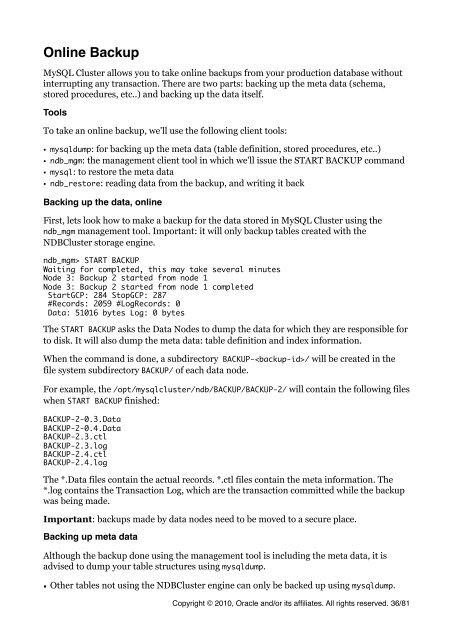MySQL Cluster Tutorial - cdn.oreillystatic.com
MySQL Cluster Tutorial - cdn.oreillystatic.com
MySQL Cluster Tutorial - cdn.oreillystatic.com
Create successful ePaper yourself
Turn your PDF publications into a flip-book with our unique Google optimized e-Paper software.
Online Backup<br />
<strong>MySQL</strong> <strong>Cluster</strong> allows you to take online backups from your production database without<br />
interrupting any transaction. There are two parts: backing up the meta data (schema,<br />
stored procedures, etc..) and backing up the data itself.<br />
Tools<br />
To take an online backup, we'll use the following client tools:<br />
• mysqldump: for backing up the meta data (table definition, stored procedures, etc..)<br />
• ndb_mgm: the management client tool in which we'll issue the START BACKUP <strong>com</strong>mand<br />
• mysql: to restore the meta data<br />
• ndb_restore: reading data from the backup, and writing it back<br />
Backing up the data, online<br />
First, lets look how to make a backup for the data stored in <strong>MySQL</strong> <strong>Cluster</strong> using the<br />
ndb_mgm management tool. Important: it will only backup tables created with the<br />
NDB<strong>Cluster</strong> storage engine.<br />
ndb_mgm> START BACKUP<br />
Waiting for <strong>com</strong>pleted, this may take several minutes<br />
Node 3: Backup 2 started from node 1<br />
Node 3: Backup 2 started from node 1 <strong>com</strong>pleted<br />
StartGCP: 284 StopGCP: 287<br />
#Records: 2059 #LogRecords: 0<br />
Data: 51016 bytes Log: 0 bytes<br />
The START BACKUP asks the Data Nodes to dump the data for which they are responsible for<br />
to disk. It will also dump the meta data: table definition and index information.<br />
When the <strong>com</strong>mand is done, a subdirectory BACKUP-/ will be created in the<br />
file system subdirectory BACKUP/ of each data node.<br />
For example, the /opt/mysqlcluster/ndb/BACKUP/BACKUP-2/ will contain the following files<br />
when START BACKUP finished:<br />
BACKUP-2-0.3.Data<br />
BACKUP-2-0.4.Data<br />
BACKUP-2.3.ctl<br />
BACKUP-2.3.log<br />
BACKUP-2.4.ctl<br />
BACKUP-2.4.log<br />
The *.Data files contain the actual records. *.ctl files contain the meta information. The<br />
*.log contains the Transaction Log, which are the transaction <strong>com</strong>mitted while the backup<br />
was being made.<br />
Important: backups made by data nodes need to be moved to a secure place.<br />
Backing up meta data<br />
Although the backup done using the management tool is including the meta data, it is<br />
advised to dump your table structures using mysqldump.<br />
• Other tables not using the NDB<strong>Cluster</strong> engine can only be backed up using mysqldump.<br />
Copyright © 2010, Oracle and/or its affiliates. All rights reserved. 36/81