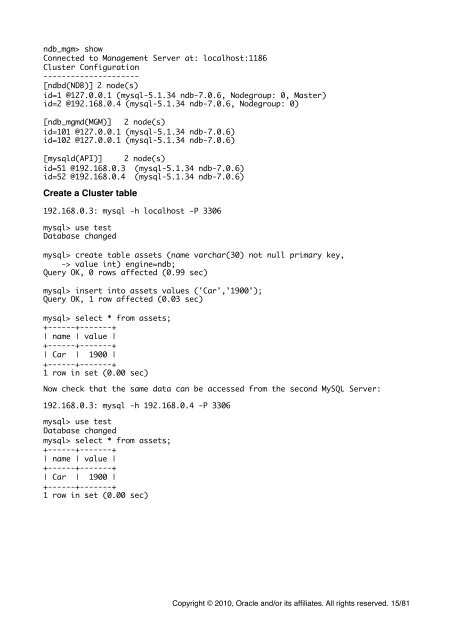MySQL Cluster Tutorial - cdn.oreillystatic.com
MySQL Cluster Tutorial - cdn.oreillystatic.com
MySQL Cluster Tutorial - cdn.oreillystatic.com
Create successful ePaper yourself
Turn your PDF publications into a flip-book with our unique Google optimized e-Paper software.
ndb_mgm> show<br />
Connected to Management Server at: localhost:1186<br />
<strong>Cluster</strong> Configuration<br />
---------------------<br />
[ndbd(NDB)] 2 node(s)<br />
id=1 @127.0.0.1 (mysql-5.1.34 ndb-7.0.6, Nodegroup: 0, Master)<br />
id=2 @192.168.0.4 (mysql-5.1.34 ndb-7.0.6, Nodegroup: 0)<br />
[ndb_mgmd(MGM)] 2 node(s)<br />
id=101 @127.0.0.1 (mysql-5.1.34 ndb-7.0.6)<br />
id=102 @127.0.0.1 (mysql-5.1.34 ndb-7.0.6)<br />
[mysqld(API)] 2 node(s)<br />
id=51 @192.168.0.3 (mysql-5.1.34 ndb-7.0.6)<br />
id=52 @192.168.0.4 (mysql-5.1.34 ndb-7.0.6)<br />
Create a <strong>Cluster</strong> table<br />
192.168.0.3: mysql -h localhost -P 3306<br />
mysql> use test<br />
Database changed<br />
mysql> create table assets (name varchar(30) not null primary key,<br />
-> value int) engine=ndb;<br />
Query OK, 0 rows affected (0.99 sec)<br />
mysql> insert into assets values ('Car','1900');<br />
Query OK, 1 row affected (0.03 sec)<br />
mysql> select * from assets;<br />
+------+-------+<br />
| name | value |<br />
+------+-------+<br />
| Car | 1900 |<br />
+------+-------+<br />
1 row in set (0.00 sec)<br />
Now check that the same data can be accessed from the second <strong>MySQL</strong> Server:<br />
192.168.0.3: mysql -h 192.168.0.4 -P 3306<br />
mysql> use test<br />
Database changed<br />
mysql> select * from assets;<br />
+------+-------+<br />
| name | value |<br />
+------+-------+<br />
| Car | 1900 |<br />
+------+-------+<br />
1 row in set (0.00 sec)<br />
Copyright © 2010, Oracle and/or its affiliates. All rights reserved. 15/81