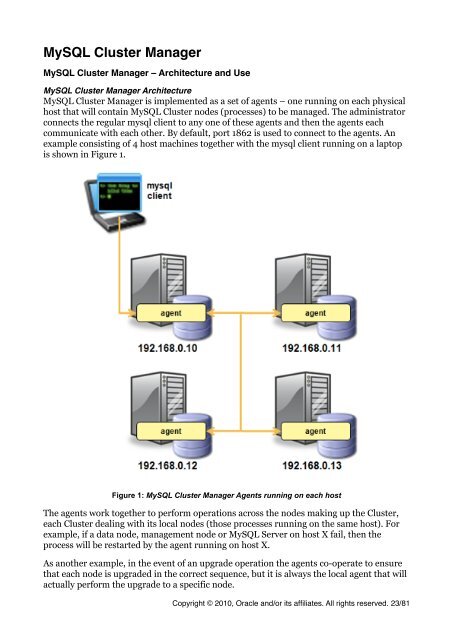MySQL Cluster Tutorial - cdn.oreillystatic.com
MySQL Cluster Tutorial - cdn.oreillystatic.com
MySQL Cluster Tutorial - cdn.oreillystatic.com
Create successful ePaper yourself
Turn your PDF publications into a flip-book with our unique Google optimized e-Paper software.
<strong>MySQL</strong> <strong>Cluster</strong> Manager<br />
<strong>MySQL</strong> <strong>Cluster</strong> Manager – Architecture and Use<br />
<strong>MySQL</strong> <strong>Cluster</strong> Manager Architecture<br />
<strong>MySQL</strong> <strong>Cluster</strong> Manager is implemented as a set of agents – one running on each physical<br />
host that will contain <strong>MySQL</strong> <strong>Cluster</strong> nodes (processes) to be managed. The administrator<br />
connects the regular mysql client to any one of these agents and then the agents each<br />
<strong>com</strong>municate with each other. By default, port 1862 is used to connect to the agents. An<br />
example consisting of 4 host machines together with the mysql client running on a laptop<br />
is shown in Figure 1.<br />
Figure 1: <strong>MySQL</strong> <strong>Cluster</strong> Manager Agents running on each host<br />
The agents work together to perform operations across the nodes making up the <strong>Cluster</strong>,<br />
each <strong>Cluster</strong> dealing with its local nodes (those processes running on the same host). For<br />
example, if a data node, management node or <strong>MySQL</strong> Server on host X fail, then the<br />
process will be restarted by the agent running on host X.<br />
As another example, in the event of an upgrade operation the agents co-operate to ensure<br />
that each node is upgraded in the correct sequence, but it is always the local agent that will<br />
actually perform the upgrade to a specific node.<br />
Copyright © 2010, Oracle and/or its affiliates. All rights reserved. 23/81