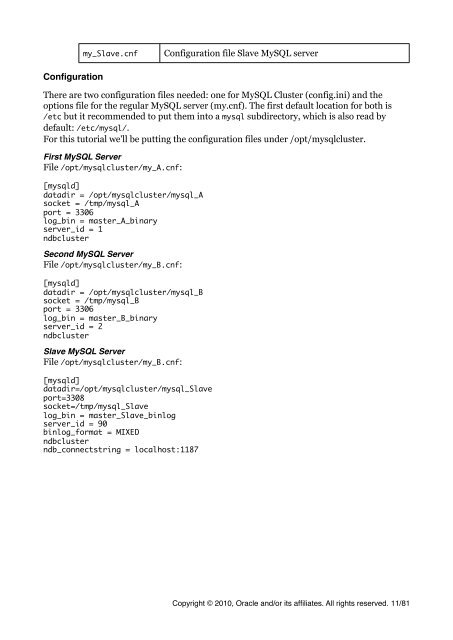MySQL Cluster Tutorial - cdn.oreillystatic.com
MySQL Cluster Tutorial - cdn.oreillystatic.com
MySQL Cluster Tutorial - cdn.oreillystatic.com
You also want an ePaper? Increase the reach of your titles
YUMPU automatically turns print PDFs into web optimized ePapers that Google loves.
Configuration<br />
my_Slave.cnf Configuration file Slave <strong>MySQL</strong> server<br />
There are two configuration files needed: one for <strong>MySQL</strong> <strong>Cluster</strong> (config.ini) and the<br />
options file for the regular <strong>MySQL</strong> server (my.cnf). The first default location for both is<br />
/etc but it re<strong>com</strong>mended to put them into a mysql subdirectory, which is also read by<br />
default: /etc/mysql/.<br />
For this tutorial we'll be putting the configuration files under /opt/mysqlcluster.<br />
First <strong>MySQL</strong> Server<br />
File /opt/mysqlcluster/my_A.cnf:<br />
[mysqld]<br />
datadir = /opt/mysqlcluster/mysql_A<br />
socket = /tmp/mysql_A<br />
port = 3306<br />
log_bin = master_A_binary<br />
server_id = 1<br />
ndbcluster<br />
Second <strong>MySQL</strong> Server<br />
File /opt/mysqlcluster/my_B.cnf:<br />
[mysqld]<br />
datadir = /opt/mysqlcluster/mysql_B<br />
socket = /tmp/mysql_B<br />
port = 3306<br />
log_bin = master_B_binary<br />
server_id = 2<br />
ndbcluster<br />
Slave <strong>MySQL</strong> Server<br />
File /opt/mysqlcluster/my_B.cnf:<br />
[mysqld]<br />
datadir=/opt/mysqlcluster/mysql_Slave<br />
port=3308<br />
socket=/tmp/mysql_Slave<br />
log_bin = master_Slave_binlog<br />
server_id = 90<br />
binlog_format = MIXED<br />
ndbcluster<br />
ndb_connectstring = localhost:1187<br />
Copyright © 2010, Oracle and/or its affiliates. All rights reserved. 11/81