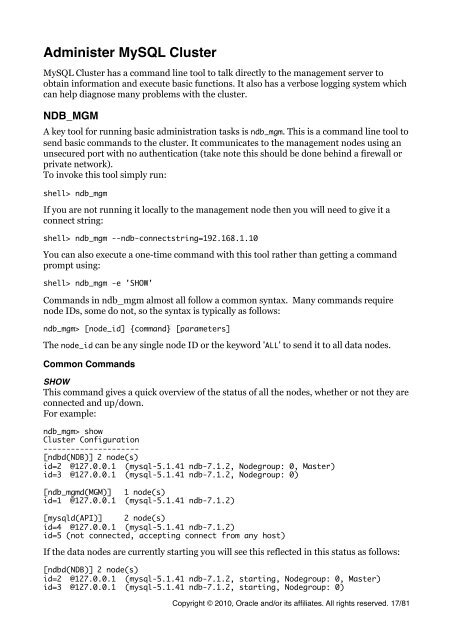MySQL Cluster Tutorial - cdn.oreillystatic.com
MySQL Cluster Tutorial - cdn.oreillystatic.com
MySQL Cluster Tutorial - cdn.oreillystatic.com
Create successful ePaper yourself
Turn your PDF publications into a flip-book with our unique Google optimized e-Paper software.
Administer <strong>MySQL</strong> <strong>Cluster</strong><br />
<strong>MySQL</strong> <strong>Cluster</strong> has a <strong>com</strong>mand line tool to talk directly to the management server to<br />
obtain information and execute basic functions. It also has a verbose logging system which<br />
can help diagnose many problems with the cluster.<br />
NDB_MGM<br />
A key tool for running basic administration tasks is ndb_mgm. This is a <strong>com</strong>mand line tool to<br />
send basic <strong>com</strong>mands to the cluster. It <strong>com</strong>municates to the management nodes using an<br />
unsecured port with no authentication (take note this should be done behind a firewall or<br />
private network).<br />
To invoke this tool simply run:<br />
shell> ndb_mgm<br />
If you are not running it locally to the management node then you will need to give it a<br />
connect string:<br />
shell> ndb_mgm --ndb-connectstring=192.168.1.10<br />
You can also execute a one-time <strong>com</strong>mand with this tool rather than getting a <strong>com</strong>mand<br />
prompt using:<br />
shell> ndb_mgm -e 'SHOW'<br />
Commands in ndb_mgm almost all follow a <strong>com</strong>mon syntax. Many <strong>com</strong>mands require<br />
node IDs, some do not, so the syntax is typically as follows:<br />
ndb_mgm> [node_id] {<strong>com</strong>mand} [parameters]<br />
The node_id can be any single node ID or the keyword 'ALL' to send it to all data nodes.<br />
Common Commands<br />
SHOW<br />
This <strong>com</strong>mand gives a quick overview of the status of all the nodes, whether or not they are<br />
connected and up/down.<br />
For example:<br />
ndb_mgm> show<br />
<strong>Cluster</strong> Configuration<br />
---------------------<br />
[ndbd(NDB)] 2 node(s)<br />
id=2 @127.0.0.1 (mysql-5.1.41 ndb-7.1.2, Nodegroup: 0, Master)<br />
id=3 @127.0.0.1 (mysql-5.1.41 ndb-7.1.2, Nodegroup: 0)<br />
[ndb_mgmd(MGM)] 1 node(s)<br />
id=1 @127.0.0.1 (mysql-5.1.41 ndb-7.1.2)<br />
[mysqld(API)] 2 node(s)<br />
id=4 @127.0.0.1 (mysql-5.1.41 ndb-7.1.2)<br />
id=5 (not connected, accepting connect from any host)<br />
If the data nodes are currently starting you will see this reflected in this status as follows:<br />
[ndbd(NDB)] 2 node(s)<br />
id=2 @127.0.0.1 (mysql-5.1.41 ndb-7.1.2, starting, Nodegroup: 0, Master)<br />
id=3 @127.0.0.1 (mysql-5.1.41 ndb-7.1.2, starting, Nodegroup: 0)<br />
Copyright © 2010, Oracle and/or its affiliates. All rights reserved. 17/81