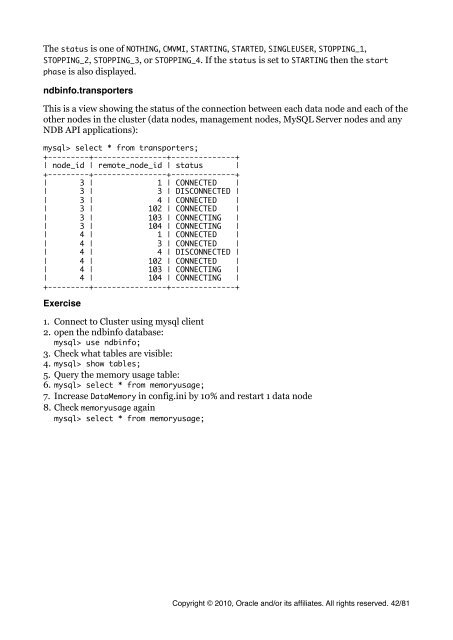MySQL Cluster Tutorial - cdn.oreillystatic.com
MySQL Cluster Tutorial - cdn.oreillystatic.com
MySQL Cluster Tutorial - cdn.oreillystatic.com
Create successful ePaper yourself
Turn your PDF publications into a flip-book with our unique Google optimized e-Paper software.
The status is one of NOTHING, CMVMI, STARTING, STARTED, SINGLEUSER, STOPPING_1,<br />
STOPPING_2, STOPPING_3, or STOPPING_4. If the status is set to STARTING then the start<br />
phase is also displayed.<br />
ndbinfo.transporters<br />
This is a view showing the status of the connection between each data node and each of the<br />
other nodes in the cluster (data nodes, management nodes, <strong>MySQL</strong> Server nodes and any<br />
NDB API applications):<br />
mysql> select * from transporters;<br />
+---------+----------------+--------------+<br />
| node_id | remote_node_id | status |<br />
+---------+----------------+--------------+<br />
| 3 | 1 | CONNECTED |<br />
| 3 | 3 | DISCONNECTED |<br />
| 3 | 4 | CONNECTED |<br />
| 3 | 102 | CONNECTED |<br />
| 3 | 103 | CONNECTING |<br />
| 3 | 104 | CONNECTING |<br />
| 4 | 1 | CONNECTED |<br />
| 4 | 3 | CONNECTED |<br />
| 4 | 4 | DISCONNECTED |<br />
| 4 | 102 | CONNECTED |<br />
| 4 | 103 | CONNECTING |<br />
| 4 | 104 | CONNECTING |<br />
+---------+----------------+--------------+<br />
Exercise<br />
1. Connect to <strong>Cluster</strong> using mysql client<br />
2. open the ndbinfo database:<br />
mysql> use ndbinfo;<br />
3. Check what tables are visible:<br />
4. mysql> show tables;<br />
5. Query the memory usage table:<br />
6. mysql> select * from memoryusage;<br />
7. Increase DataMemory in config.ini by 10% and restart 1 data node<br />
8. Check memoryusage again<br />
mysql> select * from memoryusage;<br />
Copyright © 2010, Oracle and/or its affiliates. All rights reserved. 42/81