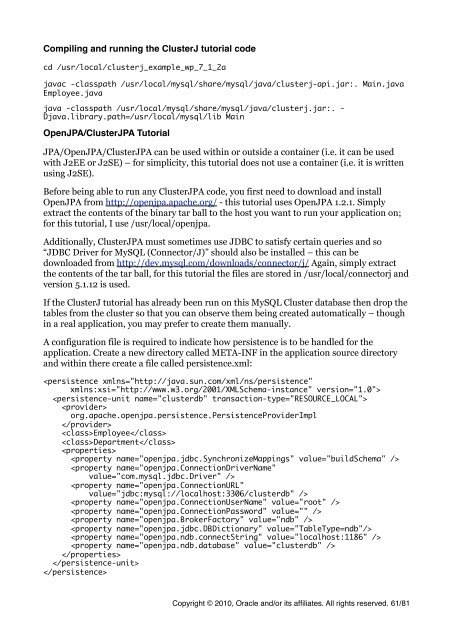MySQL Cluster Tutorial - cdn.oreillystatic.com
MySQL Cluster Tutorial - cdn.oreillystatic.com
MySQL Cluster Tutorial - cdn.oreillystatic.com
Create successful ePaper yourself
Turn your PDF publications into a flip-book with our unique Google optimized e-Paper software.
Compiling and running the <strong>Cluster</strong>J tutorial code<br />
cd /usr/local/clusterj_example_wp_7_1_2a<br />
javac -classpath /usr/local/mysql/share/mysql/java/clusterj-api.jar:. Main.java<br />
Employee.java<br />
java -classpath /usr/local/mysql/share/mysql/java/clusterj.jar:. -<br />
Djava.library.path=/usr/local/mysql/lib Main<br />
OpenJPA/<strong>Cluster</strong>JPA <strong>Tutorial</strong><br />
JPA/OpenJPA/<strong>Cluster</strong>JPA can be used within or outside a container (i.e. it can be used<br />
with J2EE or J2SE) – for simplicity, this tutorial does not use a container (i.e. it is written<br />
using J2SE).<br />
Before being able to run any <strong>Cluster</strong>JPA code, you first need to download and install<br />
OpenJPA from http://openjpa.apache.org/ - this tutorial uses OpenJPA 1.2.1. Simply<br />
extract the contents of the binary tar ball to the host you want to run your application on;<br />
for this tutorial, I use /usr/local/openjpa.<br />
Additionally, <strong>Cluster</strong>JPA must sometimes use JDBC to satisfy certain queries and so<br />
“JDBC Driver for <strong>MySQL</strong> (Connector/J)” should also be installed – this can be<br />
downloaded from http://dev.mysql.<strong>com</strong>/downloads/connector/j/ Again, simply extract<br />
the contents of the tar ball, for this tutorial the files are stored in /usr/local/connectorj and<br />
version 5.1.12 is used.<br />
If the <strong>Cluster</strong>J tutorial has already been run on this <strong>MySQL</strong> <strong>Cluster</strong> database then drop the<br />
tables from the cluster so that you can observe them being created automatically – though<br />
in a real application, you may prefer to create them manually.<br />
A configuration file is required to indicate how persistence is to be handled for the<br />
application. Create a new directory called META-INF in the application source directory<br />
and within there create a file called persistence.xml:<br />
<br />
<br />
<br />
org.apache.openjpa.persistence.PersistenceProviderImpl<br />
<br />
Employee<br />
Department<br />
<br />
<br />
<br />
<br />
<br />
<br />
<br />
<br />
<br />
<br />
<br />
<br />
<br />
Copyright © 2010, Oracle and/or its affiliates. All rights reserved. 61/81